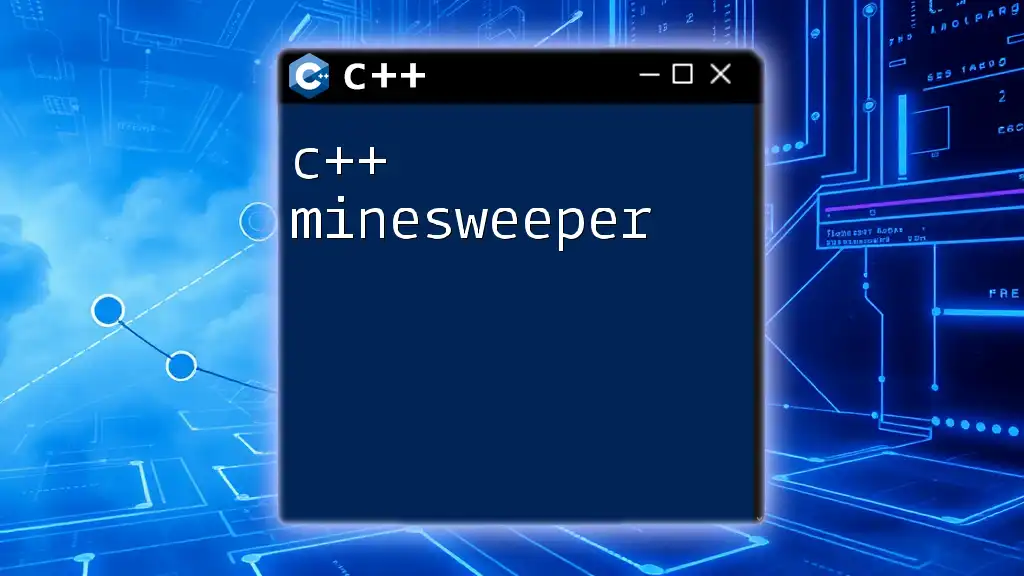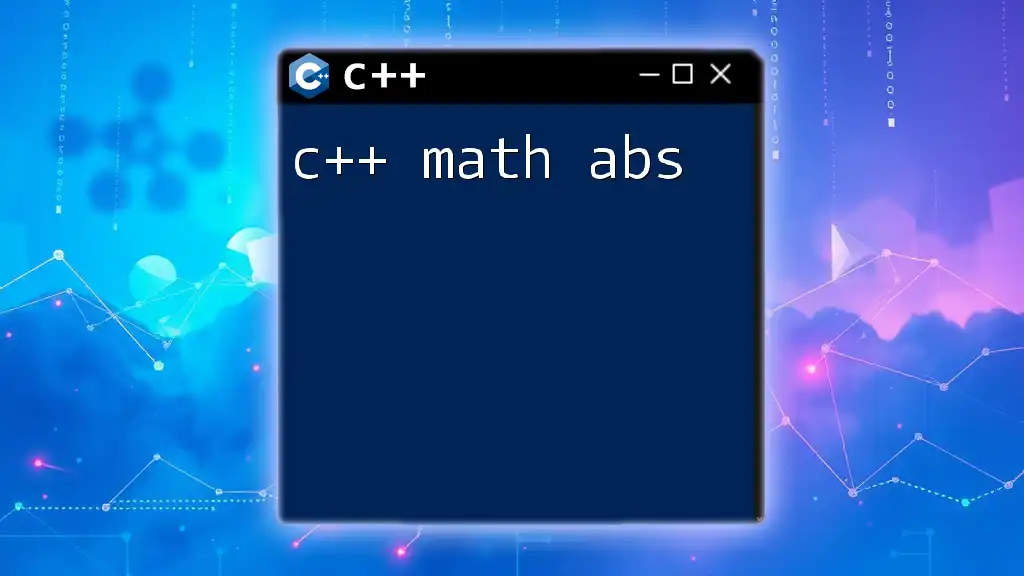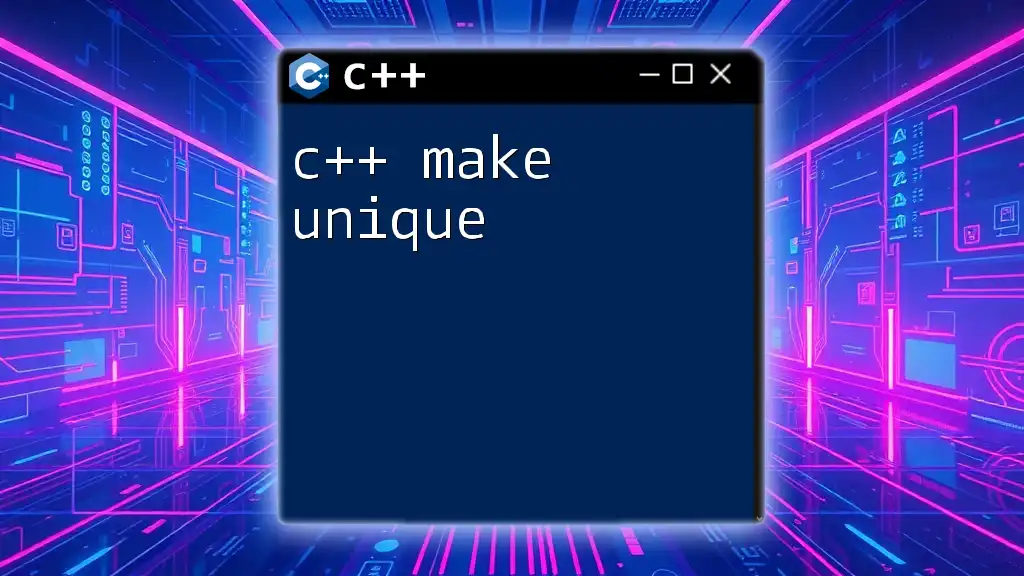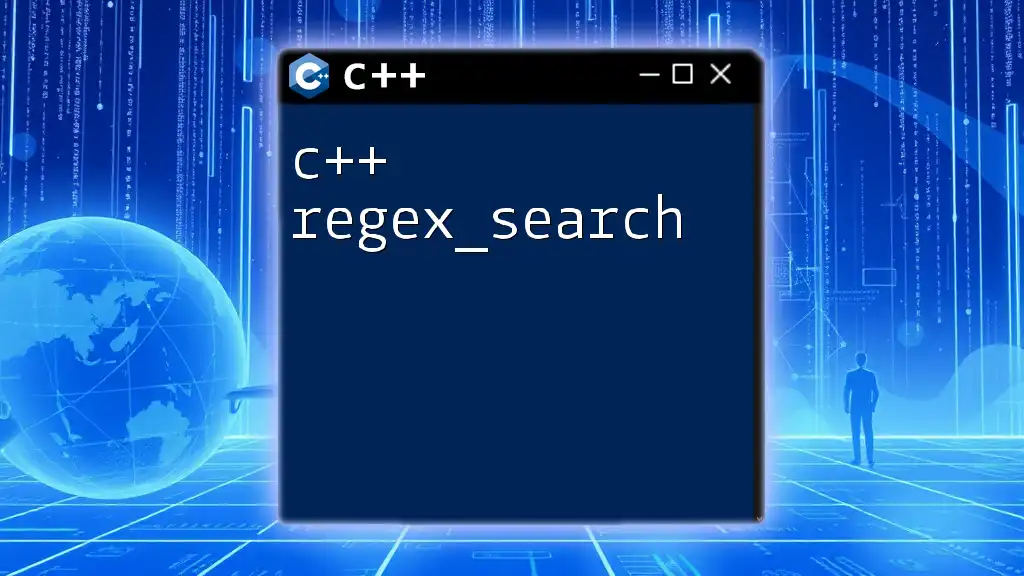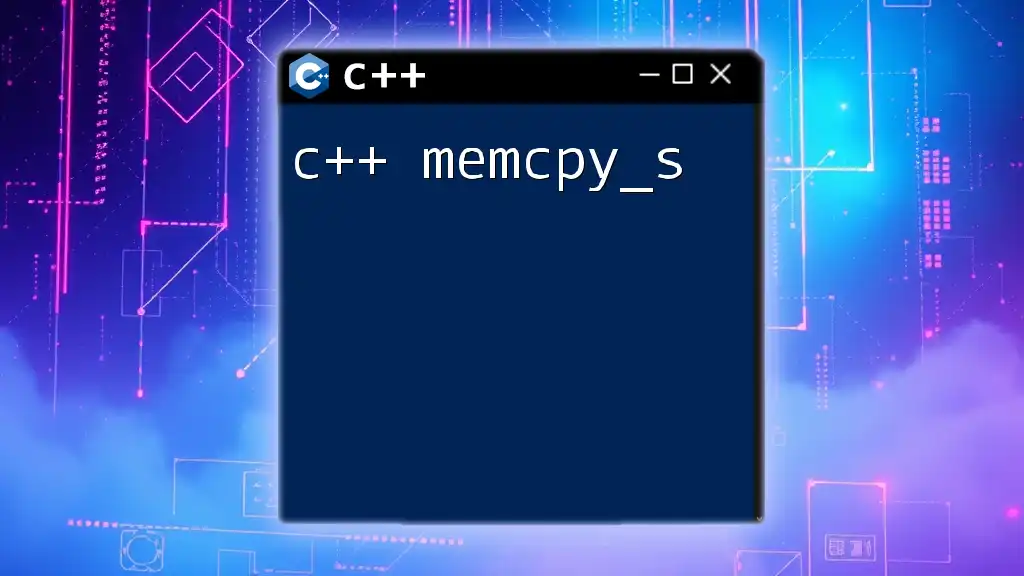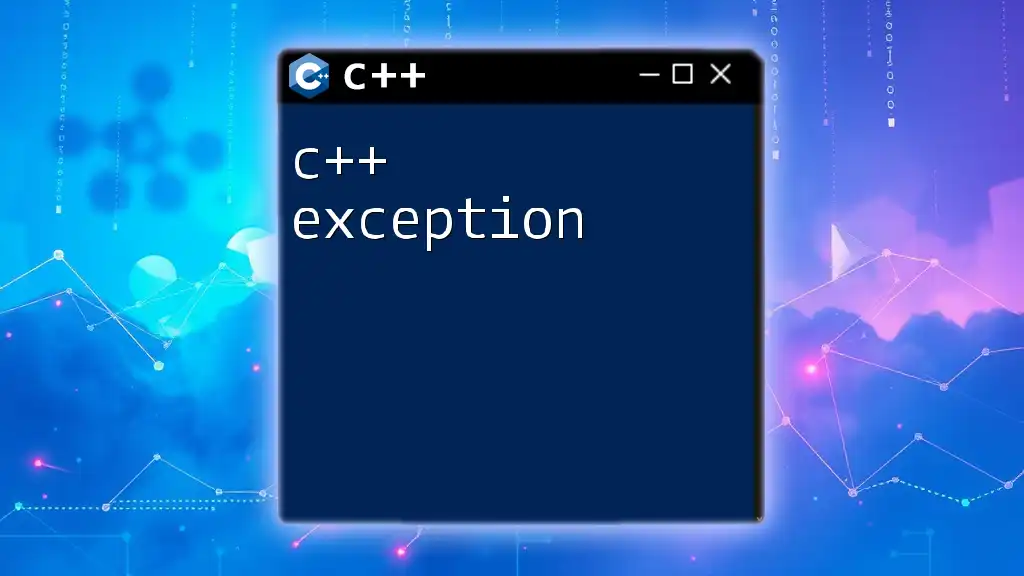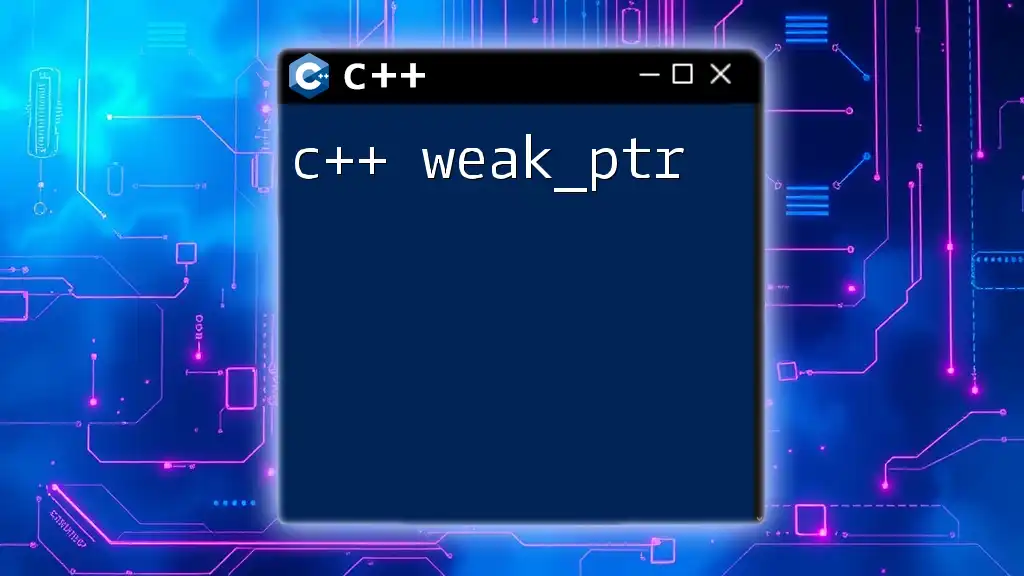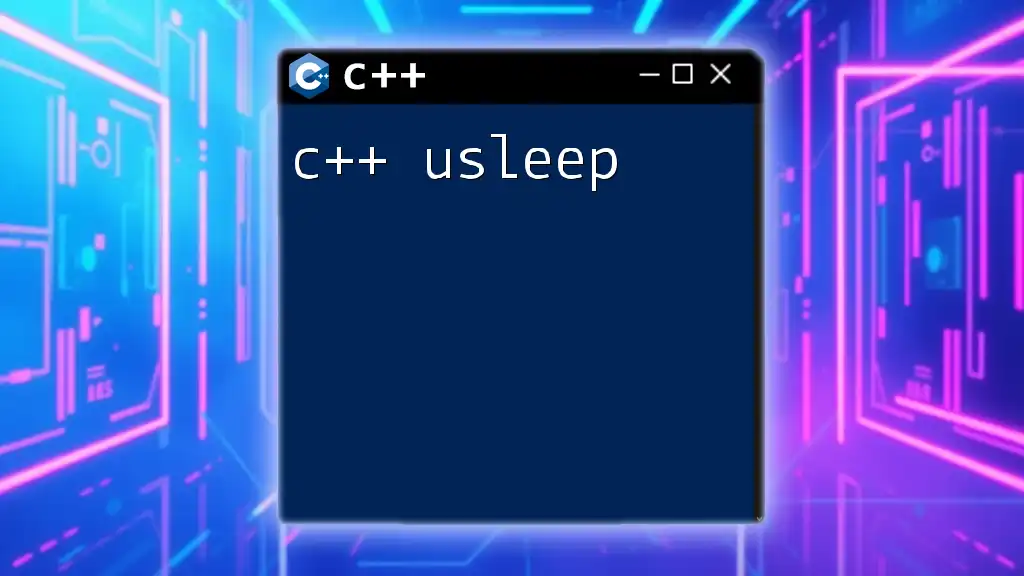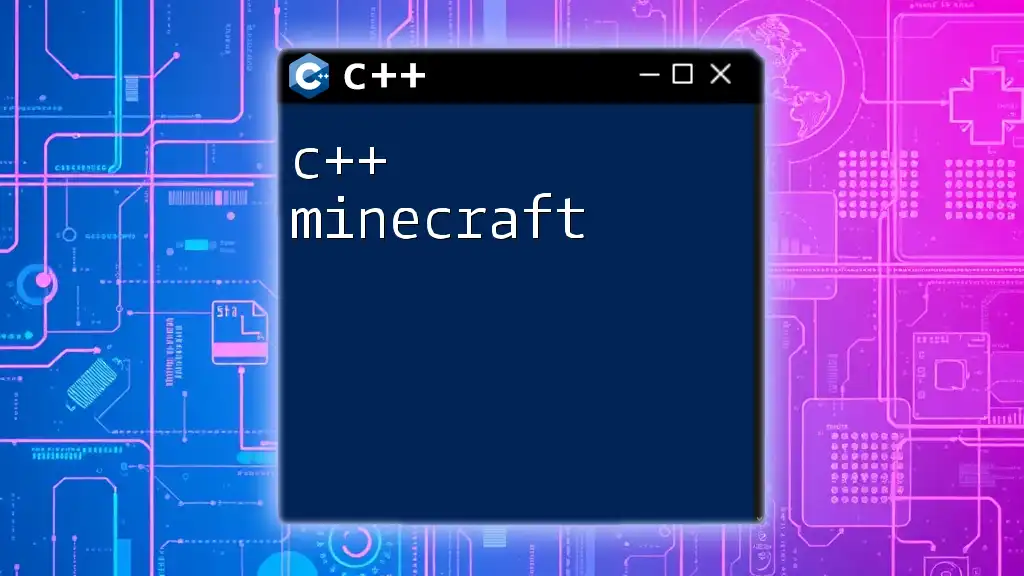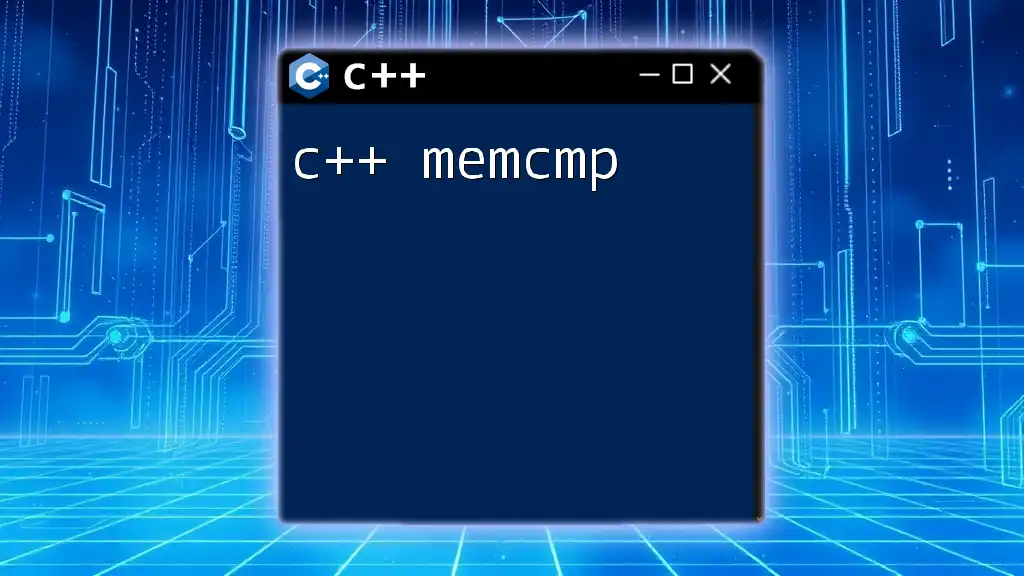The `make_heap` function in C++ is used to arrange the elements of a given range into a heap, which is a specialized tree-based data structure that satisfies the heap property.
#include <iostream>
#include <vector>
#include <algorithm>
int main() {
std::vector<int> nums = {10, 30, 20, 5, 15};
std::make_heap(nums.begin(), nums.end());
// Output the heap
std::cout << "Heap: ";
for (const auto& num : nums) {
std::cout << num << " ";
}
return 0;
}
What is a Heap?
Understanding Heap Data Structure
A heap is a specialized tree-based data structure that satisfies the heap property. This property defines that for a max heap, the key of any parent node must be greater than or equal to the keys of its children, whereas for a min heap, the key of any parent node must be lesser than or equal to the keys of its children.
Heaps are typically implemented as complete binary trees, meaning that all levels of the tree are fully filled except possibly for the last level, which should be filled from the left. This structure is essential for maintaining efficient access time for operations.
Why Use Heaps?
Heaps are utilized in various computing scenarios due to their efficiency during specific operations:
- Priority Queues: Heaps serve as the backbone for implementing priority queues, allowing efficient access to the maximum or minimum element.
- Scheduling Algorithms: In operating systems, heaps are used to manage tasks in scheduling algorithms, ensuring that the most critical tasks are handled promptly.
The performance benefits of heaps stem from their ability to uphold the heap property while achieving logarithmic time complexity for insertion and deletion operations.
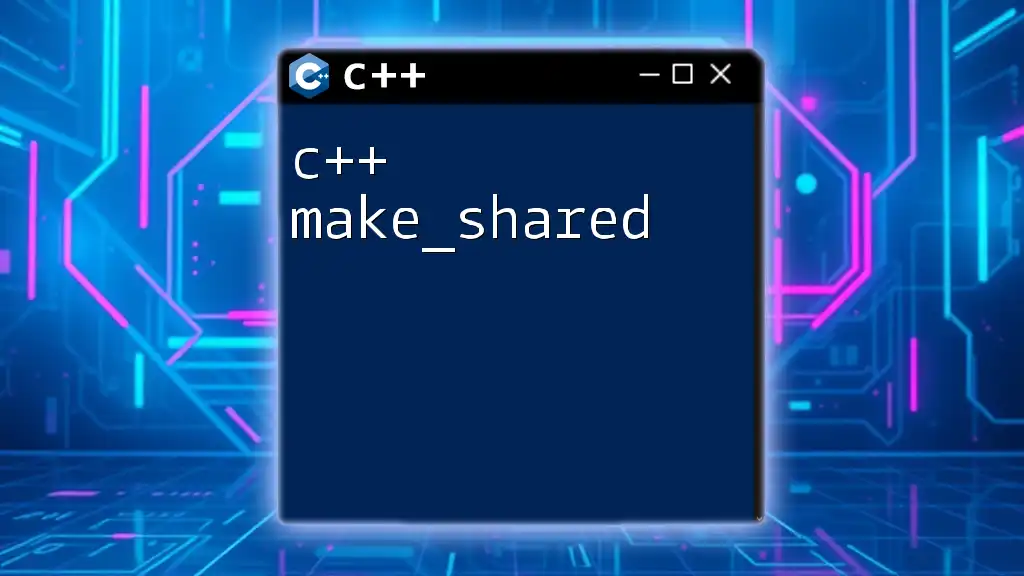
`make_heap` in C++
Introduction to `make_heap`
The `make_heap` function is a utility provided by the C++ Standard Library that enables the transformation of a range of elements into a heap. Found in the `<algorithm>` header, this function is crucial for organizing data efficiently for subsequent operations.
Syntax of `make_heap`
The standard syntax for the `make_heap` function is:
template <class RandomAccessIterator>
void make_heap(RandomAccessIterator first, RandomAccessIterator last);
Here, `first` refers to the starting iterator of the range, and `last` refers to the ending iterator. This function creates a max-heap by default.
Optional Parameters
You can also provide a custom comparison function to `make_heap`, enabling you to create min heaps by simply changing the comparator's logic:
template <class RandomAccessIterator, class Compare>
void make_heap(RandomAccessIterator first, RandomAccessIterator last, Compare comp);
This ability allows you to control how the heap property is maintained, enhancing flexibility in organizing your data structure.
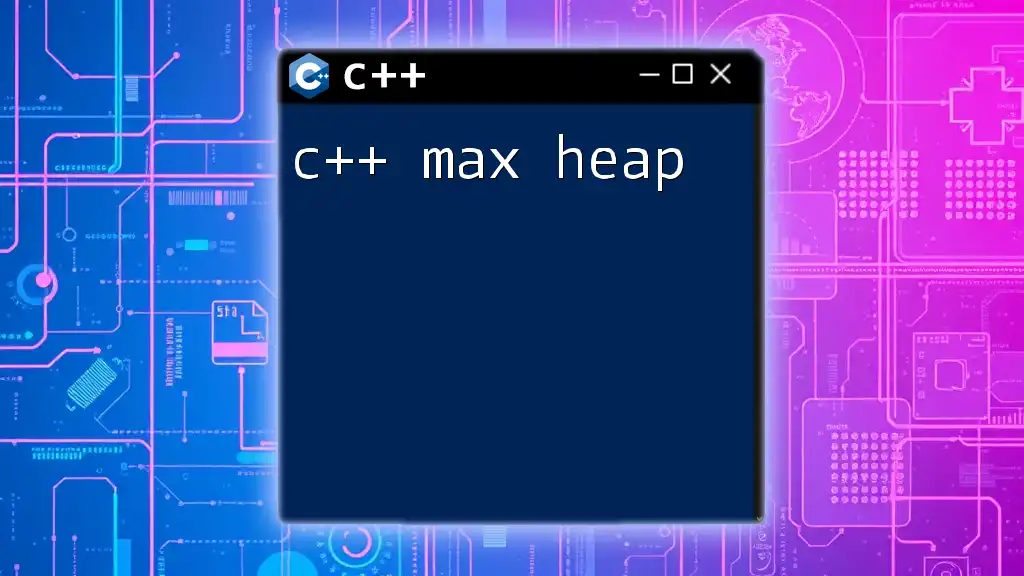
How to Use `make_heap`
Step-by-Step Guide
Including the Necessary Header File
To use the `make_heap` function, you must include the following header file in your program:
#include <iostream>
#include <algorithm>
#include <vector>
This inclusion is vital to access the algorithms provided by the C++ Standard Library.
Creating a Sample Vector
Let’s initialize a sample vector that we will convert into a heap:
std::vector<int> vec = {10, 20, 30, 5, 15};
This vector serves as our initial dataset to demonstrate the functionality of `make_heap`.
Making the Heap
With the vector prepared, we can now make it into a max-heap using the `make_heap` function:
std::make_heap(vec.begin(), vec.end());
Upon invocation, `make_heap` rearranges the elements in the vector to uphold the max-heap property.
Example: Creating a Max Heap
Here’s a complete code example demonstrating how `make_heap` works with a max heap:
#include <iostream>
#include <algorithm>
#include <vector>
int main() {
std::vector<int> vec = {10, 20, 30, 5, 15};
std::make_heap(vec.begin(), vec.end());
std::cout << "Max Heap: ";
for (int n : vec) std::cout << n << ' ';
return 0;
}
When run, this code produces an output that showcases the transformed vector as a max heap. The elements will be arranged in such a manner that the largest item appears first, adhering to the properties of a max heap.
Example: Creating a Min Heap
To create a min-heap, we can implement a custom comparator function. Here’s how you can do it:
bool customComparator(int a, int b) {
return a > b; // For min-heap
}
int main() {
std::vector<int> vec = {10, 20, 30, 5, 15};
std::make_heap(vec.begin(), vec.end(), customComparator);
std::cout << "Min Heap: ";
for (int n : vec) std::cout << n << ' ';
return 0;
}
In this example, the custom comparator rearranges the elements to maintain the min-heap property. The expected output will demonstrate that the smallest element appears first, allowing efficient access to the least significant element in the heap.
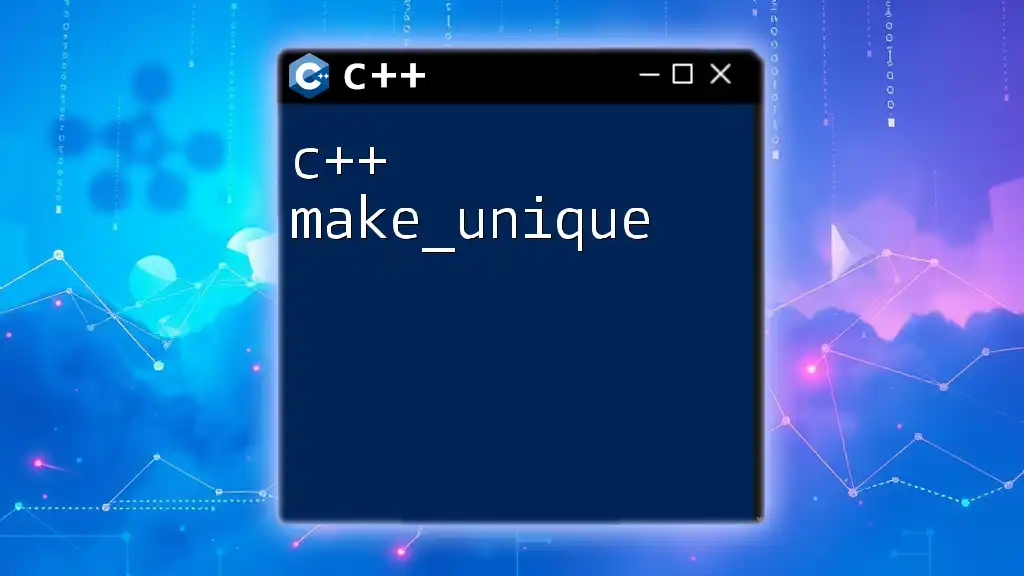
Real-world Applications of `make_heap`
Priority Queues
Heaps, constructed using `make_heap`, are essential in implementing priority queues. They allow for efficient retrieval of the highest (or lowest) priority item, which is critical in scenarios such as task scheduling, where certain tasks must be executed ahead of others based on their importance or urgency.
Scheduling Algorithms
In modern operating systems, heaps are employed within algorithms that manage CPU scheduling. By efficiently accessing and organizing tasks, heaps help ensure that the system remains responsive, providing timely execution of processes based on priority.
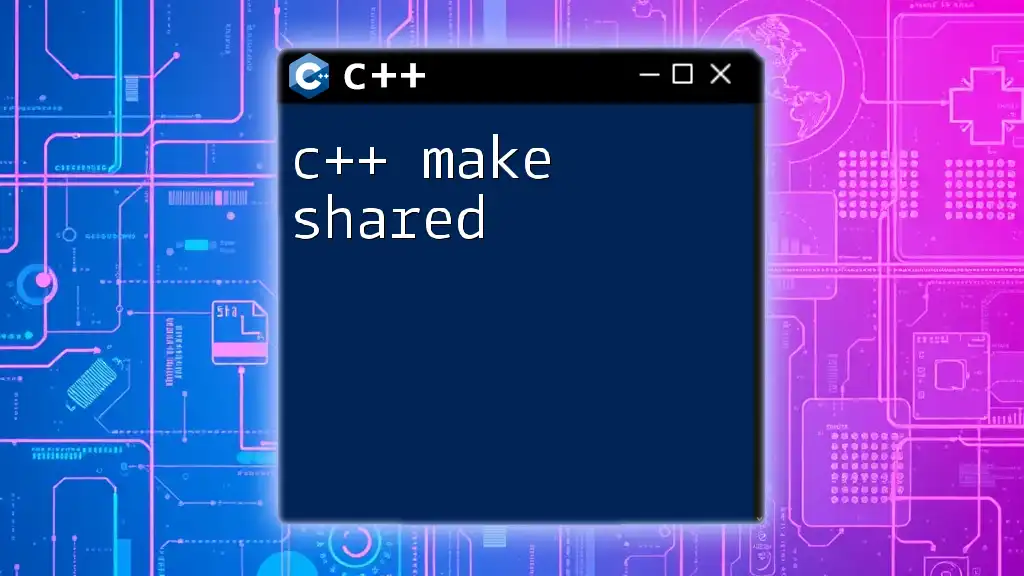
Conclusion
Understanding how to use the `make_heap` function effectively allows developers to organize their data structures proficiently, optimizing performance for various applications such as priority queues and scheduling algorithms. The flexibility to choose between max heaps and min heaps, coupled with the ability to customize comparison functions, makes heaps a powerful tool in any C++ programmer’s toolkit.
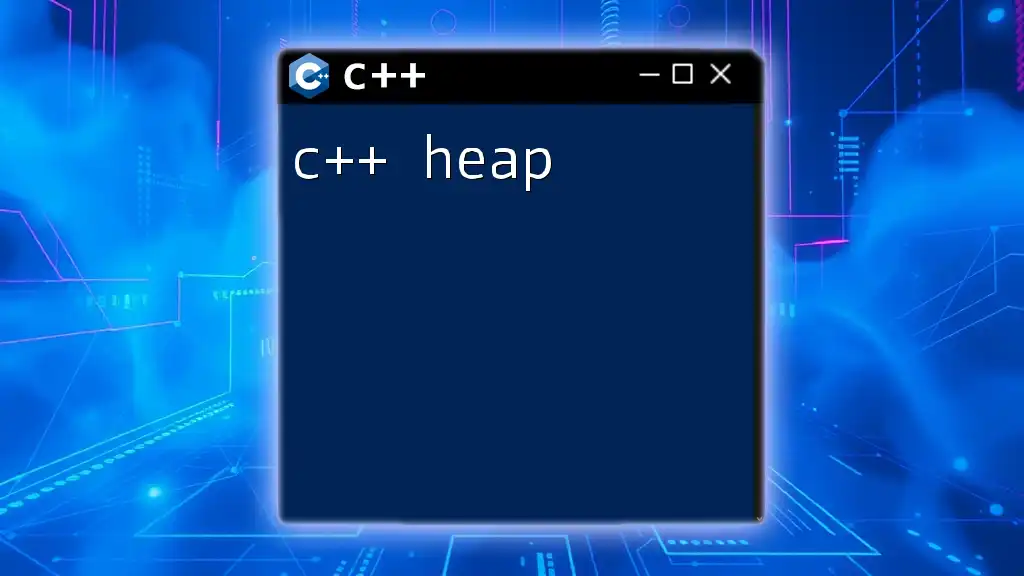
Further Resources
For more detailed information, you can refer to the official C++ documentation on `<algorithm>`, or explore additional resources and courses focused on advanced heap data structure implementations.