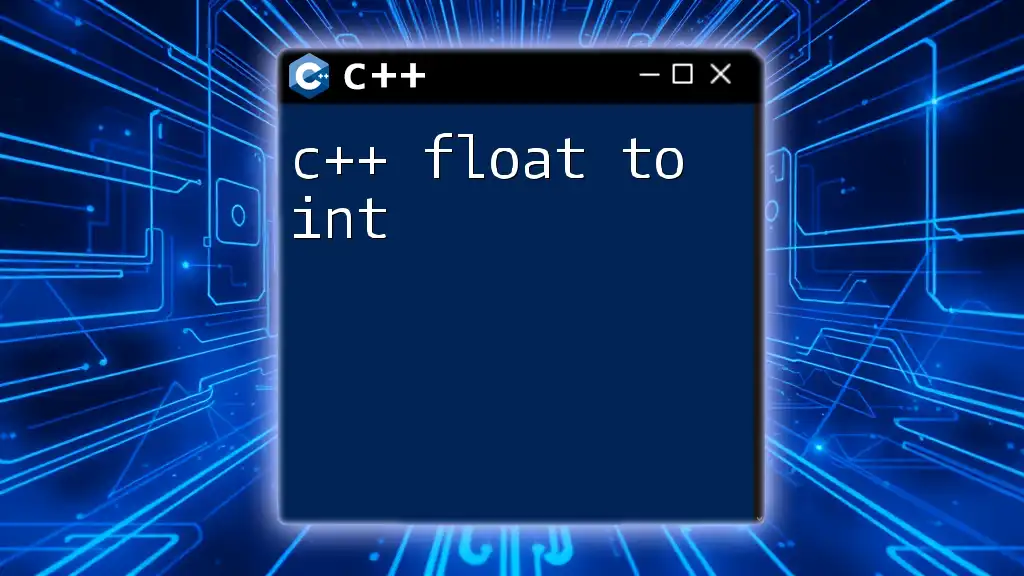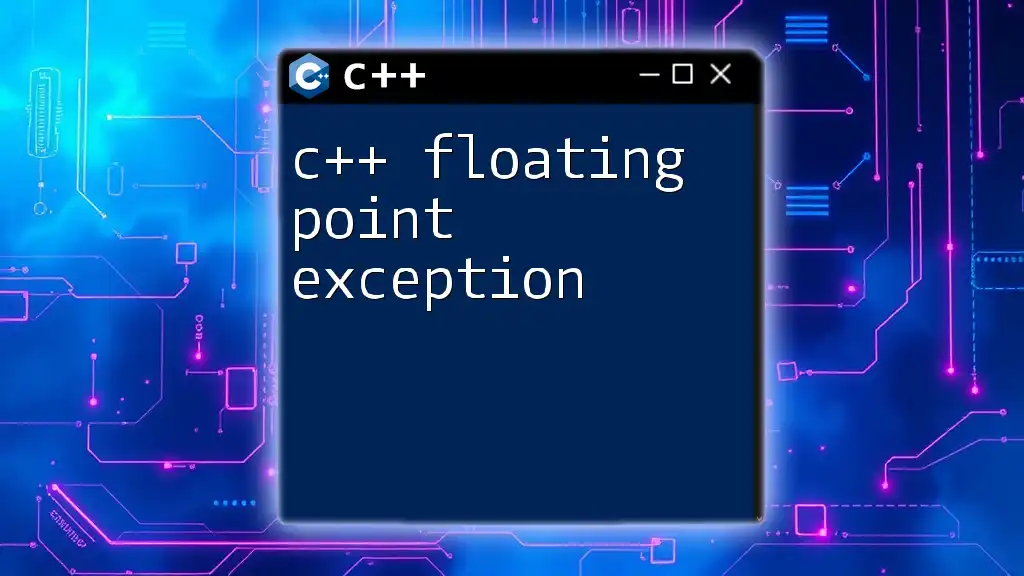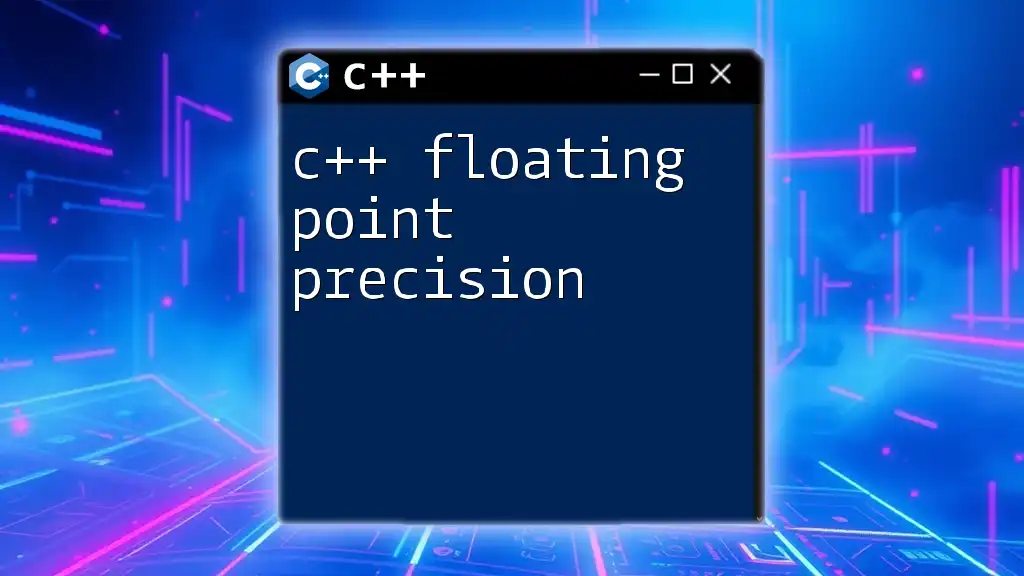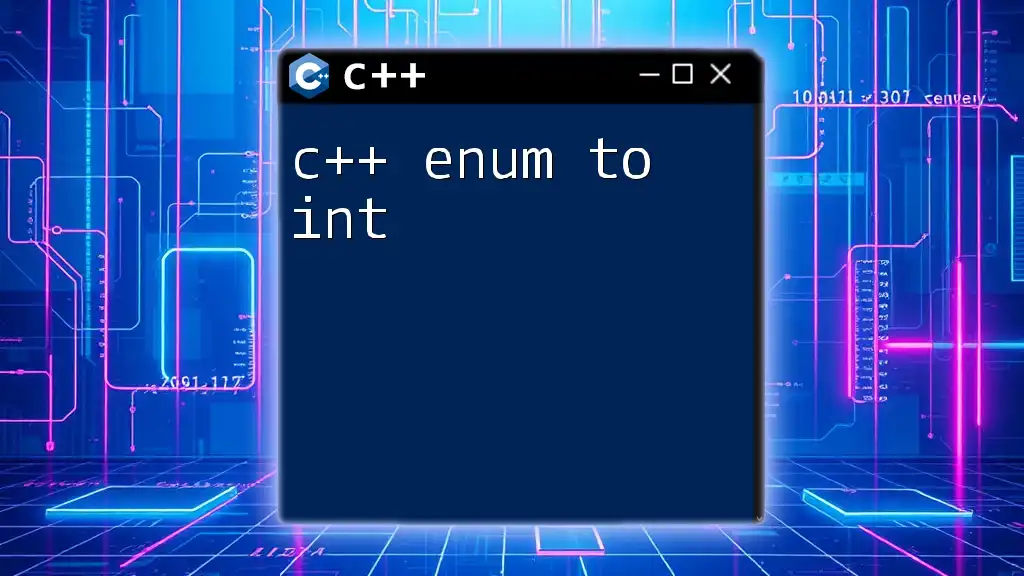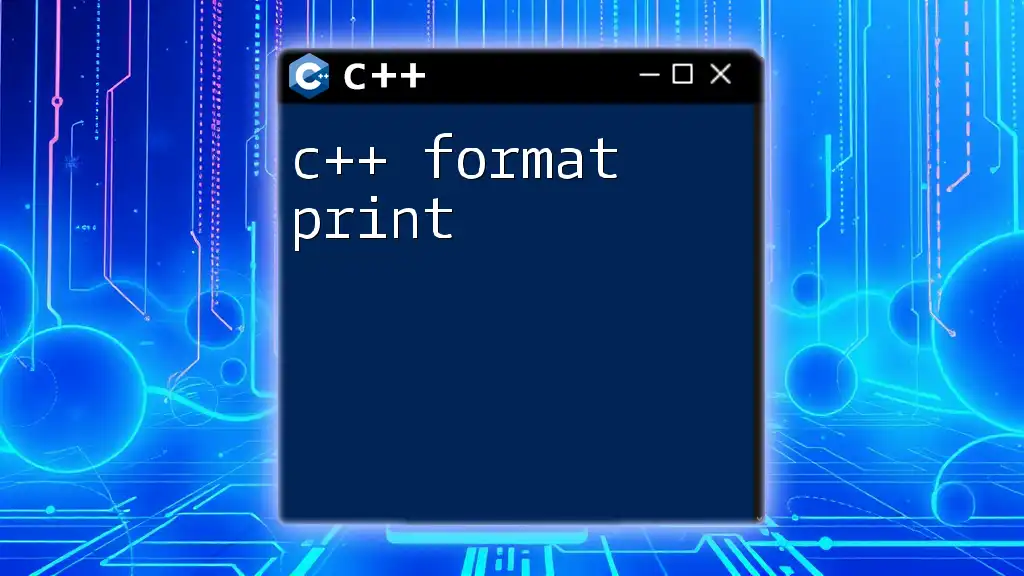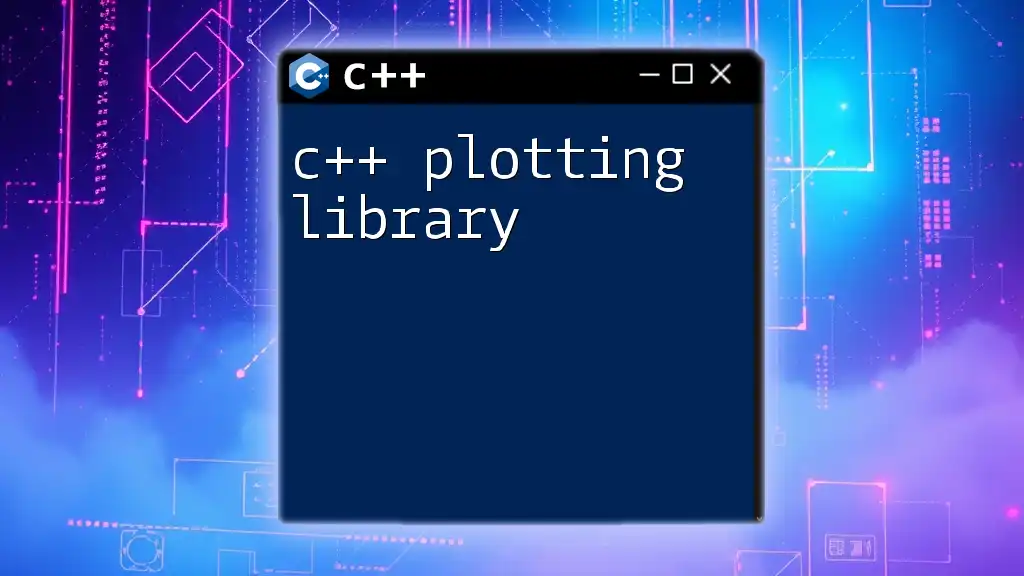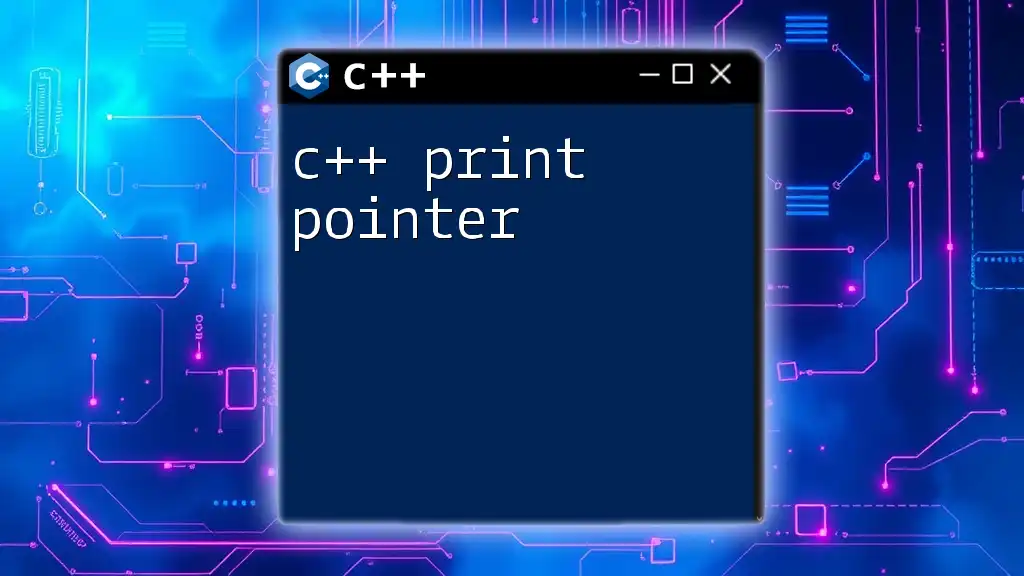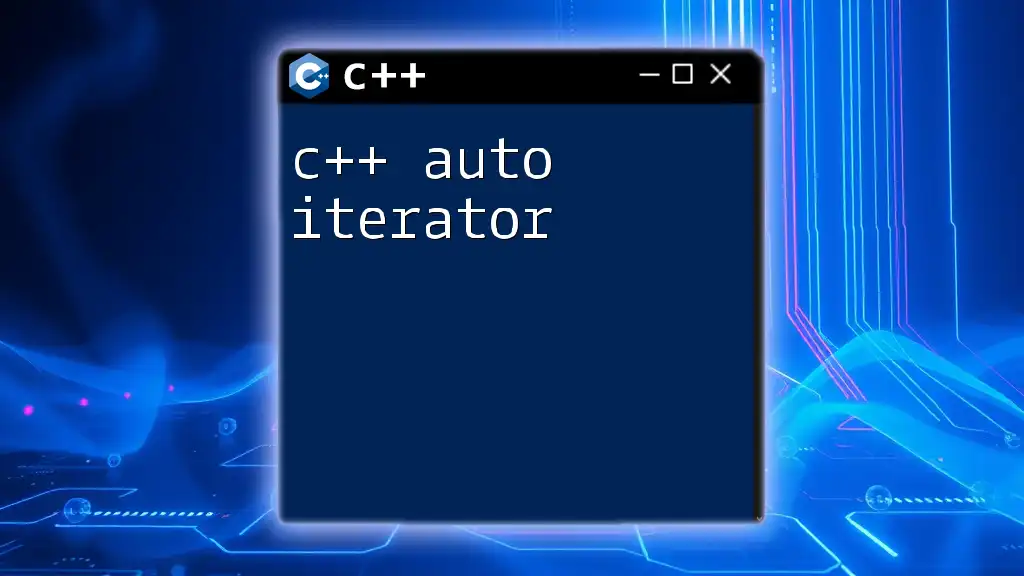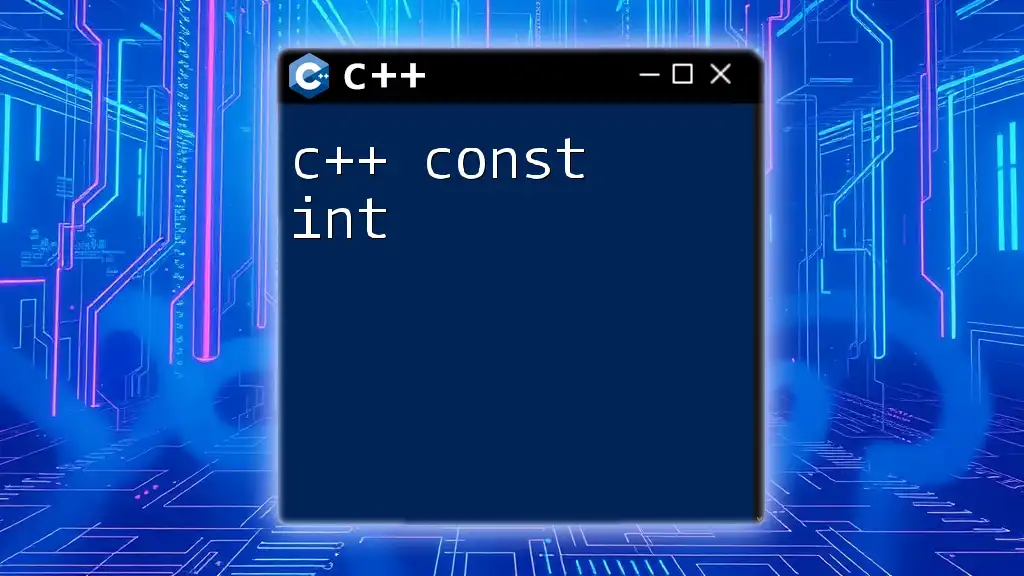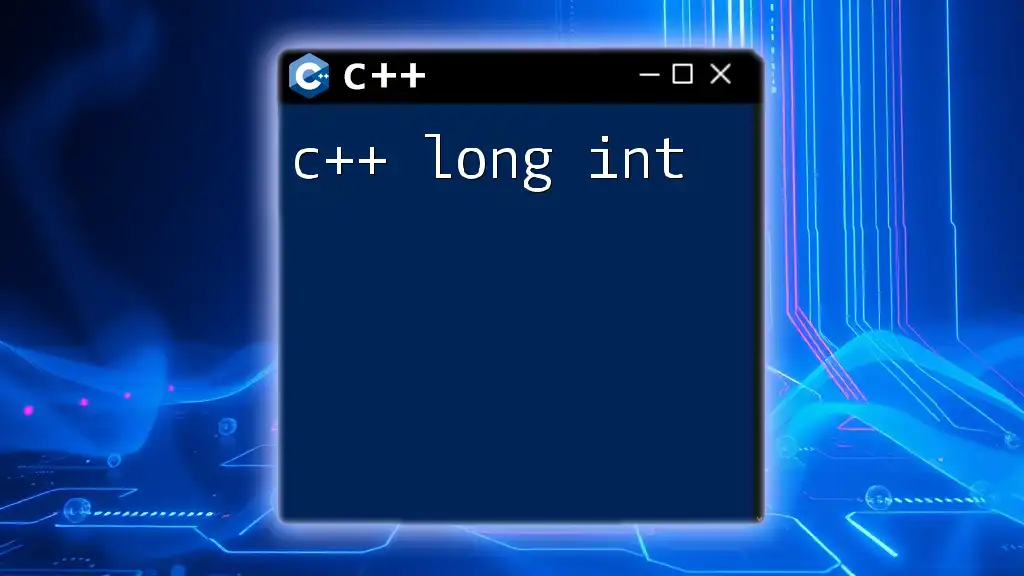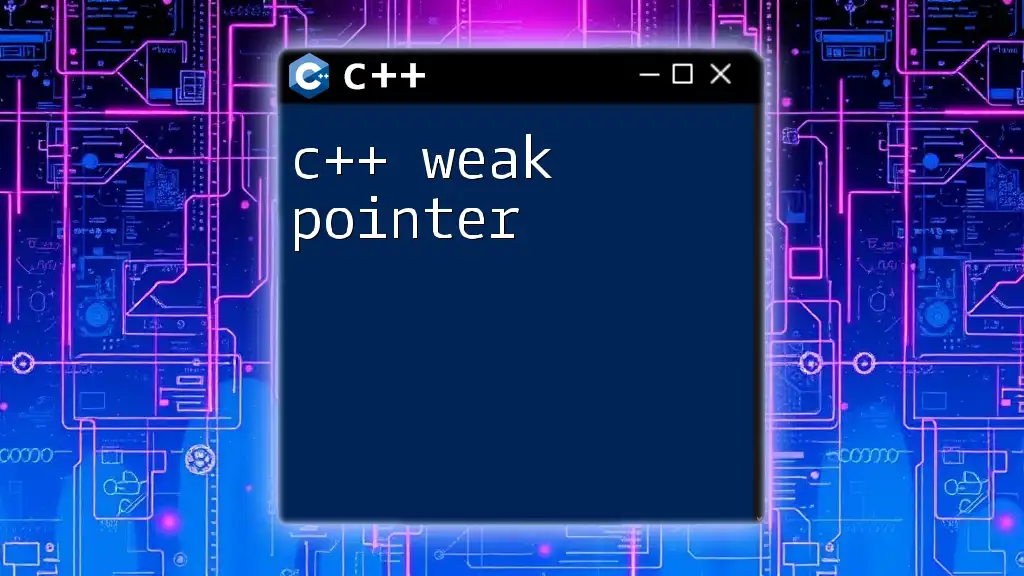In C++, you can convert a float to an int using static_cast, which truncates the decimal part, as shown in the following example:
float myFloat = 3.14f;
int myInt = static_cast<int>(myFloat);
Understanding Data Types
In programming, data types play a crucial role as they inform the compiler what type of data a variable can hold. Each programming language has its own set of data types, and in C++, these types include integers, floating-point numbers, characters, and more. Picking the correct data type is essential for ensuring the efficiency and accuracy of your code.
Overview of Float and Int Data Types
In C++, a float is a data type used to store decimal numbers, allowing for a greater range of values than integers. It is crucial in applications that require fractional values, such as scientific calculations or graphical representations.
Conversely, an int (integer) is a fundamental data type that holds whole numbers without any fractional component. It's heavily utilized for counting, indexing, and defining state in programs.
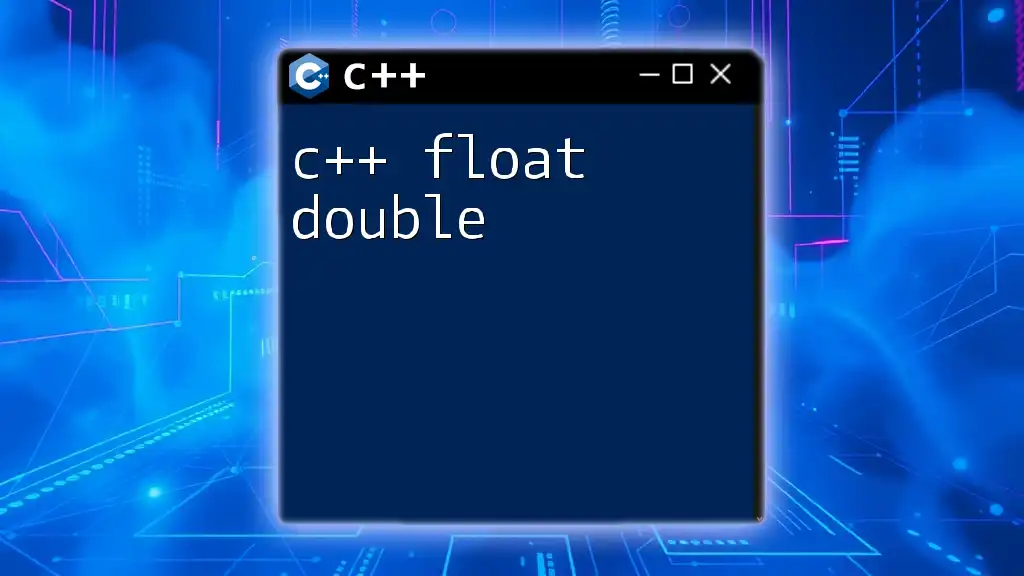
Why Convert Float to Int in C++
There are numerous scenarios where you might need to convert a float to an int in C++. Some common cases include:
- Game Development: In games, positions and coordinates may require integer values for pixels or grid indexes.
- Financial Calculations: Operations that demand accuracy to whole units, such as currency transactions, often require floats to be rounded down to the nearest whole number.
Converting floats to integers can often affect the behavior and results of your program if not done carefully. This guide will explore the various methods used to perform this conversion effectively.

Methods to Convert Float to Int in C++
Using Static Cast
What is Static Cast?
In C++, `static_cast` is a compile-time cast operator that can convert between different data types. It is a type-safe method that helps prevent errors during type conversion.
Code Example:
float num = 9.67f;
int intNum = static_cast<int>(num);
// intNum is now 9
Explanation:
By using `static_cast`, the decimal part of the float (`0.67`) gets truncated, resulting in the integer value `9`. It's important to note that no rounding occurs in this conversion method; the value is simply truncated.
Using C-style Casting
Understanding C-style Casts
C-style casting is a more traditional method for type conversion. It is less safe compared to `static_cast` since it doesn't indicate the intent of conversion as clearly.
Code Example:
float num = 9.67f;
int intNum = (int)num;
// intNum is now 9
Explanation:
The behavior here mirrors that of `static_cast`, resulting in the value of `intNum` being `9`. However, this method can lead to more errors if misused, as it allows for less clarity in conversions.
Using Rounding Functions
Using floor() function
Explanation
The `floor` function returns the largest integer that is less than or equal to the given float. Hence, it can be particularly useful when you need to round down.
Code Example:
#include <cmath>
float num = 9.67f;
int intNum = static_cast<int>(floor(num));
// intNum is now 9
Using ceil() function
Explanation
The `ceil` function calculates the smallest integer that is greater than or equal to the specified float, effectively rounding up.
Code Example:
#include <cmath>
float num = 9.67f;
int intNum = static_cast<int>(ceil(num));
// intNum is now 10
Using round() function
Explanation
The `round` function rounds the float to the nearest integer. If the fractional part is exactly 0.5, it rounds away from zero.
Code Example:
#include <cmath>
float num = 9.67f;
int intNum = static_cast<int>(round(num));
// intNum is now 10
Handling Edge Cases and Limitations
Negative Floats
When converting negative float values, rounding works differently. For example:
float num = -9.67f;
int intNum = static_cast<int>(num);
// intNum is now -9
Explanation:
In this case, `static_cast` truncates the decimal portion and rounds towards zero resulting in `-9`. This behavior must be accounted for in applications where negative values are possible.
Float Overflows
Another consideration is the potential for float overflows when converting very large float values to integers. When a float exceeds the range of an int, it can lead to unpredictable behavior or data loss. It’s crucial to ensure that the float is always within acceptable limits before performing a conversion.
Comparing Different Cast Methods
A side-by-side comparison of conversion methods illustrates their differences in behavior:
| Method | Behavior |
|---|---|
| `static_cast` | Direct truncation |
| C-style cast | Also truncates, but less clear |
| `floor()` | Always rounds down |
| `ceil()` | Always rounds up |
| `round()` | Rounds to the nearest integer |

Best Practices for Float to Int Conversion
Choosing the Right Method
When deciding which method to use for conversion, consider your requirements carefully. If you need strict truncation, `static_cast` or C-style casting may suffice. However, if rounding is essential, opt for `round`, `floor`, or `ceil`, depending on the desired behavior.
Importance of Data Integrity
Maintaining data integrity is paramount when converting between data types. You should always check the feasibility and necessity of the conversion to prevent unexpected results or program crashes.
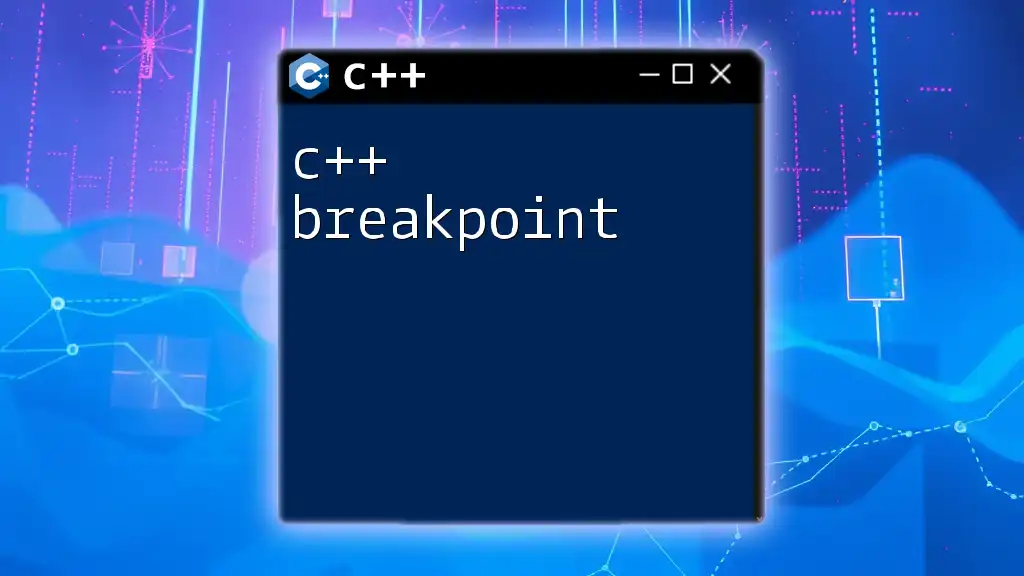
Conclusion
Converting `float` to `int` in C++ is an essential skill that developers must master for effective programming. Understanding the various methods and their implications allows for safer coding practices and improved functionality in programs. We encourage you to practice these techniques in your own C++ projects and explore their nuances in greater depth. Always remember to choose the method that aligns with your specific needs to ensure optimal data handling.