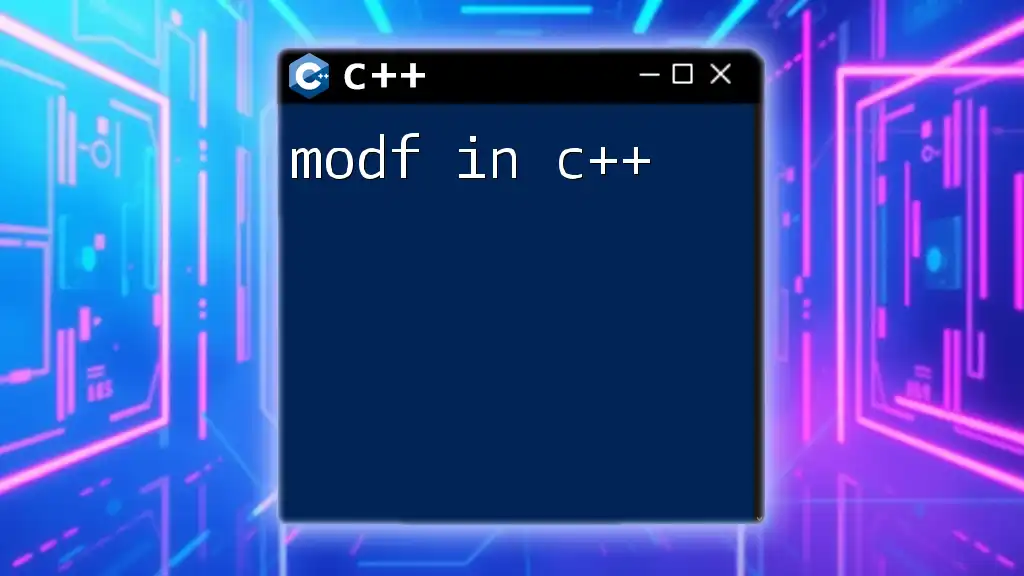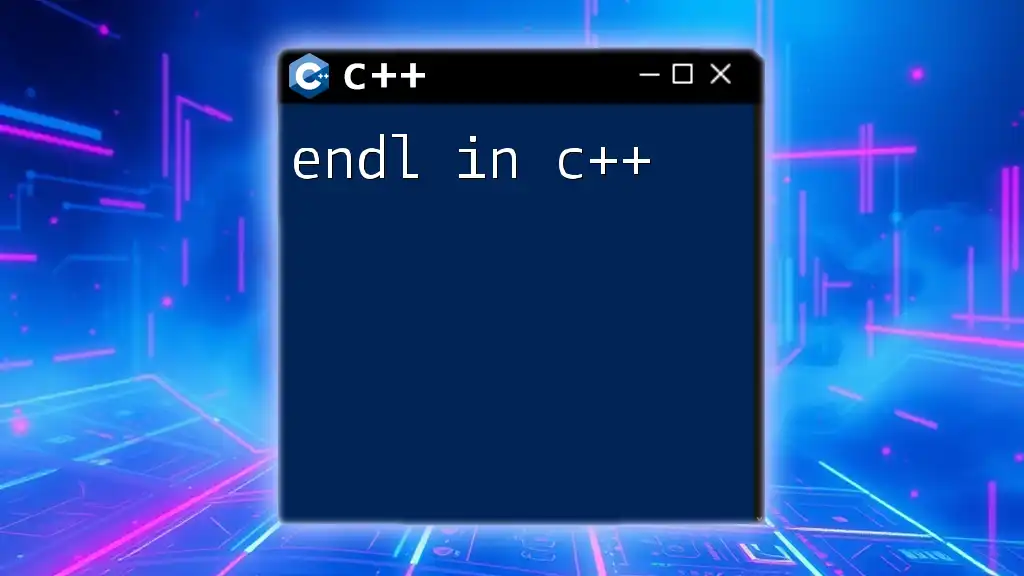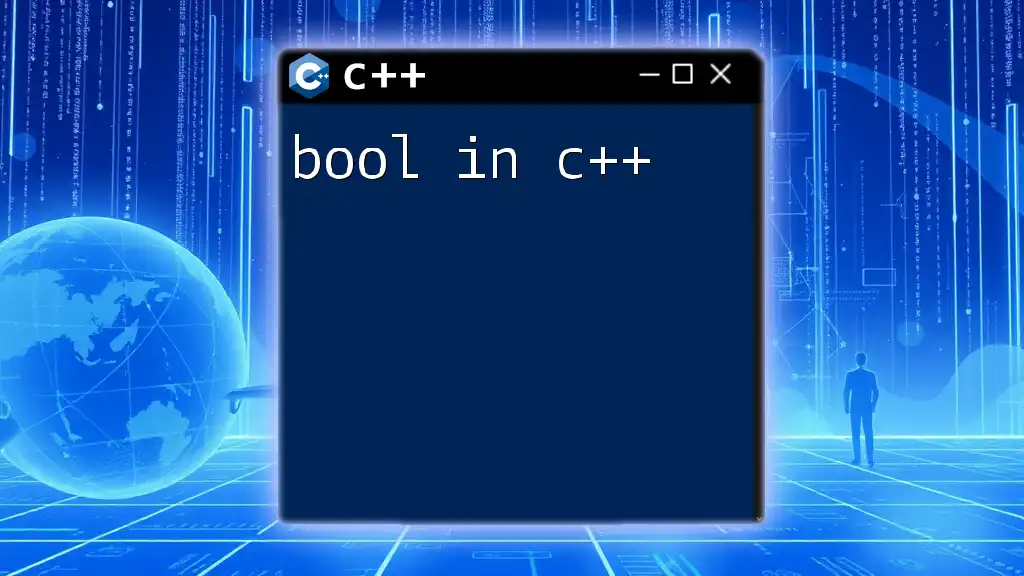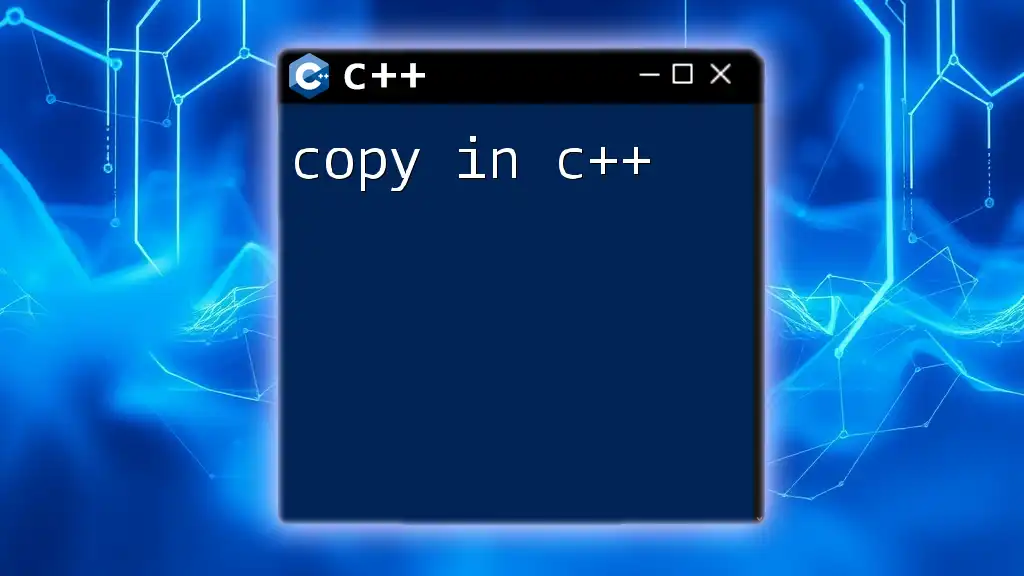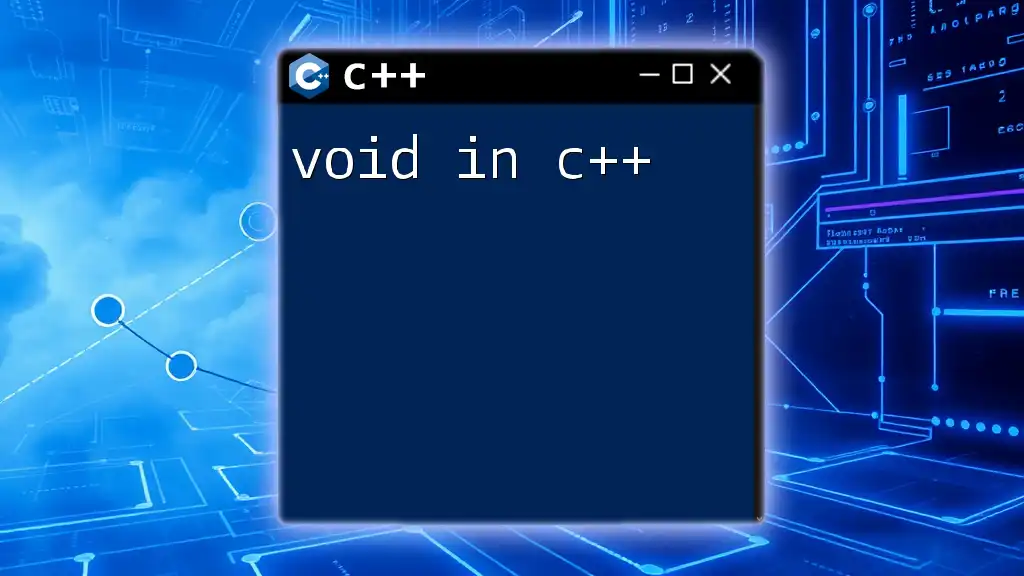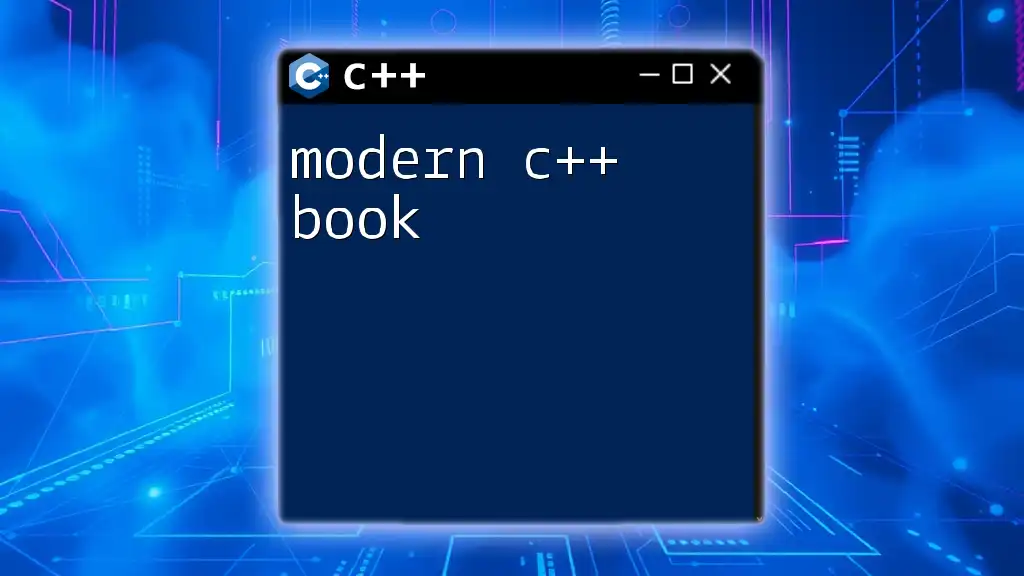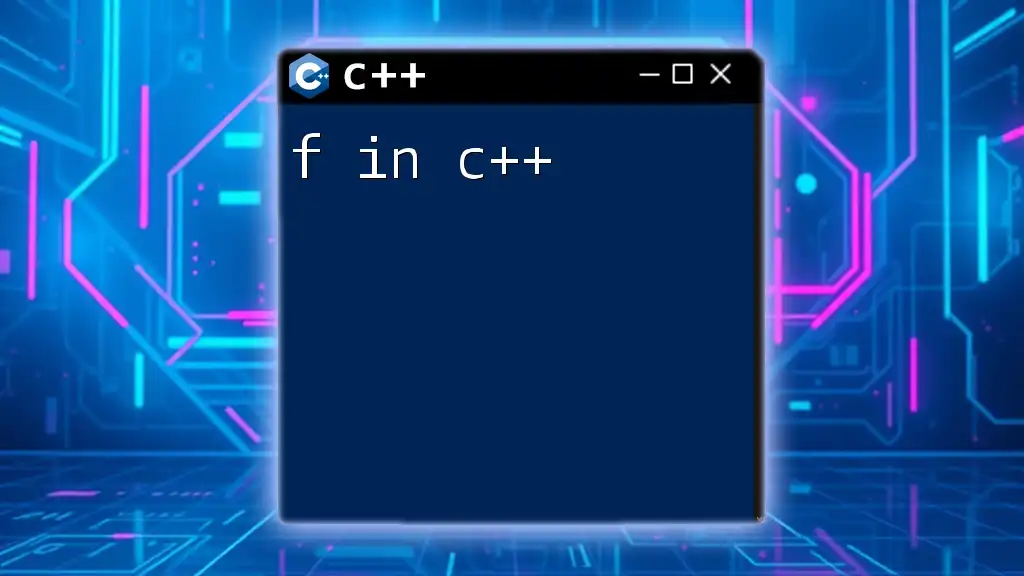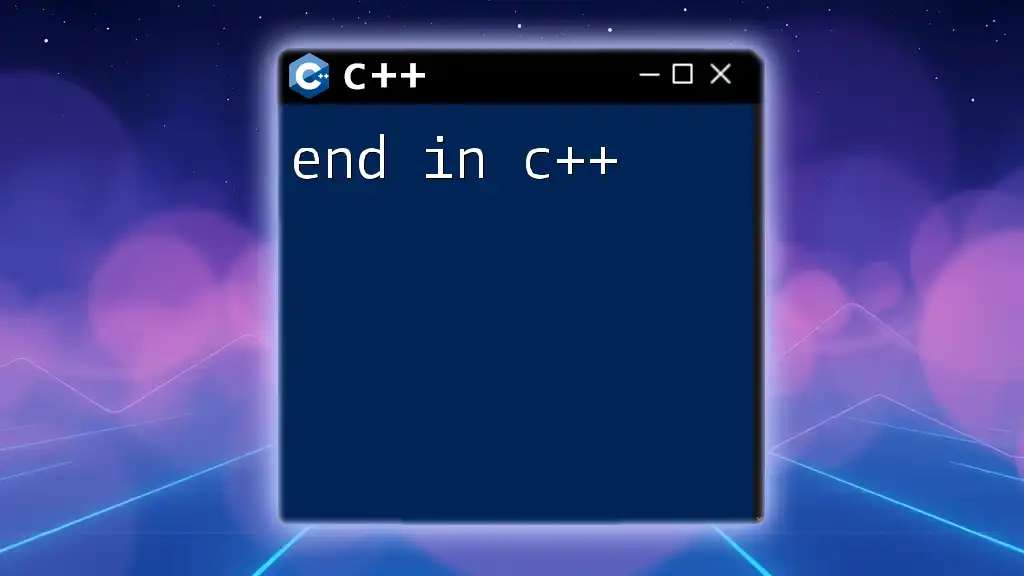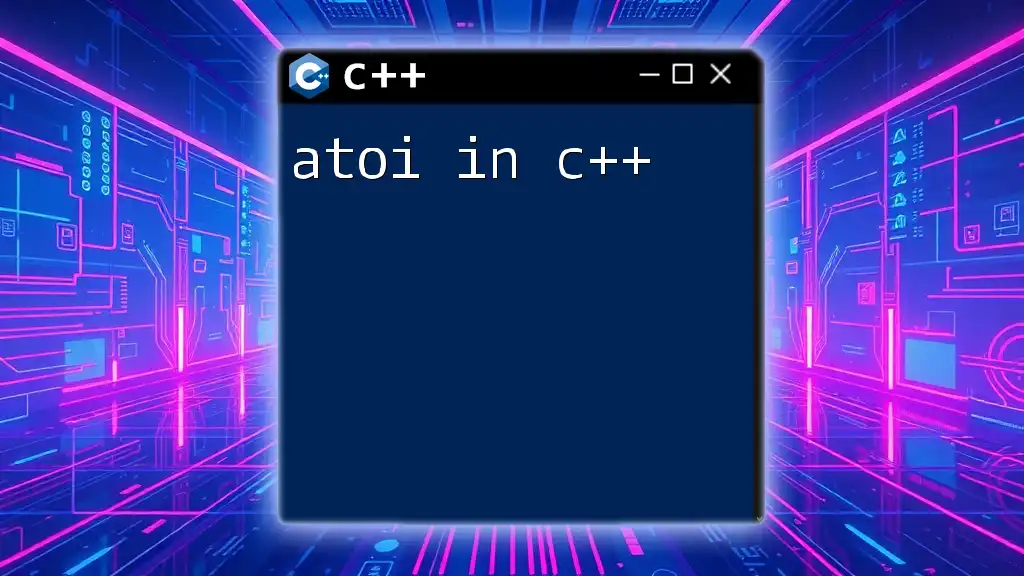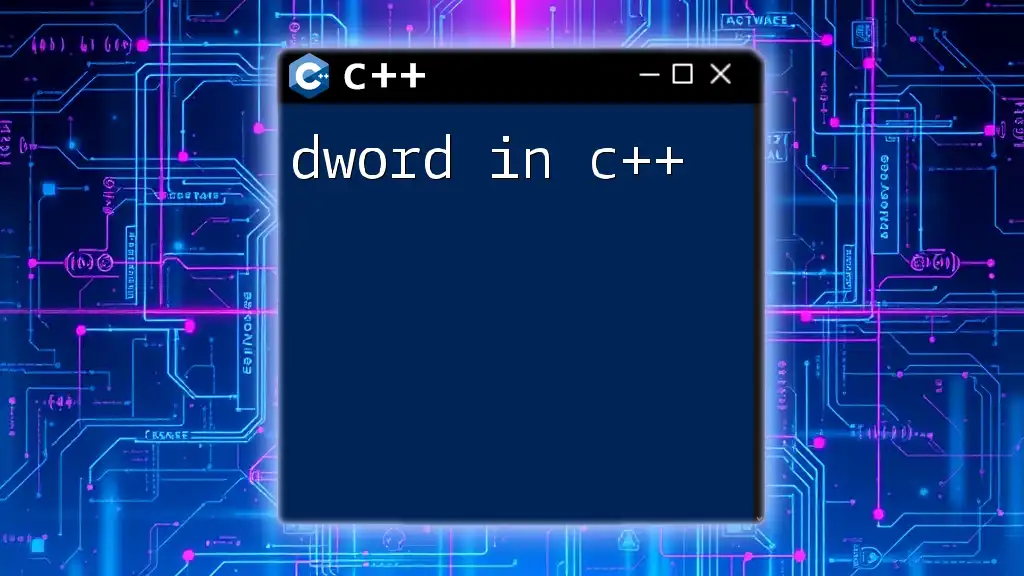The `modf` function in C++ is used to break a floating-point number into its fractional and integral parts, returning the fractional part and storing the integral part in a variable.
Here's a code snippet demonstrating its usage:
#include <iostream>
#include <cmath>
int main() {
double number = 3.14159;
double intPart;
double fracPart = modf(number, &intPart);
std::cout << "Integral part: " << intPart << ", Fractional part: " << fracPart << std::endl;
return 0;
}
Understanding the `modf` Function
What Does `modf` Do?
The `modf` function is a powerful tool in C++ that allows you to separate the fractional and integral parts of a floating-point number. When given a double value, `modf` returns the fractional part while also storing the integral part in a variable provided by the user. This separation is crucial for various floating-point arithmetic operations, especially when precision matters.
Function Signature
The function prototype for `modf` is as follows:
#include <cmath>
double modf(double value, double* intpart);
-
Parameters:
- `value`: The floating-point number to be separated.
- `intpart`: A pointer to a double where the integral part will be stored.
-
Return Value: The function returns the fractional part of the value.
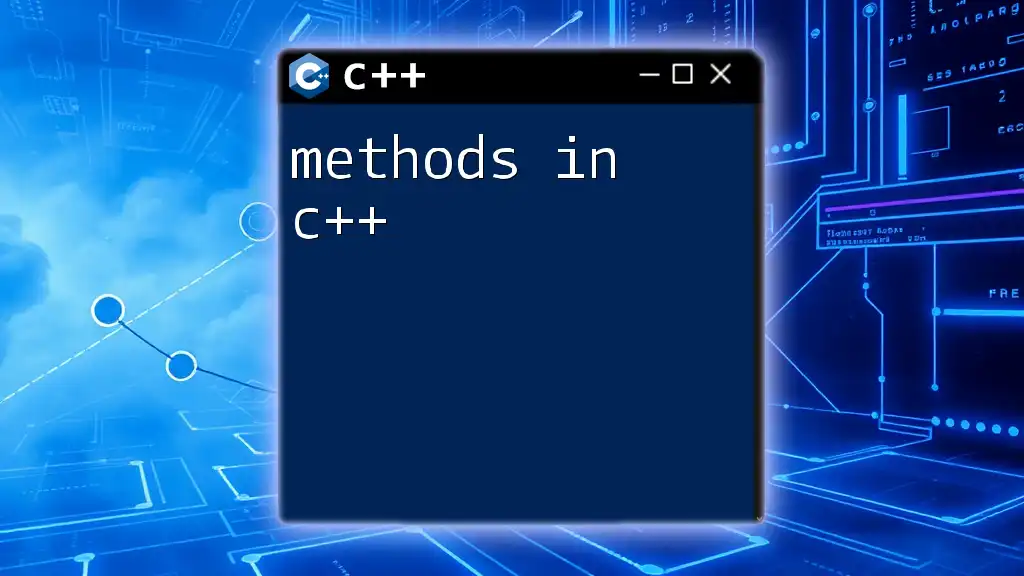
How to Use `modf` in C++
Syntax of the `modf` Function
To use `modf` effectively, it is essential to have a clear understanding of its syntax. The basic form involves calling the function with a floating-point number and a pointer for the integral part.
Example Usage
Let’s look at a basic example showcasing how to use `modf`:
#include <iostream>
#include <cmath>
int main() {
double value = 3.14;
double intPart;
double fracPart = modf(value, &intPart);
std::cout << "Integral part: " << intPart << ", Fractional part: " << fracPart << std::endl;
return 0;
}
In this code:
- A floating-point number, `3.14`, is declared.
- The `modf` function is called, separating the value into its integral part (`intPart`) and fractional part (`fracPart`).
- The integral part is printed as `3.0`, while the fractional part is printed as `0.14`. This example illustrates not just how to use `modf`, but also emphasizes its effectiveness in simplifying floating-point calculations.
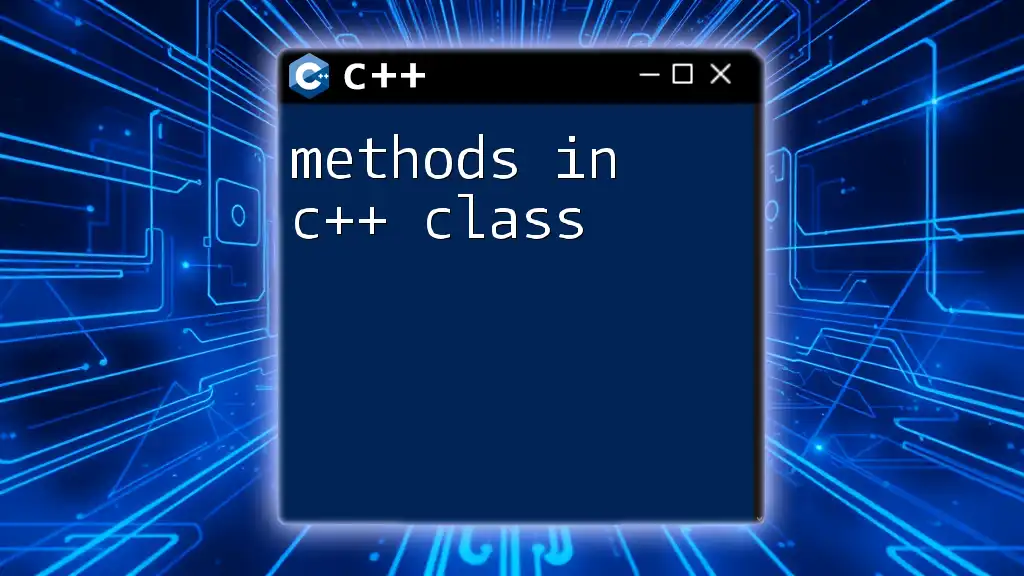
Practical Applications of `modf`
Floating-Point Operations
`modf` is particularly useful in scenarios involving floating-point arithmetic where you need to work with both the integral and fractional portions of a number. For instance, when calculating averages or handling divisions, having separate access to these parts can reduce errors due to rounding or truncation.
Use Cases in Real-World Applications
Consider applications like graphics programming or game development, where fractions might represent coordinates or velocities. Here’s a more complex example demonstrating `modf` in a loop:
#include <iostream>
#include <cmath>
int main() {
double numbers[] = {5.67, 12.34, -8.90};
for (double value : numbers) {
double intPart;
double fracPart = modf(value, &intPart);
std::cout << "Value: " << value << ", Integral: " << intPart << ", Fractional: " << fracPart << std::endl;
}
return 0;
}
In this snippet:
- An array of floating-point numbers is processed in a loop.
- Each number is passed to `modf`, allowing you to separately capture and output the integral and fractional portions.
- This highlights `modf`'s versatility in handling a series of numbers, which can be very useful in numerous programming scenarios.
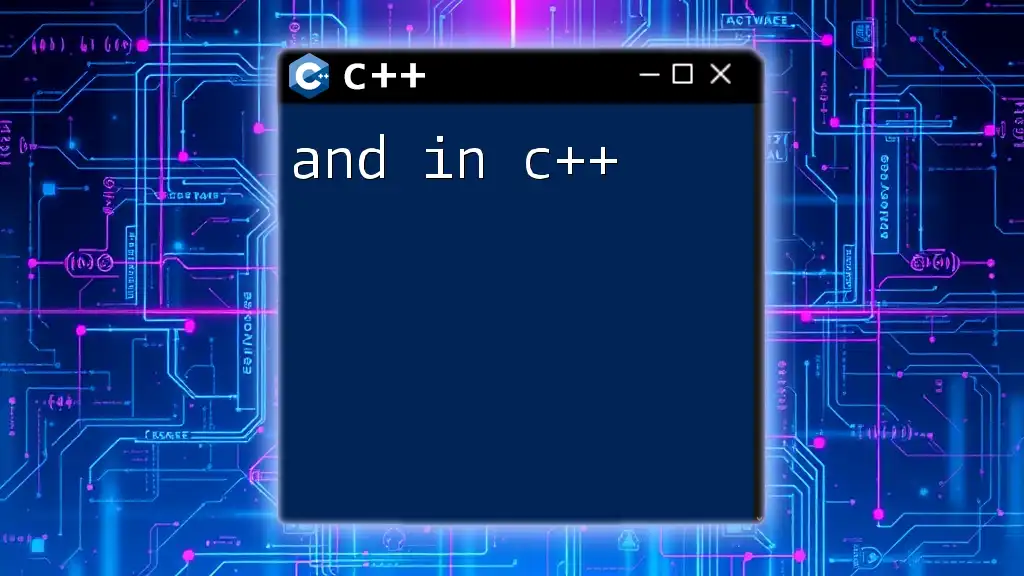
Handling Edge Cases and Common Errors
Special Values and Their Treatment
When working with floating-point numbers, it's vital to account for special values like NaN (Not a Number) and Infinity. The `modf` function handles these values gracefully, but it’s essential to understand their behavior:
#include <iostream>
#include <cmath>
int main() {
double specialValue = NAN;
double intPart;
double fracPart = modf(specialValue, &intPart);
std::cout << "With NAN: Integral: " << intPart << ", Fractional: " << fracPart << std::endl;
return 0;
}
This code illustrates that if `specialValue` is NaN, `modf` will set both `intPart` and `fracPart` to NaN. Recognizing these behaviors will help you write more robust code that anticipates and manages errors effectively.
Tips for Avoiding Errors
To ensure you use `modf` safely and effectively, consider the following tips:
- Always check for special floating-point values before processing them with `modf`.
- Ensure that the pointer for `intpart` is valid; otherwise, your program may crash.
- Use the returned value to confirm that it is neither NaN nor Infinity.
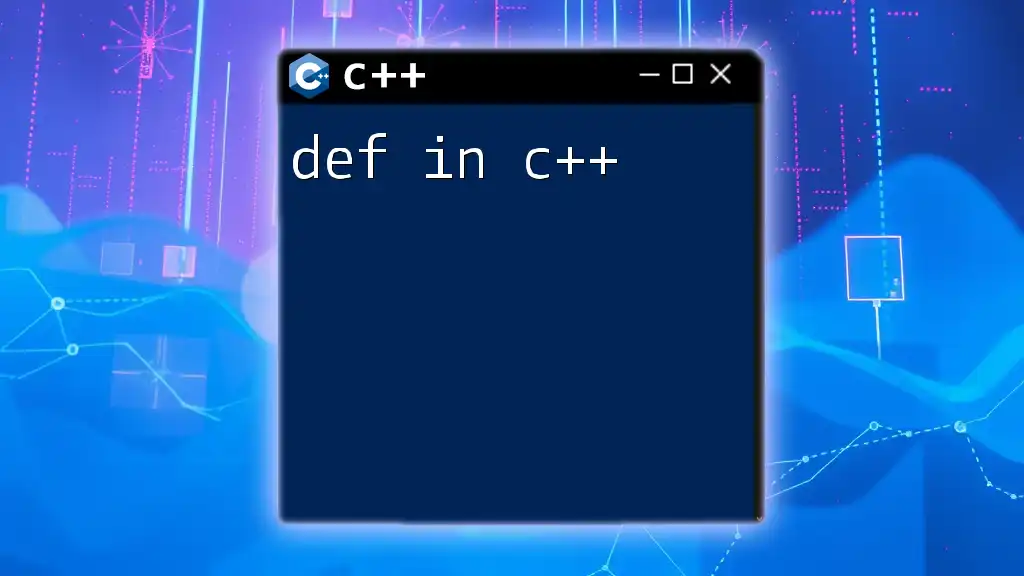
Conclusion
The `modf` function in C++ is an indispensable tool for any programmer working with floating-point arithmetic. By allowing you to separate integral and fractional parts, it enhances both the precision and simplicity of your calculations. Practicing this function in various scenarios will not only deepen your understanding of C++ but also improve your coding efficiency.
Explore and experiment with `modf` in different applications, and watch how it transforms your handling of floating-point numbers into a more streamlined process. For further guidance and tutorials on mastering C++ commands, join our growing community.