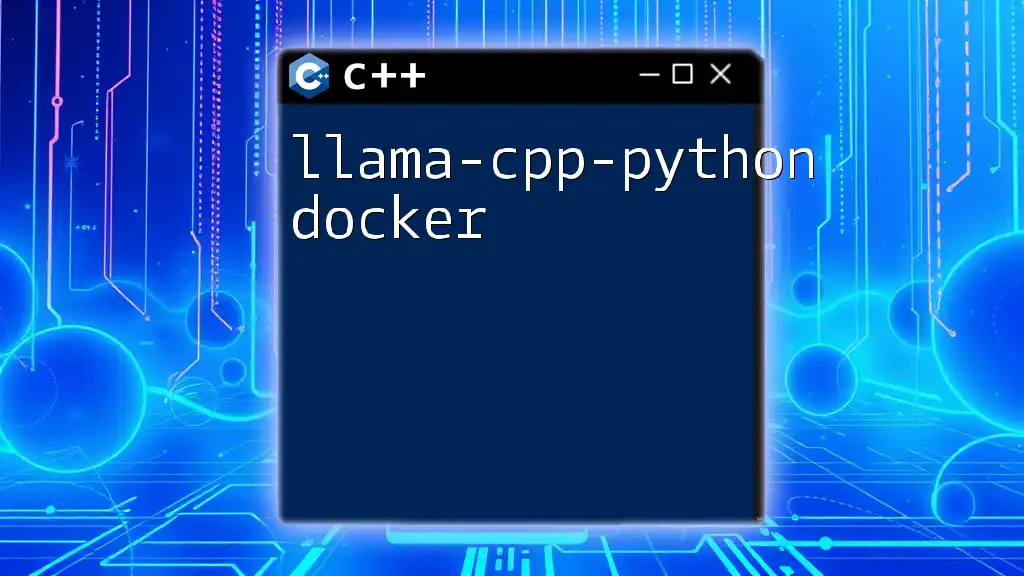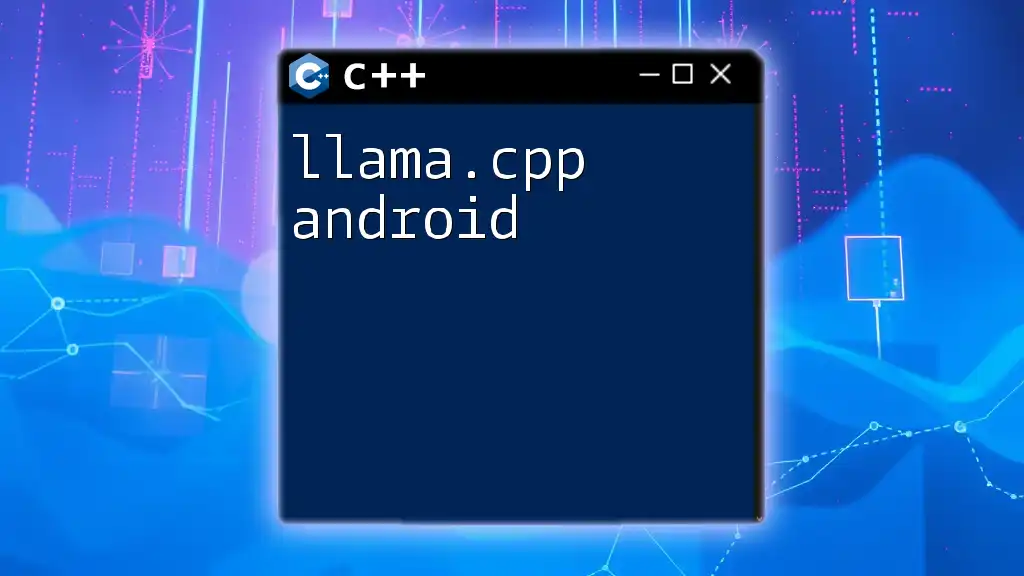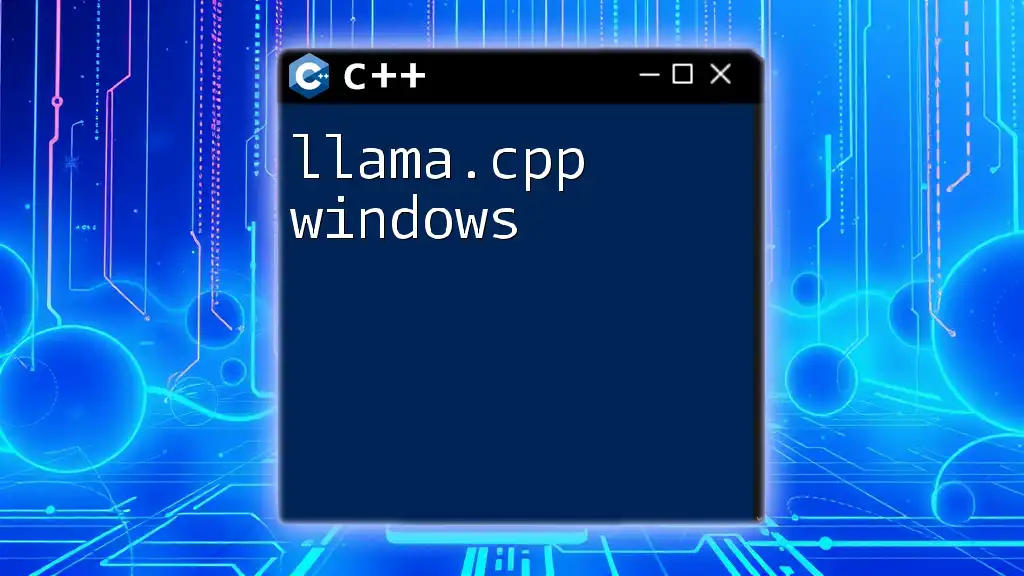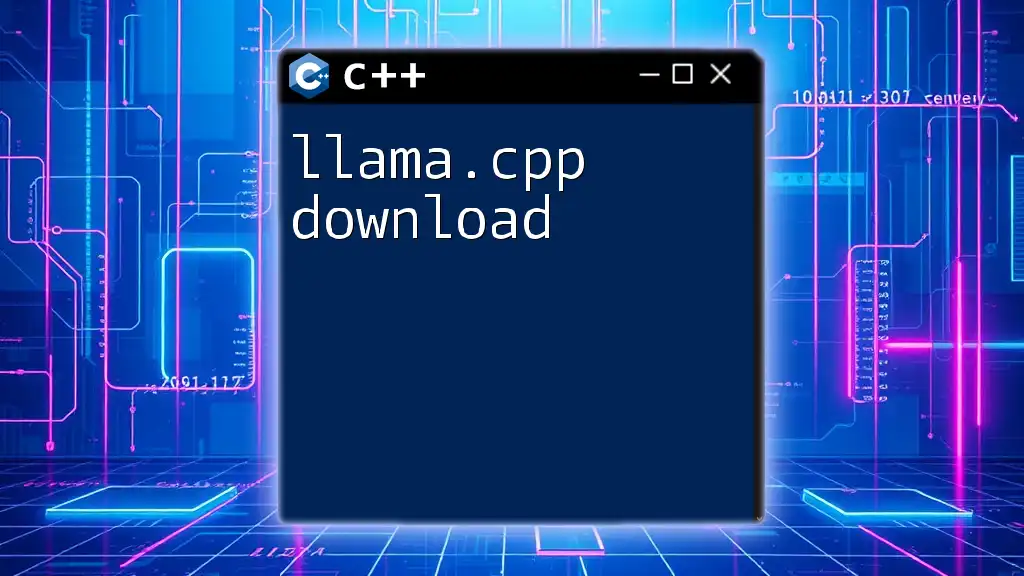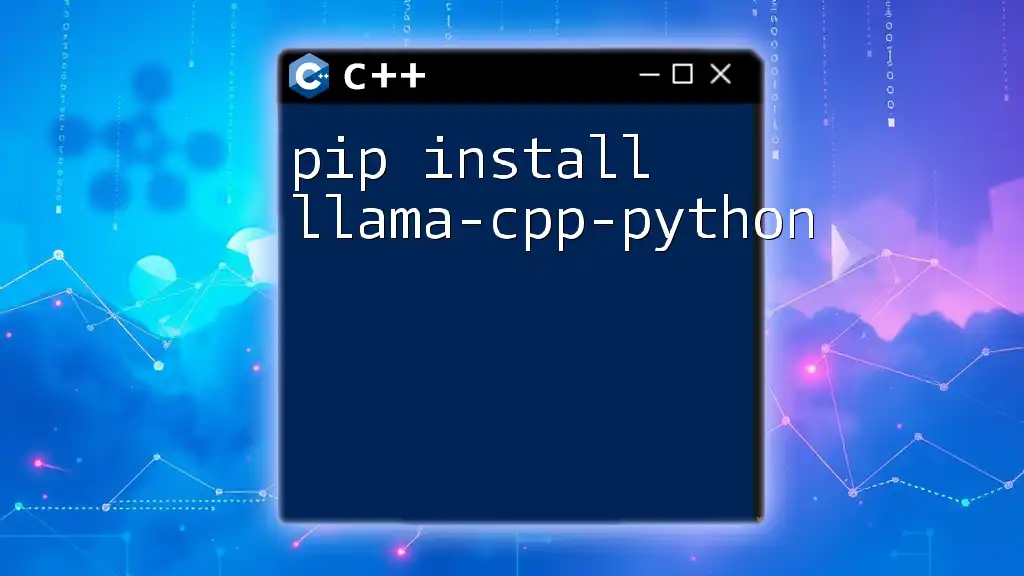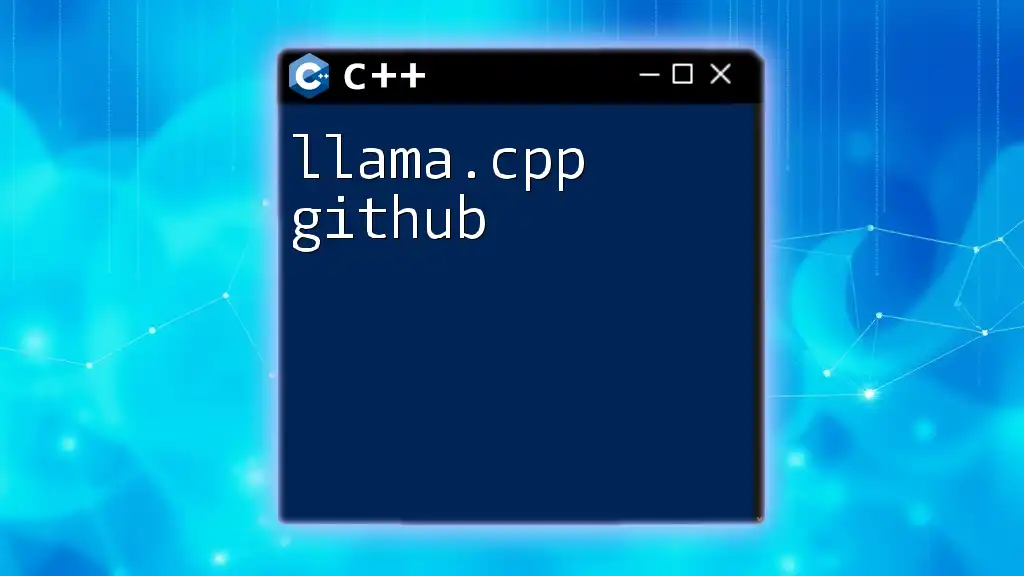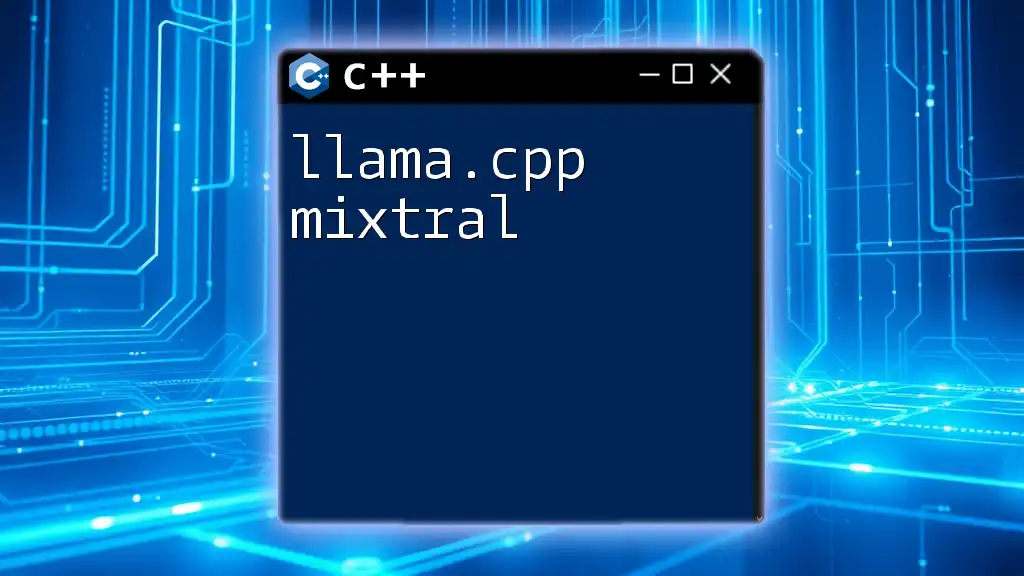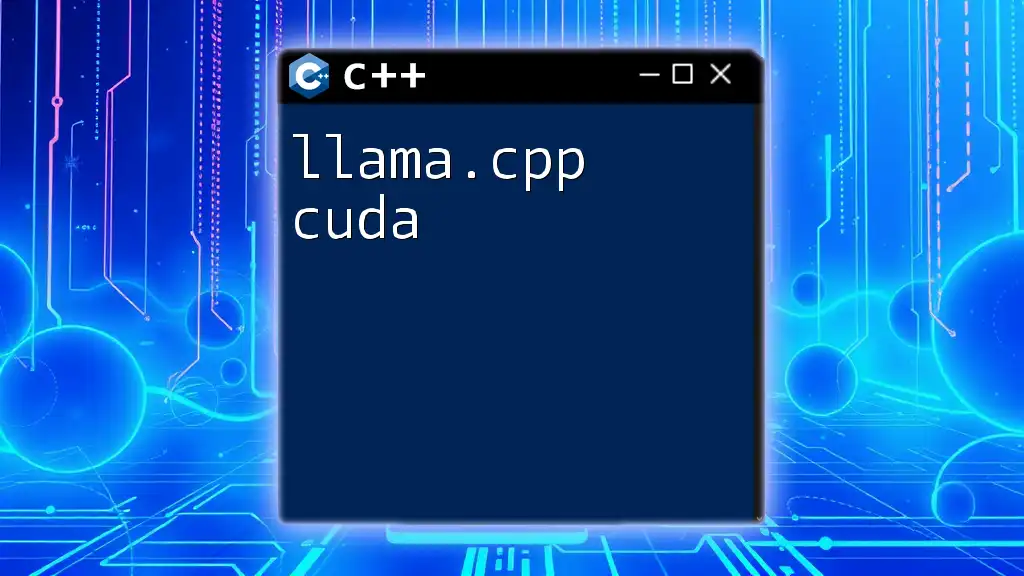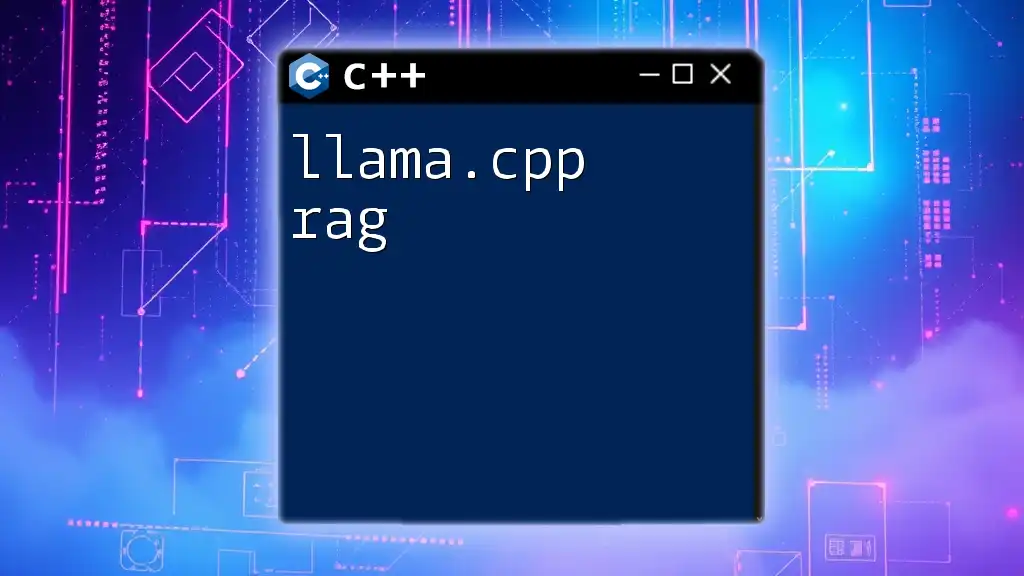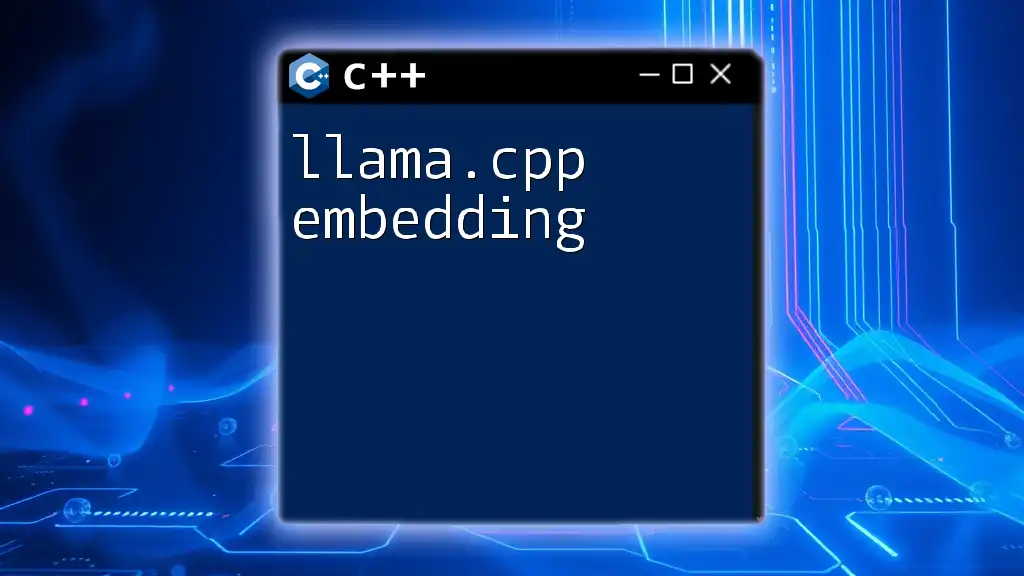The `llama-cpp-python` Docker image allows users to quickly set up and run a Python interface for the LLaMA model in a containerized environment.
Here’s a simple code snippet for using the `llama-cpp-python` Docker image:
docker run --gpus all -it --rm llama-cpp-python:latest python -m llama_cpp
What is Llama-CPP?
Llama-CPP is a high-performance library for implementing and executing commands in C++. It serves as a bridge for developers to leverage C++ functionalities in Python applications, significantly enhancing speed and efficiency in computational tasks. Its importance in the realm of artificial intelligence and machine learning can’t be overstated, as it allows for rapid processing of commands, which is crucial for performance-sensitive applications.
Key Features
Llama-CPP boasts several notable features that make it a preferred solution:
- Fast and Efficient Command Processing: It is optimized for speed, enabling immediate processing of computational tasks without the overhead typically associated with slower languages.
- Compatibility with Python Libraries: Designed to integrate seamlessly with popular Python libraries, Llama-CPP allows developers to harness the power of C++ while working within a Python ecosystem.
- Open-Source Advantages: As an open-source library, it benefits from community contributions, constant improvements, and a wealth of shared knowledge.
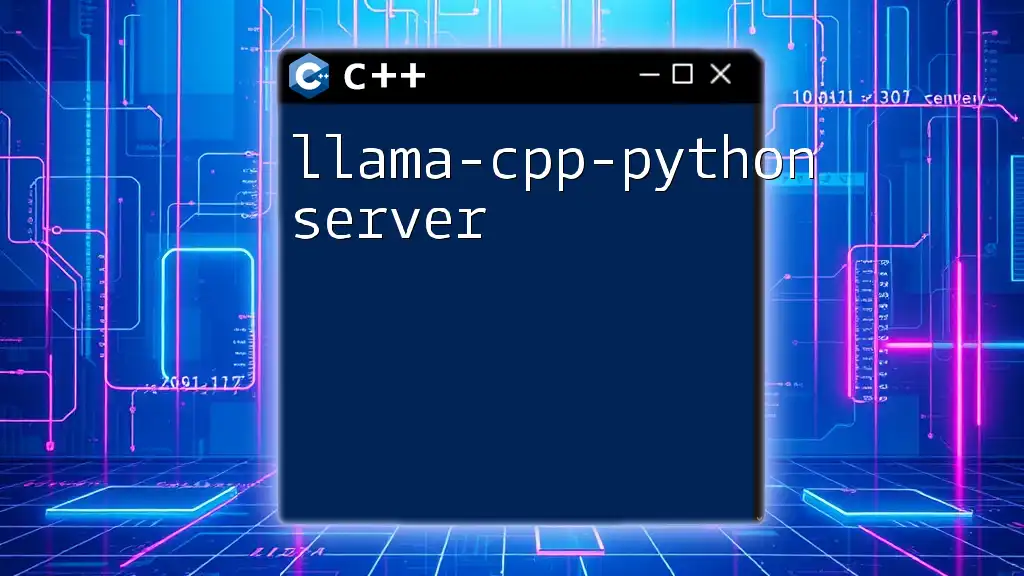
Understanding Docker
What is Docker?
Docker is a platform designed to facilitate containerization, allowing developers to package applications and all their dependencies together into a single container. This ensures consistency across environments, making deployment and scaling easier and more efficient. The key benefits of using Docker in software development include:
- Isolation: Each container runs in its own environment, unaffected by the host system or other containers.
- Scalability: Applications can be easily scaled up or down, based on demand.
- Portability: Containers can be run on any machine that has Docker installed, eliminating compatibility issues.
Key Docker Concepts
To work effectively with Docker, it's essential to understand some fundamental concepts:
- Containers: Lightweight, standalone packages that include everything needed to run an application. They share the host OS kernel but run in isolated environments.
- Images: The read-only templates used to create containers. Images are built layer by layer, making them efficient and portable.
- Dockerfile: A text file containing instructions for building a Docker image. Each command in a Dockerfile creates a new layer in the image.
- Docker Hub: A public repository where developers can find and share Docker images.
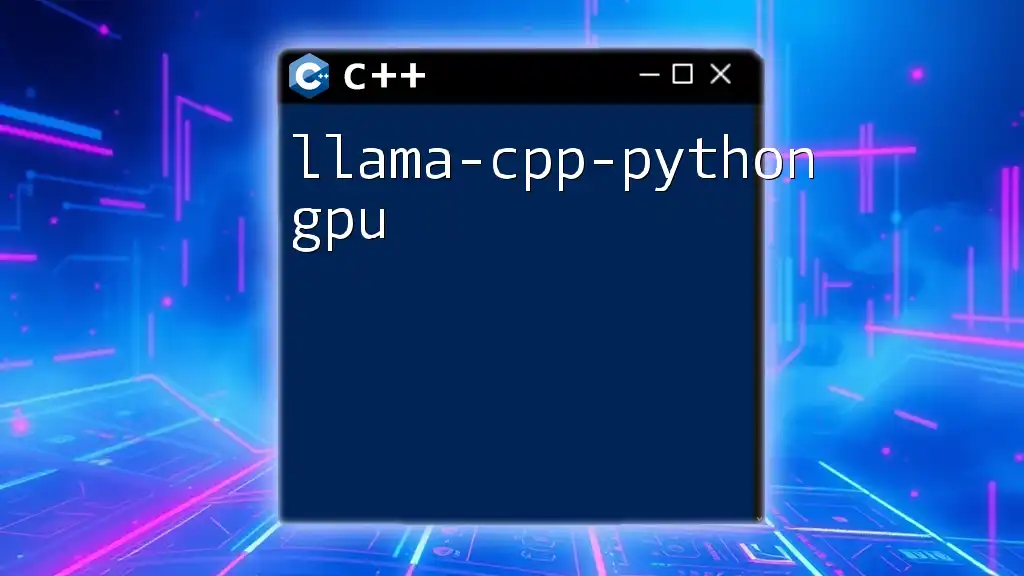
Setting Up Docker for Llama-CPP-Python
Prerequisites
Before getting started, ensure that you have the necessary tools installed on your system:
- Docker: You must have Docker installed. Follow the installation steps for your specific OS below.
- Python: Ensure you have Python installed to work with the Llama-CPP-Python package.
- System Requirements: While Docker is flexible, it’s best to run it on a system with at least 8GB of RAM for optimal performance.
Installing Docker
To install Docker, follow these instructions based on your operating system:
Linux:
- Update your package index:
sudo apt-get update - Install Docker:
sudo apt-get install docker-ce docker-ce-cli containerd.io - Start Docker:
sudo systemctl start docker
Windows/Mac:
- Download Docker Desktop from the official Docker website.
- Follow the installation prompts.
- Ensure Docker Desktop is running before proceeding.
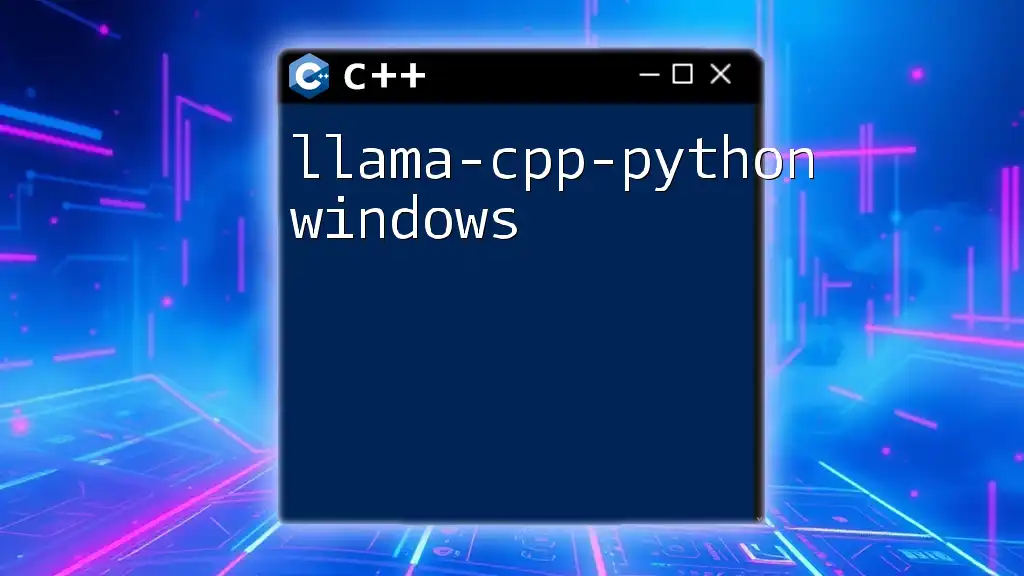
Running Llama-CPP-Python in Docker
Creating a Dockerfile for Llama-CPP-Python
The Dockerfile is where you define the configurations and dependencies necessary to run your application. Below is an example Dockerfile structure for Llama-CPP-Python. This file will tell Docker how to set up your environment.
FROM python:3.9-slim
# Set working directory
WORKDIR /app
# Copy requirements and install them
COPY requirements.txt ./
RUN pip install --no-cache-dir -r requirements.txt
# Copy Llama-CPP sources
COPY . .
# Command to run your application
CMD ["python", "your_script.py"]
Building the Docker Image
Once your Dockerfile is set up, you can create an image using the following command. This step packages your application into a Docker image.
docker build -t llama-cpp-python-image .
Always ensure you are in the directory containing your Dockerfile when you run this command. The `-t` option tags the image with a specified name (in this case, `llama-cpp-python-image`), making it easier to identify later.
Running the Docker Container
With your Docker image created, you can run it in a container. The following command launches your Docker container:
docker run --name llama-cpp-container -d llama-cpp-python-image
In this command:
- `--name` allows you to specify a custom name for your container.
- `-d` runs the container in detached mode, allowing it to run in the background.

Using Llama-CPP in Python Scripts
Once your Docker container is up and running, you can utilize Llama-CPP commands in your Python scripts. Below is a basic example demonstrating how to leverage the power of Llama-CPP within a Python application:
from llama_cpp import Llama
llama = Llama(model='your_model')
result = llama.predict("Hello, how are you?")
print(result)
In the script above:
- You import the Llama class from the llama_cpp module.
- A new instance of Llama is created, specifying the model to use.
- A simple prediction command is issued and the result is printed.
Error Handling in Docker
When running Docker containers, it is not uncommon to encounter issues. Here are some common errors along with troubleshooting steps to resolve them:
-
Container Fails to Start: Check container logs to debug the issue.
docker logs llama-cpp-container -
Permission Denied Errors: This can happen if your Docker user is not in the Docker group. Add your user to the Docker group:
sudo usermod -aG docker $USERAfterward, log out and back in to apply the changes.
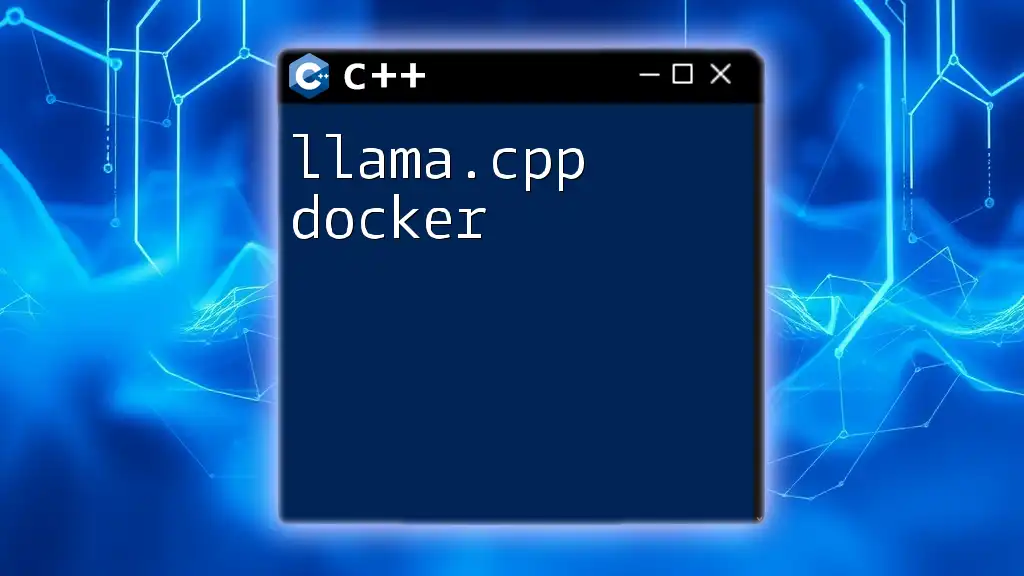
Best Practices for Using Llama-CPP-Python with Docker
Version Management
Managing versions of libraries and dependencies is crucial to ensure compatibility. Utilize a `requirements.txt` file to specify exact versions of Python libraries to avoid issues with dependency changes.
Optimizing Docker Images
To improve performance and reduce the size of your Docker images, consider the following techniques:
- Use Multi-Stage Builds: This allows you to separate the build environment from the runtime environment.
- Minimize Layer Count: Combine commands in the Dockerfile where possible to minimize the number of layers.
Security Practices
Security should be a priority when working with Docker. Here are some best practices:
- Least Privilege Principle: Run containers with the least amount of privileges necessary.
- Regularly Update Images: Ensure that you pull the latest versions of base images to safeguard against vulnerabilities.
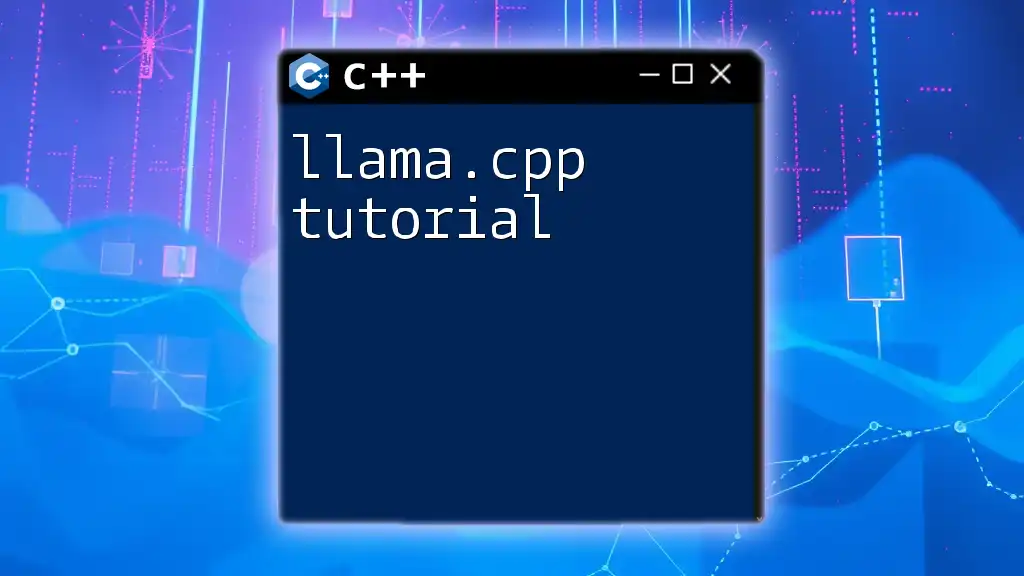
Conclusion
Harnessing the capabilities of Llama-CPP with Docker empowers developers to create faster, more efficient applications. By following this comprehensive guide, you can effectively set up your environment, build Docker images, and run Llama-CPP-Python applications seamlessly. We encourage you to experiment with different configurations and learn from the community as you embark on this exciting development journey. Your experiences and feedback are invaluable—don’t hesitate to reach out with questions or share your successes!