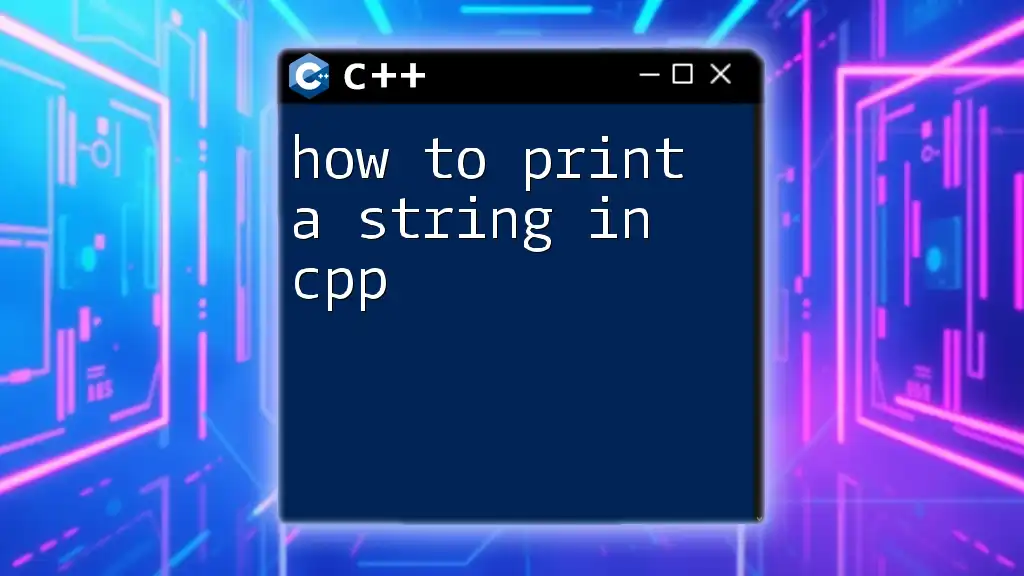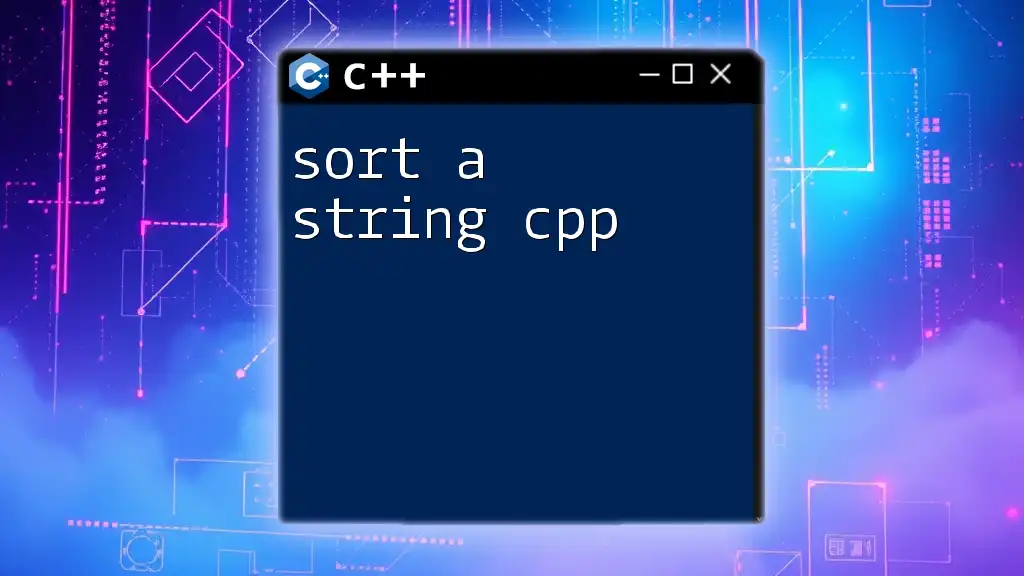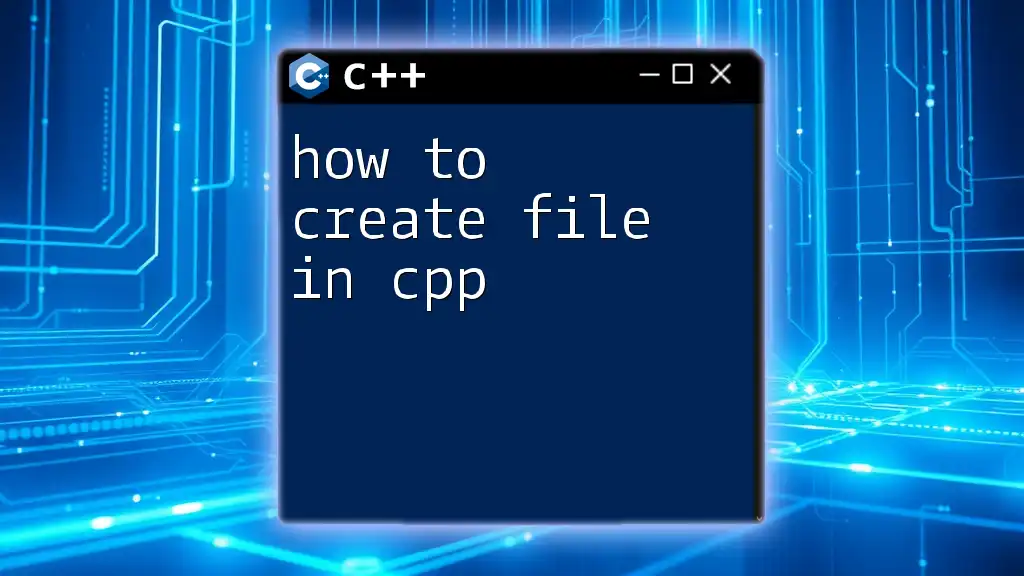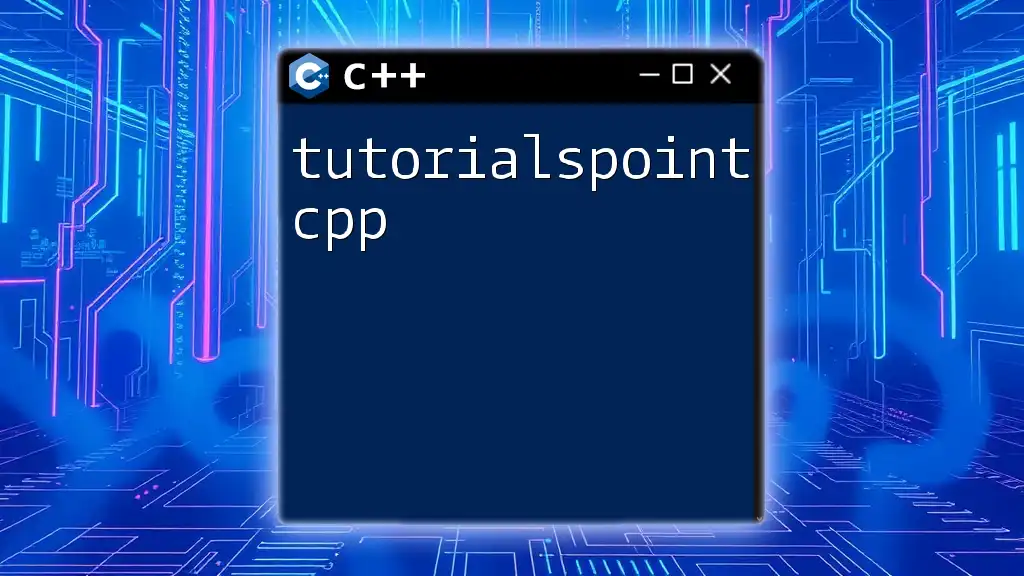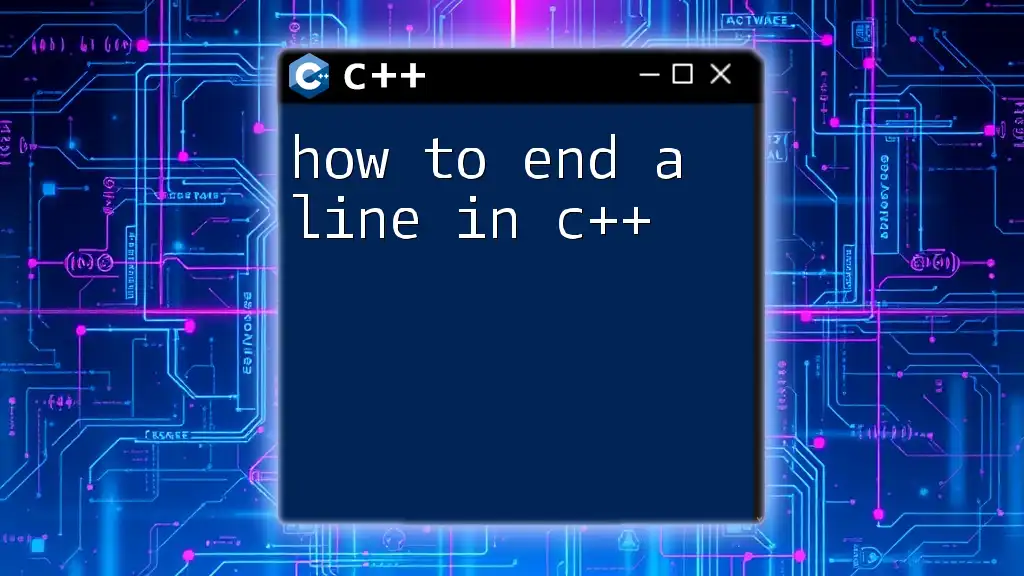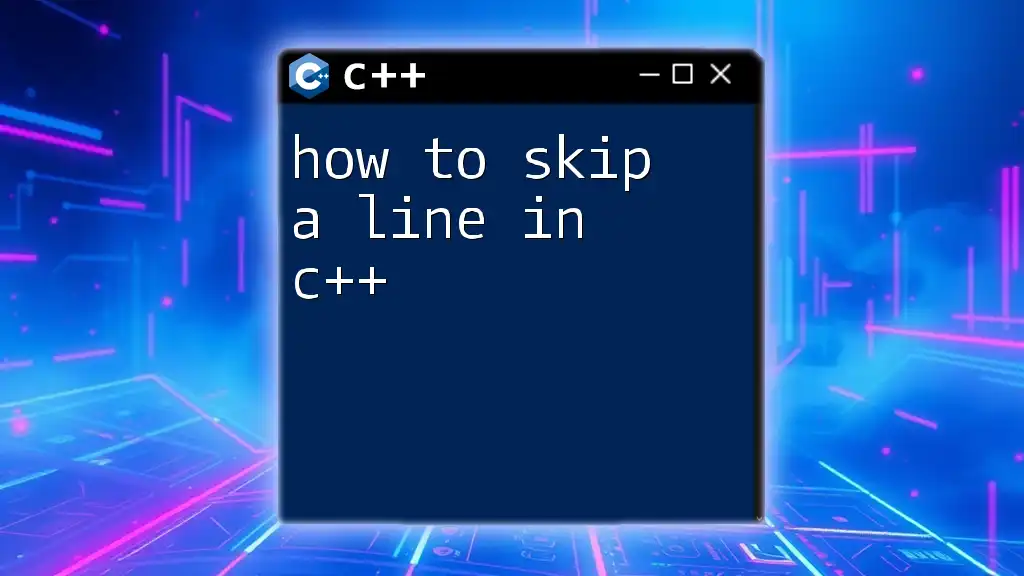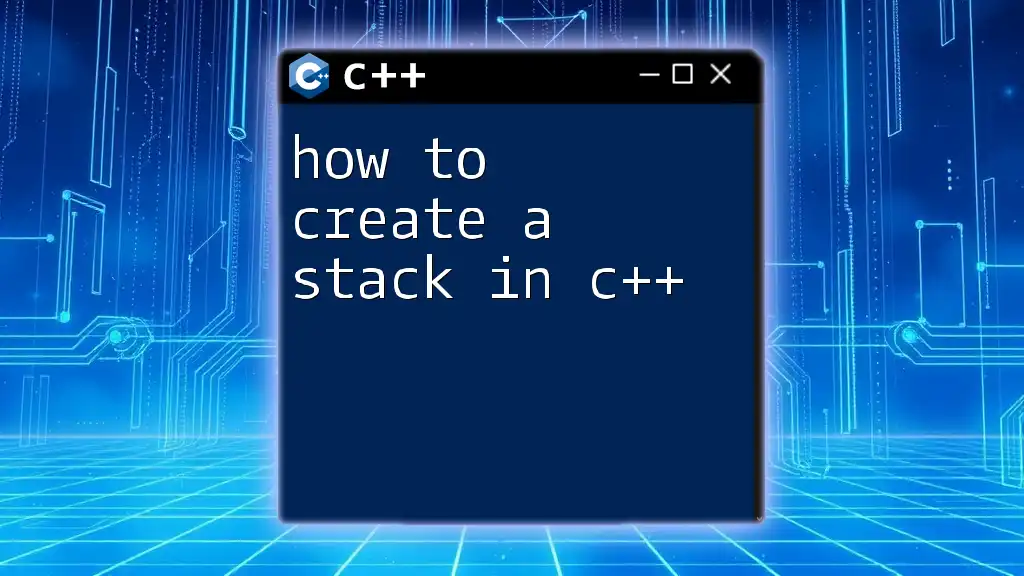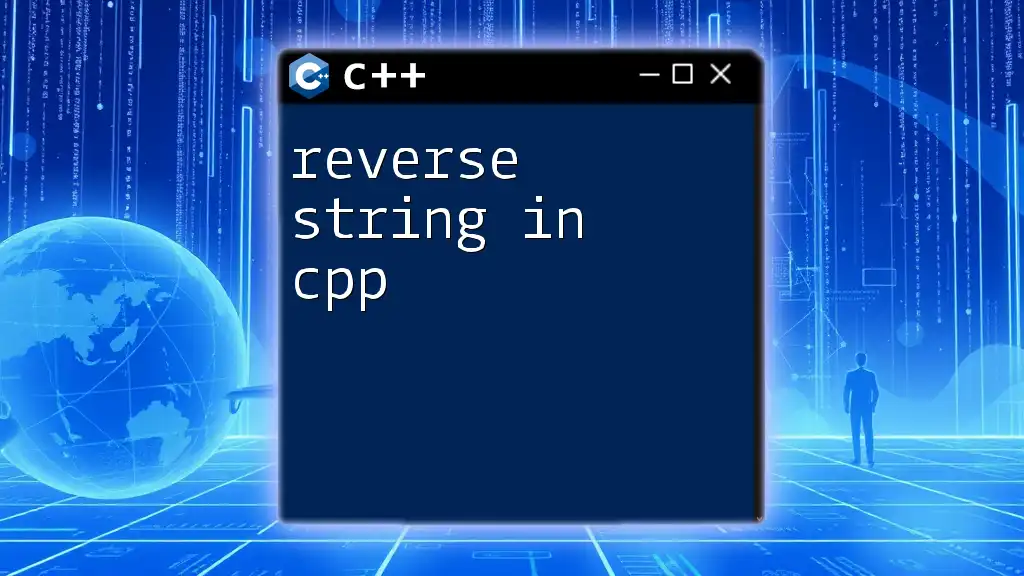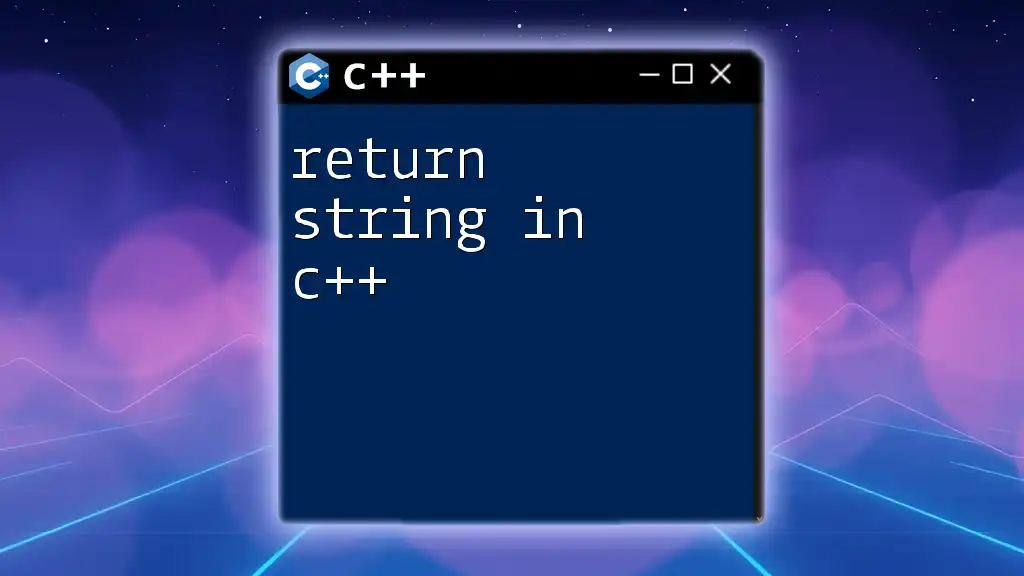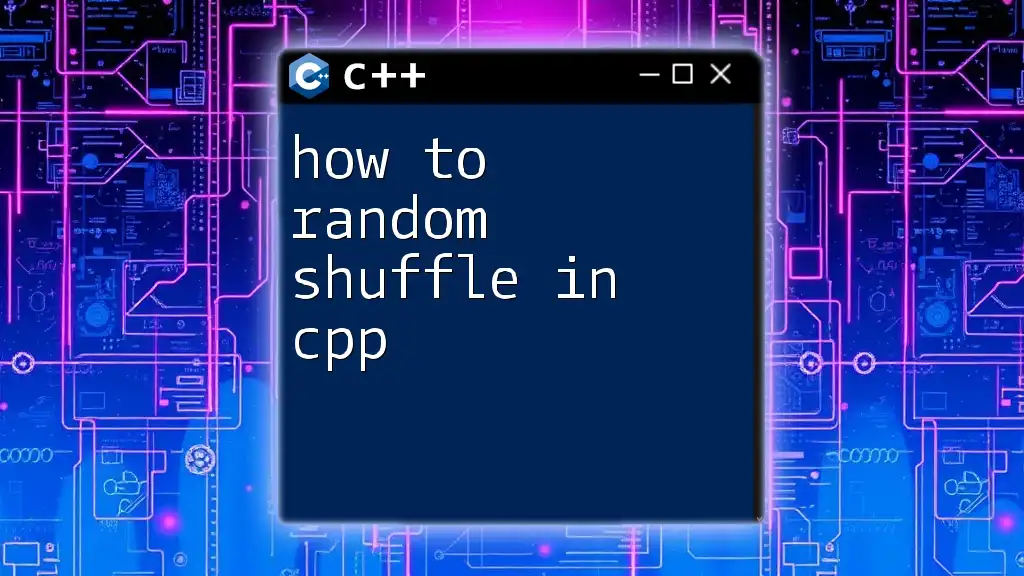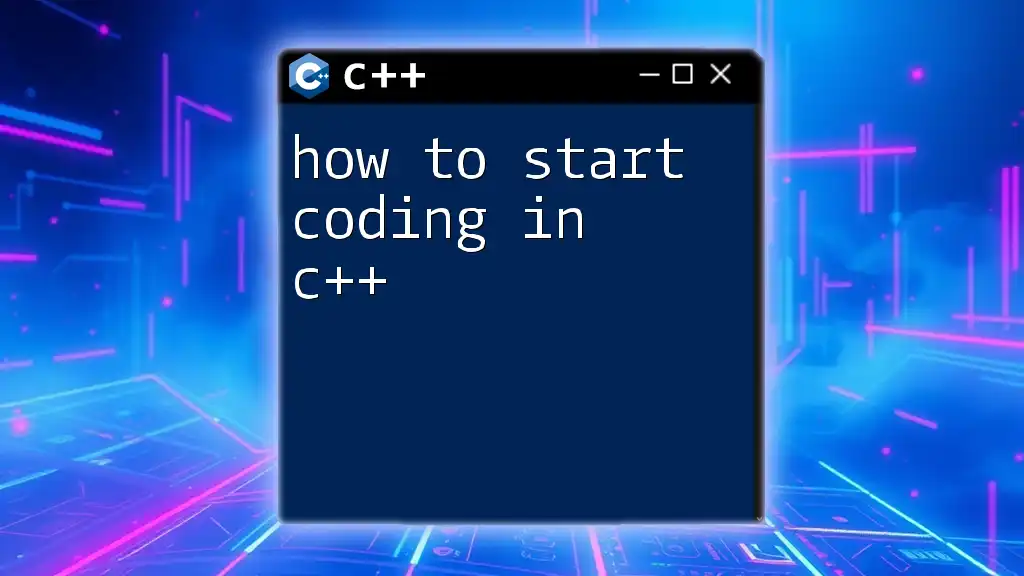To print a string in C++, you can use the `cout` object from the `iostream` library, as shown in the following code snippet:
#include <iostream>
int main() {
std::cout << "Hello, World!" << std::endl;
return 0;
}
Understanding Strings in C++
What is a String in C++?
In C++, a string is a sequence of characters used to represent text. While the language’s C-style strings use character arrays (`char*`), C++ provides a more robust alternative: `std::string`. This class manages memory automatically, reducing the chance of errors and simplifying operations.
Basic String Syntax
To declare and initialize a string in C++, you can use the following syntax:
#include <iostream>
#include <string>
int main() {
std::string myString = "Hello, World!";
return 0;
}
In this example, we include the `<string>` header and initialize `myString` with the text "Hello, World!".
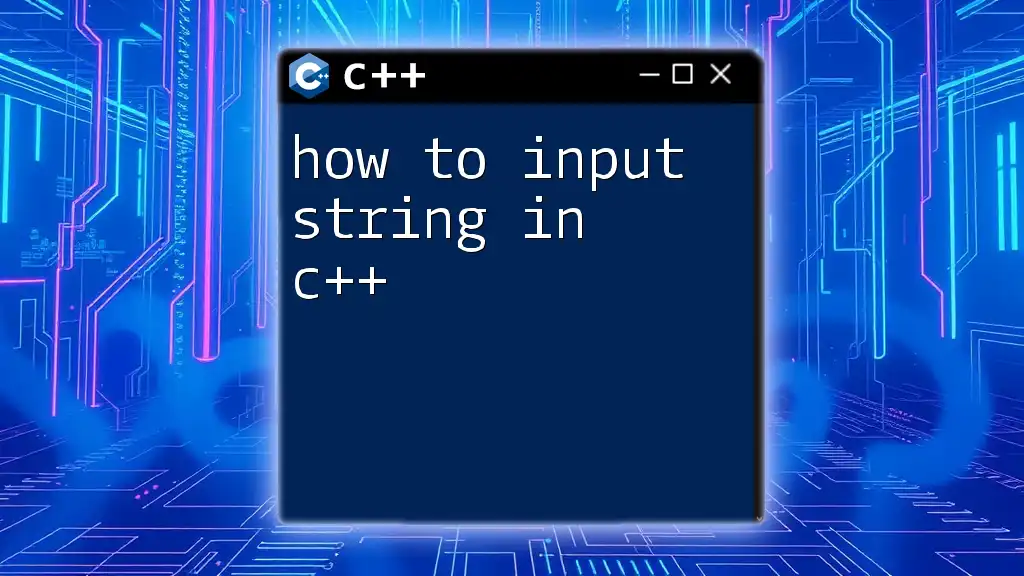
How to Print a String in C++
Using `std::cout` to Print a String
The most common way to print strings in C++ is by using `std::cout`, which is part of the iostream library. You can send strings to the standard output stream using the insertion operator (`<<`).
Here’s an example:
#include <iostream>
#include <string>
int main() {
std::string myString = "Hello, C++!";
std::cout << myString << std::endl;
return 0;
}
In this code snippet, `std::cout` is used to print `myString`, followed by `std::endl`, which adds a new line and flushes the output buffer.
Additional Printing Options
Printing with Different Output Streams
Besides using `std::cout`, you can utilize other output streams like `std::cerr` for error messages. Here’s how you can do that:
#include <iostream>
#include <string>
int main() {
std::string errorString = "An error occurred!";
std::cerr << errorString << std::endl;
return 0;
}
`std::cerr` is generally used for error output, while `std::cout` is for standard output. Using the appropriate stream enhances your program's readability and maintainability.
Using C-style Strings with `printf`
Sometimes you may encounter C-style strings (character arrays), which you can print using `printf`. Here’s an example:
#include <cstdio>
int main() {
const char* cString = "Hello, C-style!";
printf("%s\n", cString);
return 0;
}
In this snippet, we declare a C-style string (`cString`) and use `printf` to print it. The `%s` format specifier indicates that we are printing a string.
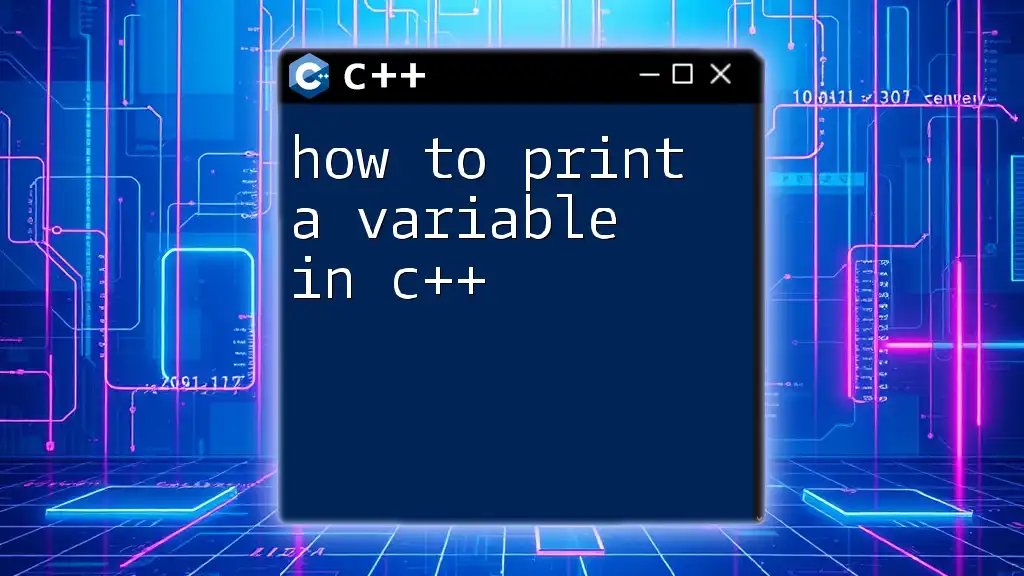
Formatting Output
Customizing String Output
C++ allows you to format strings for better readability. You can control the output's width and fill character using manipulators from the `<iomanip>` library. Here’s an example demonstrating formatted output:
#include <iostream>
#include <iomanip>
#include <string>
int main() {
std::string myString = "Formatted Output";
std::cout << std::setw(20) << std::setfill('*') << myString << std::endl;
return 0;
}
In this code, `std::setw(20)` sets the width of the output to 20 characters, and `std::setfill('*')` fills any extra space with asterisks. This is useful for creating visually appealing formats in output.
Concatenating Strings While Printing
You can easily concatenate strings at the time of printing. It allows for dynamic message creation without the need for intermediate variables. Consider the example below:
#include <iostream>
#include <string>
int main() {
std::string firstName = "John";
std::string lastName = "Doe";
std::cout << "Full Name: " << firstName + " " + lastName << std::endl;
return 0;
}
In this snippet, the '+' operator combines `firstName` and `lastName` into a single output line, making it straightforward to display multiple pieces of information together.
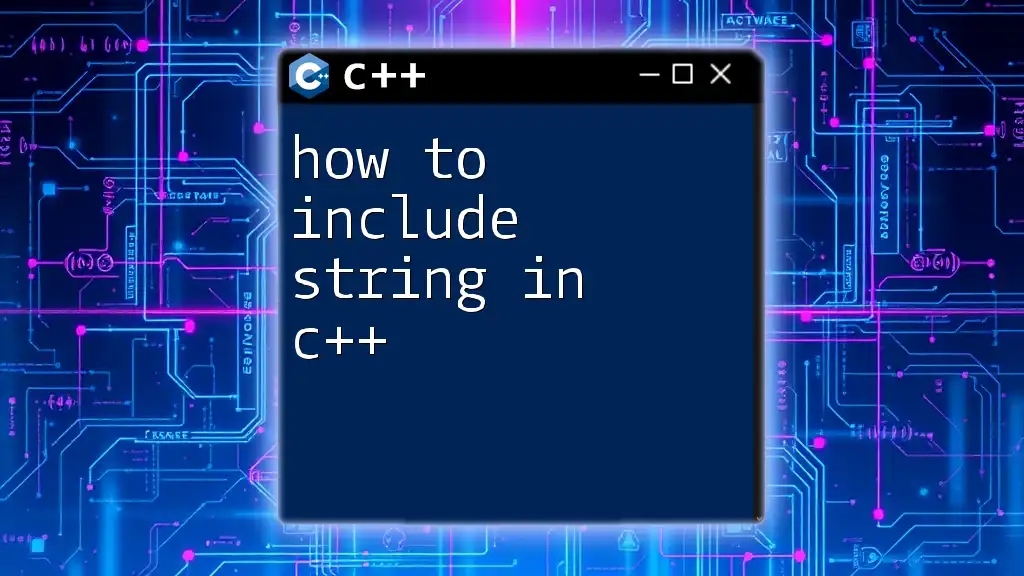
Troubleshooting Common Issues
Common Errors While Printing Strings
When printing strings in C++, you might encounter several common pitfalls, such as variables going undeclared or trying to use an incorrect string type. For example, below is a common mistake:
#include <iostream>
int main() {
std::cout << undefinedString << std::endl; // 'undefinedString' was not declared
return 0;
}
This will result in a compilation error. Always ensure variables are declared and initialized before use.
Ensuring String Safety
Using `std::string` alleviates many memory management concerns associated with C-style strings. However, it's critical to be aware of potential issues related to buffer overflows when using raw pointers. Stick with `std::string` wherever possible for safer code and better readability.
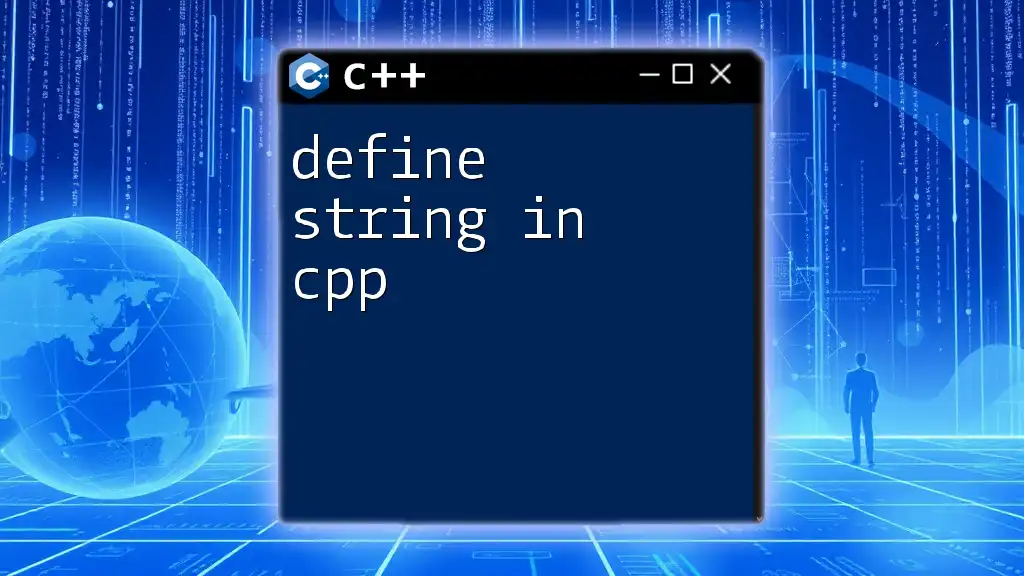
Conclusion
Understanding how to print a string in C++ plays a crucial role in mastering the language. With tools like `std::cout` and formatted output options, you can enhance not just clarity but also the effectiveness of your C++ programs.
Remember to practice using different string manipulations and printing techniques to reinforce your learning and command over C++. Engaging regularly with real coding exercises will make these concepts second nature.