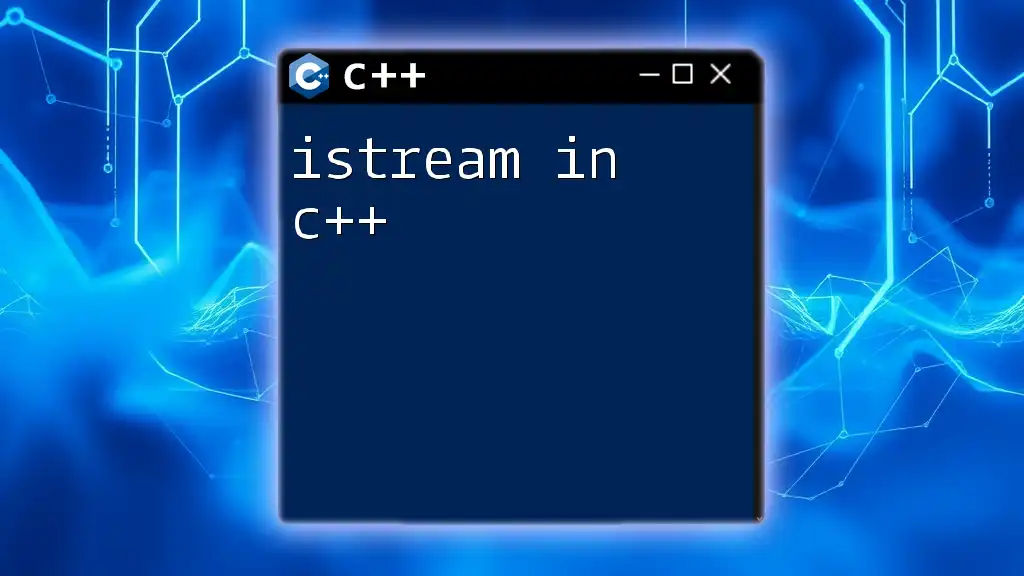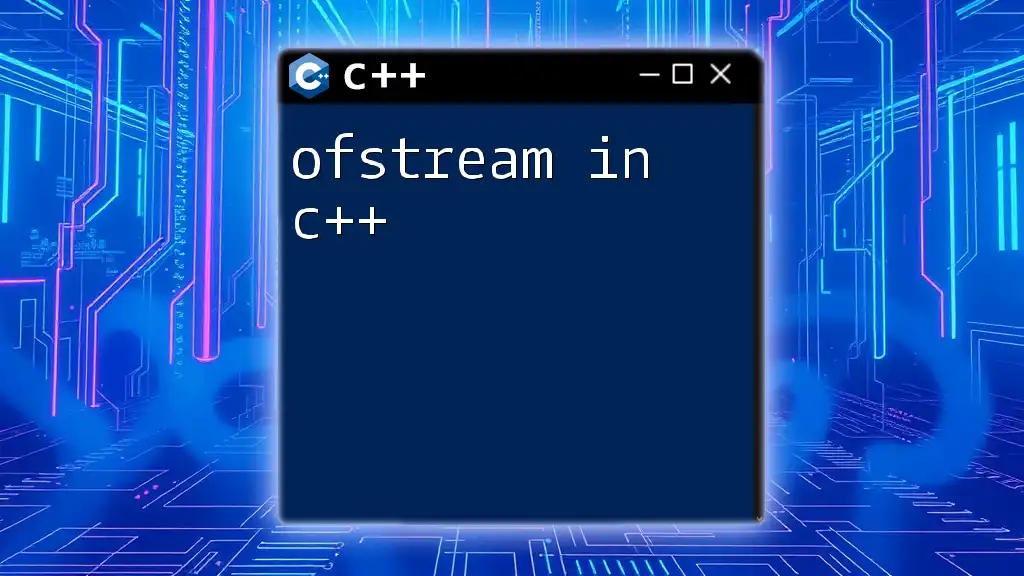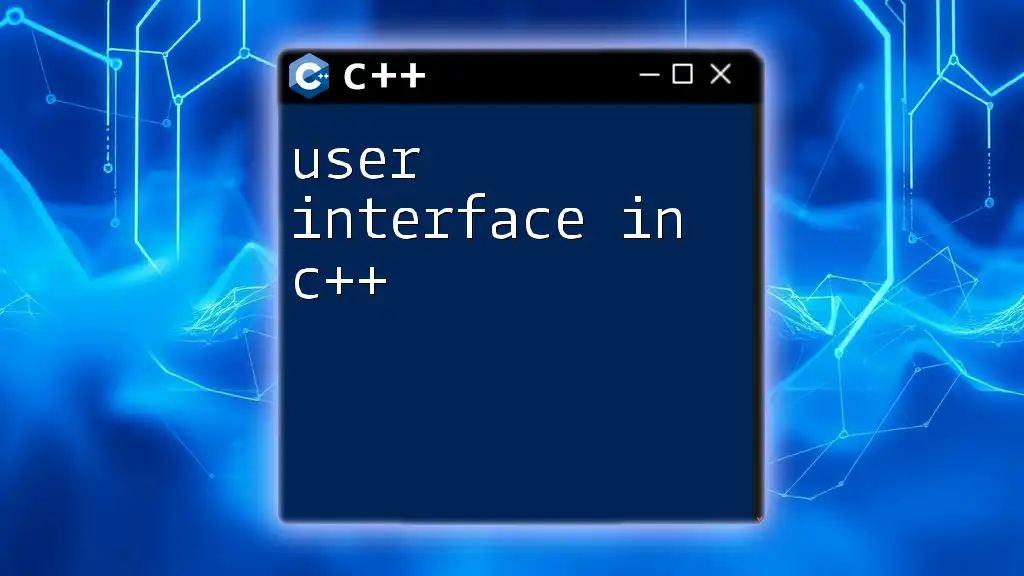In C++, a pointer is a variable that holds the memory address of another variable, allowing for efficient memory management and manipulation. Here's a simple example demonstrating pointer usage:
#include <iostream>
int main() {
int var = 42; // Declare an integer variable
int* ptr = &var; // Declare a pointer and assign it the address of 'var'
std::cout << "Value of var: " << var << std::endl; // Output the value of var
std::cout << "Value via pointer: " << *ptr << std::endl; // Output the value of var using the pointer
return 0;
}
Understanding Pointers in C++
Pointers are one of the fundamental concepts in C++, serving as a powerful tool for managing memory and enhancing program performance. They provide a way for programmers to directly manipulate memory addresses, which is vital for tasks such as dynamic memory allocation, implementing data structures, and controlling resource allocation in software.
What is a Pointer?
In C++, a pointer is a variable that stores the memory address of another variable. This allows you to reference data and change its value without dealing with the variable directly. Understanding pointers is essential to grasping how C++ manages memory, as they offer unparalleled control over how data is accessed and manipulated.
Pointer Declaration and Initialization
To use a pointer in C++, you first declare it with a specific type, indicating what kind of variable it will point to. The syntax for declaring a pointer is as follows:
int* ptr; // Declaration of a pointer to an integer
After declaration, the pointer must be initialized with an address. You can do this by using the address-of operator `&`, which provides the address of a variable. Here’s a quick example:
int var = 10;
int* ptr = &var; // ptr now holds the address of var
After this initialization, `ptr` points to `var`, allowing you to manipulate `var` indirectly.
Dereferencing Pointers
Dereferencing is the process of accessing the value at the address stored in the pointer. This is accomplished using the asterisk `*` operator. To retrieve or modify the value that a pointer points to, you can simply dereference the pointer. Consider the following example:
std::cout << *ptr; // Outputs: 10
When you dereference `ptr`, you receive the value of `var`—which is `10`—demonstrating how pointers give you direct access to memory.
Pointer Arithmetic
Understanding how to perform arithmetic operations on pointers is crucial, especially when dealing with arrays. When you increment or decrement a pointer, you are actually changing its address based on the size of the data type it points to. For instance:
int arr[] = {1, 2, 3};
int* ptr = arr;
std::cout << *(ptr + 1); // Outputs: 2
In this example, `ptr` points to the first element of the array `arr`, and when incremented, it points to the second element. Pointer arithmetic allows you to easily traverse arrays and manipulate data.
Understanding Array-Pointer Relationship
In C++, array names are converted to pointers when passed to functions or when used in expressions. This makes understanding the relationship between arrays and pointers essential.
int arr[] = {10, 20, 30};
int* ptr = arr; // ptr points to the first element of arr
Here, `ptr` essentially points to `arr[0]`. This relationship simplifies passing arrays to functions and permits access to array elements via pointer arithmetic.
Looping Through an Array with Pointers
You can utilize pointers to iterate over an array with ease. Take a look at the following complete example:
#include <iostream>
int main() {
int arr[] = {1, 2, 3, 4, 5};
int* ptr = arr;
for (int i = 0; i < 5; i++) {
std::cout << *(ptr + i) << " "; // Outputs: 1 2 3 4 5
}
return 0;
}
In this snippet, `ptr` is used to traverse the entire array, demonstrating that pointers can simplify array manipulation and enhance code clarity.
Introduction to Dynamic Memory Management
Dynamic memory management is a pivotal concept, especially when your program needs to use memory based on runtime requirements. This is where pointers shine, as they allow you to allocate memory during the execution of your program.
Using Pointers with `new` and `delete`
In C++, you can allocate memory on the heap using the `new` operator. This memory remains allocated until you explicitly release it with the `delete` operator. Here’s an example demonstrating dynamic memory management with pointers:
int* ptr = new int; // Dynamic allocation
*ptr = 42;
std::cout << *ptr; // Outputs: 42
// Remember to free the memory
delete ptr; // Deallocation
In this example, the pointer `ptr` is allocated memory for a single integer. After using it, it’s important to free the allocated memory to prevent memory leaks.
Common Pointer Mistakes
While pointers are powerful, they come with common pitfalls.
Dangling Pointers: These occur when a pointer references memory that has already been deallocated. Accessing such pointers can lead to undefined behavior.
Memory Leaks: Failing to deallocate memory leads to memory leaks, which waste system resources. Always ensure that every `new` operation has a corresponding `delete`.
Best Practices for Using Pointers
With the complexities of pointers in mind, adopting best practices can help minimize errors and improve code quality. One such practice is utilizing smart pointers, such as `std::unique_ptr` and `std::shared_ptr`, which automatically manage memory and provide better protection against memory leaks and dangling pointers. Here’s a brief introduction:
-
`std::unique_ptr`: Exclusively owns the memory. No other pointer can reference it, ensuring that the memory is automatically deallocated when the `unique_ptr` goes out of scope.
-
`std::shared_ptr`: Allows multiple pointers to manage the same memory block, with a reference count to ensure deallocation is handled properly when the last `shared_ptr` referencing it is destroyed.
Conclusion
Understanding pointers is fundamental in C++ programming. They provide a means to efficiently manage memory and manipulate data. By grasping the concept of pointers, along with their relationships with arrays and dynamic memory allocation, you will significantly enhance your programming skills.
Additional Resources
For further study, consider exploring books and online courses focused on C++ pointers and memory management. Engaging in practice problems involving pointers will also help reinforce your understanding and application of these concepts in programming. Embrace the journey of mastering pointers; they are crucial tools in a C++ developer's arsenal.

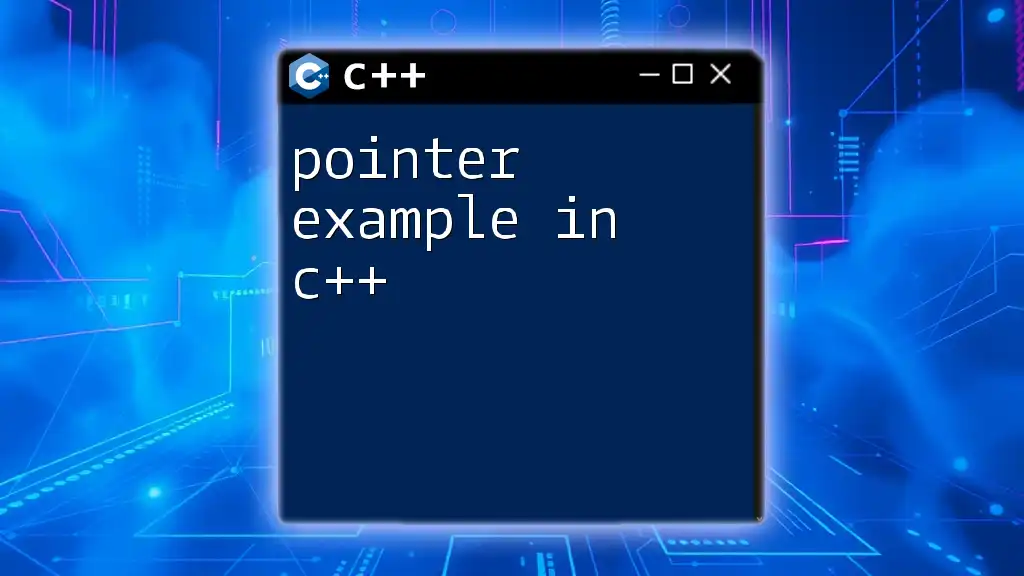





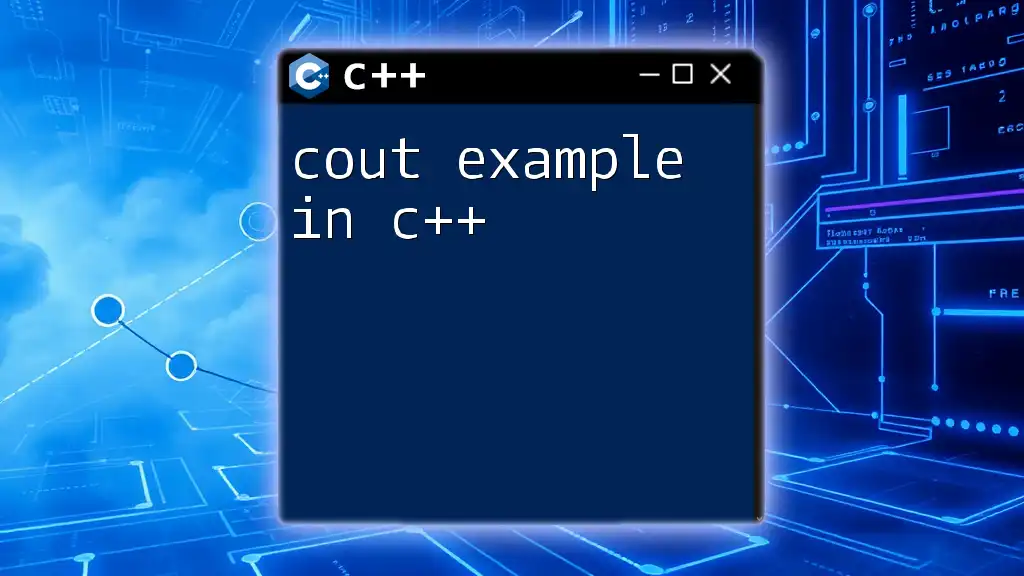
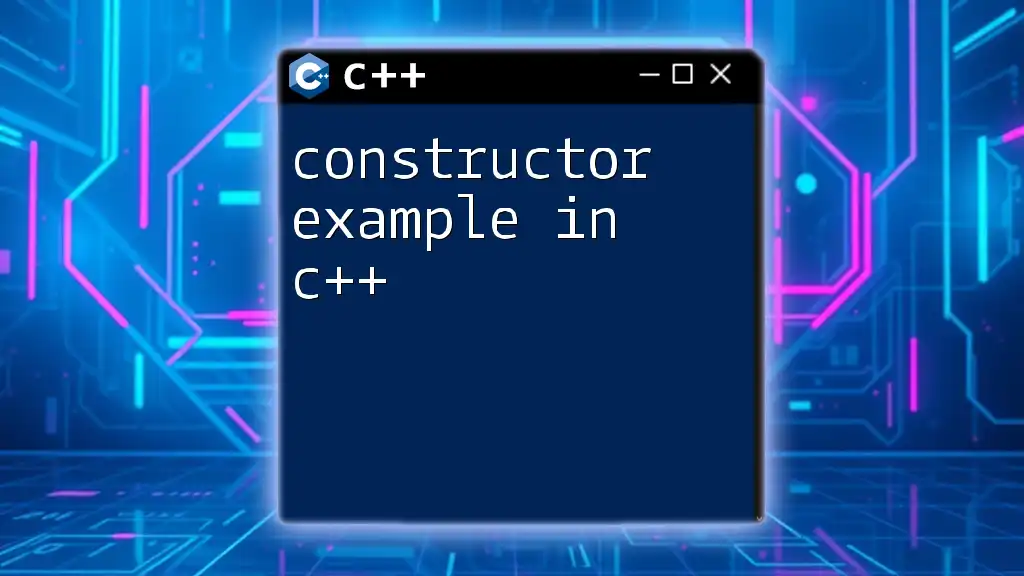
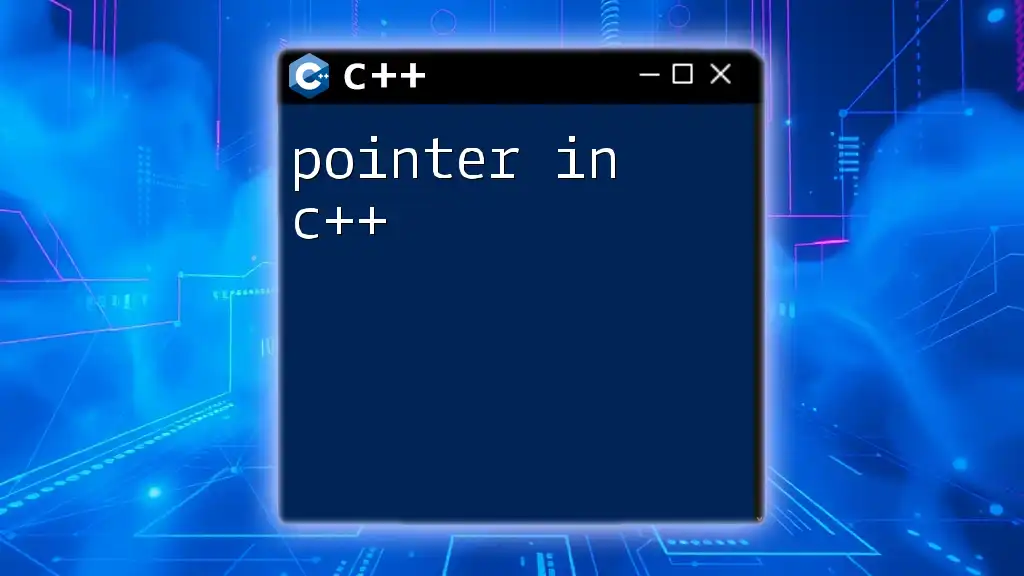
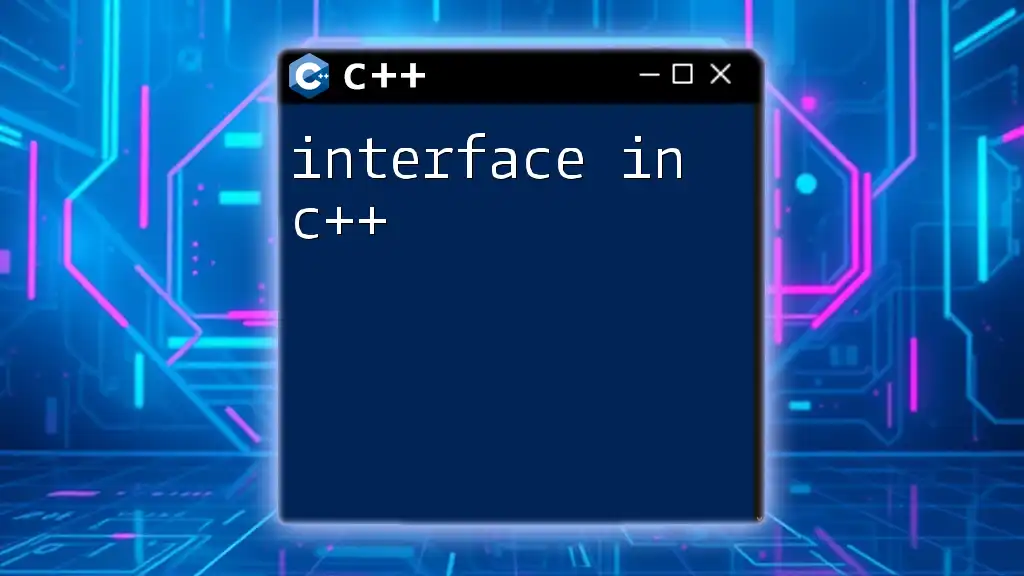
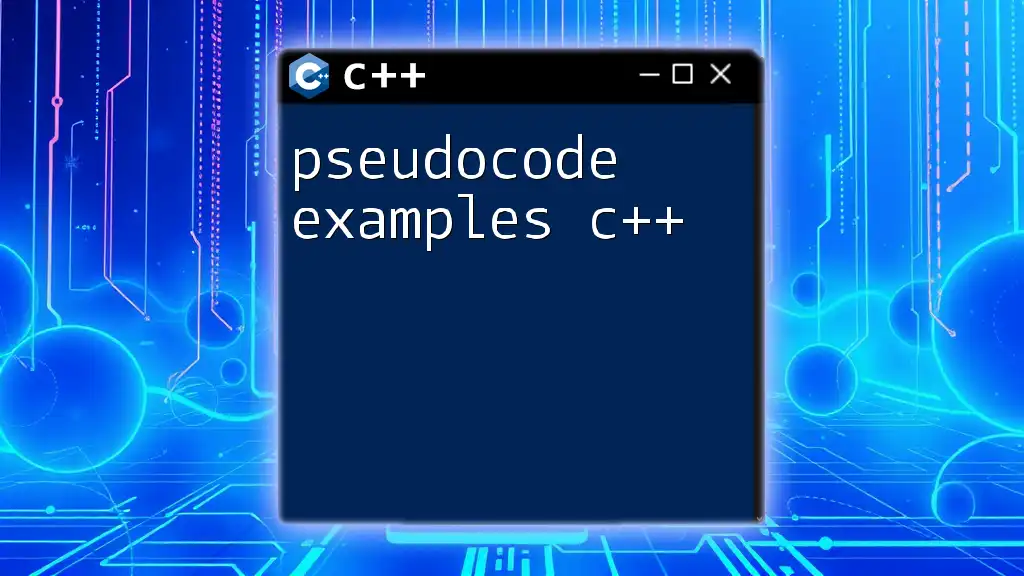
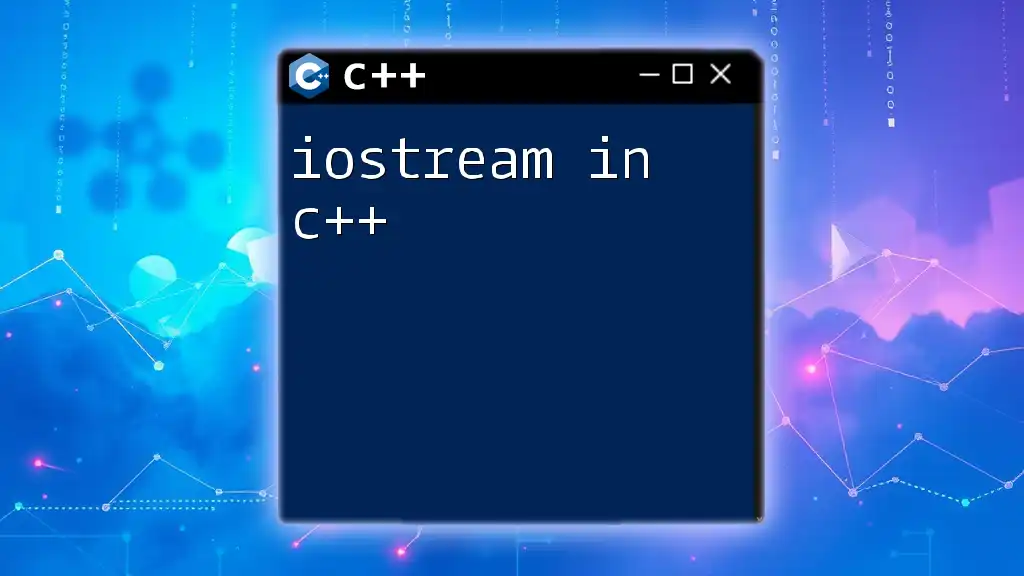
![Understanding Literals in C++ [A Quick Guide] featured](/images/posts/l/literals-in-cpp.webp)