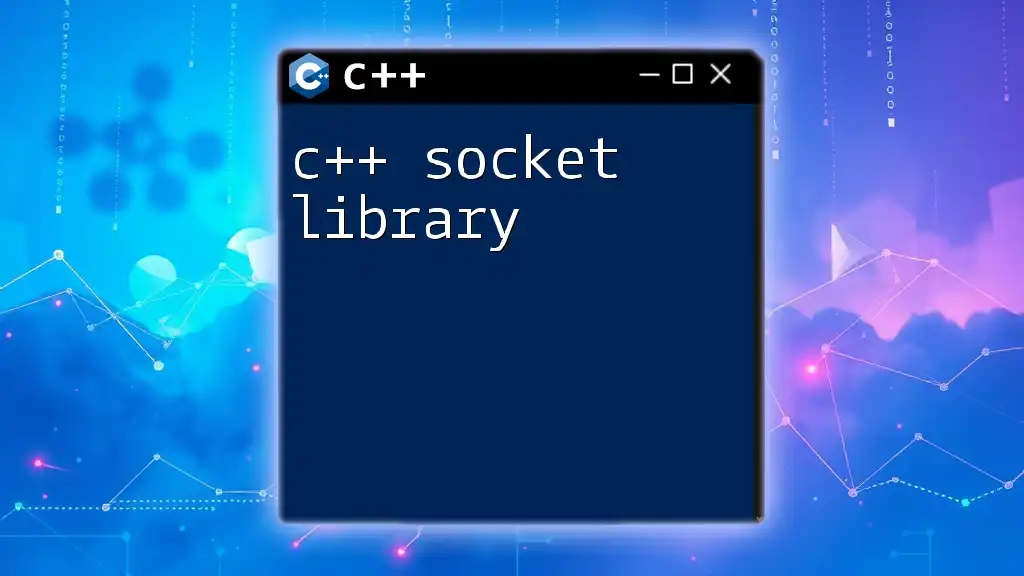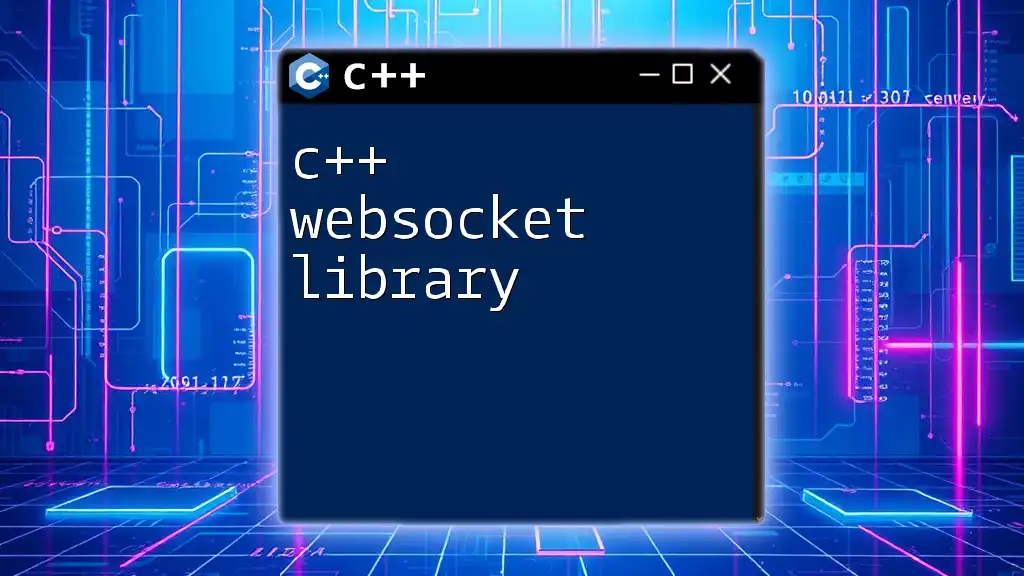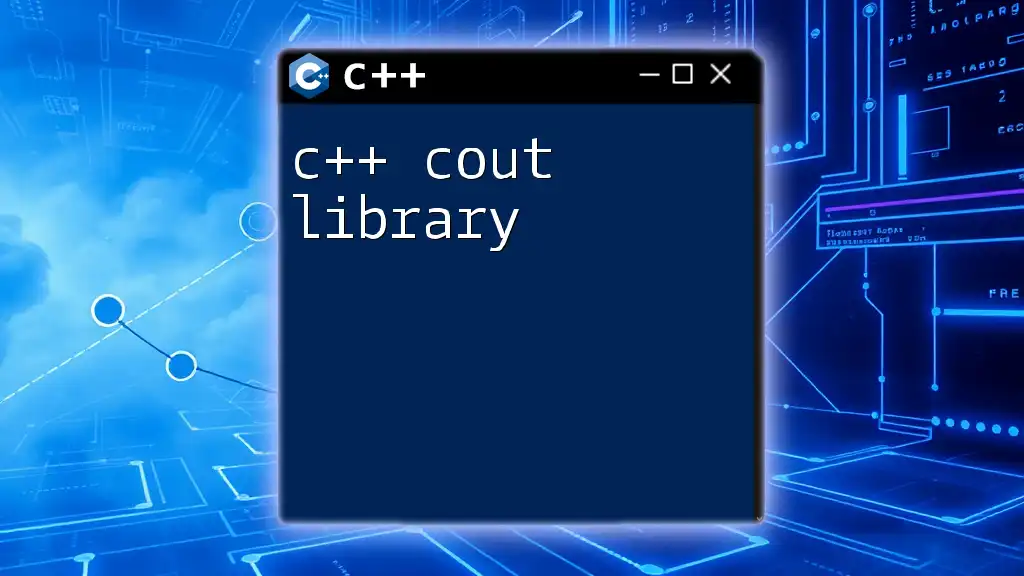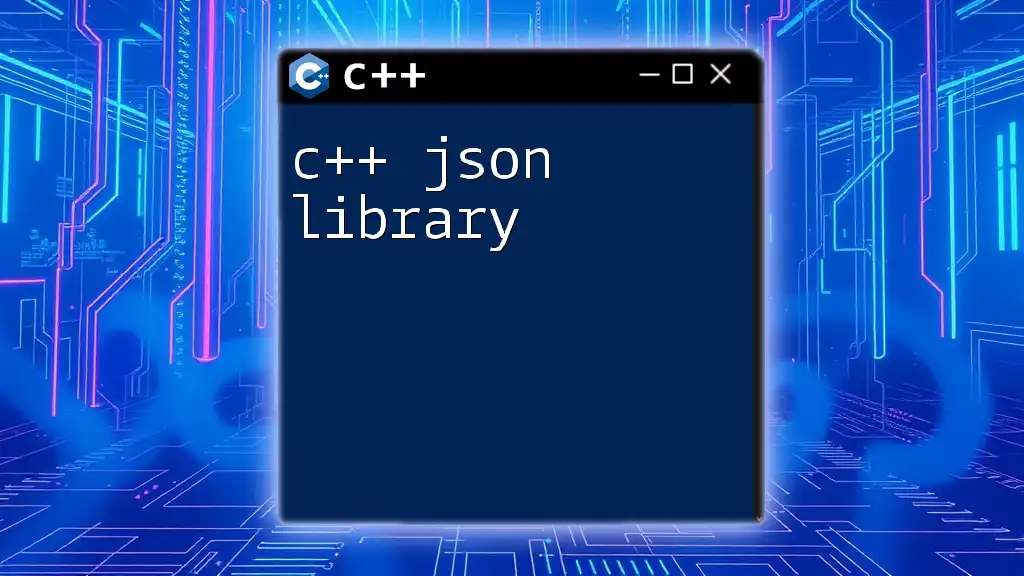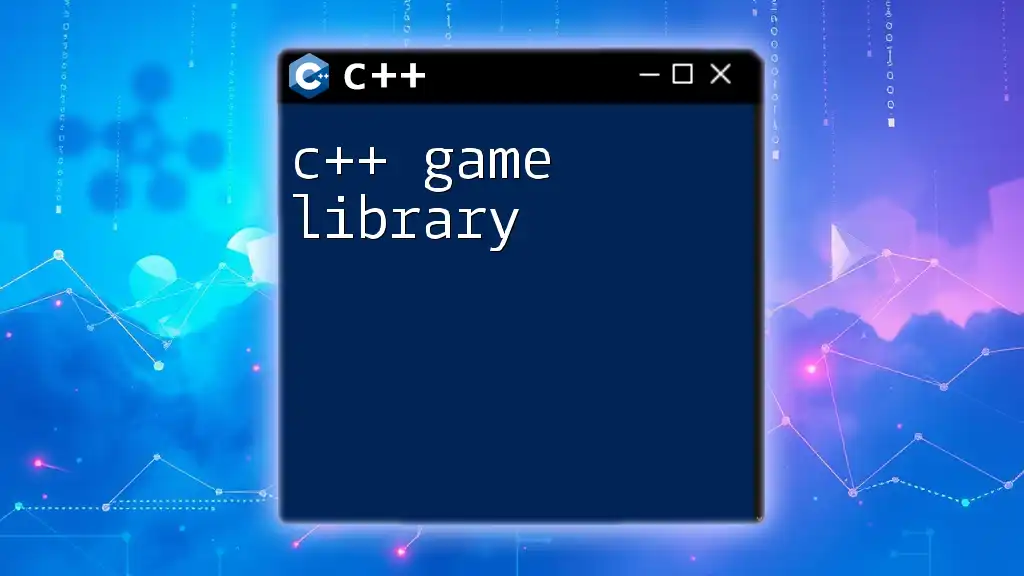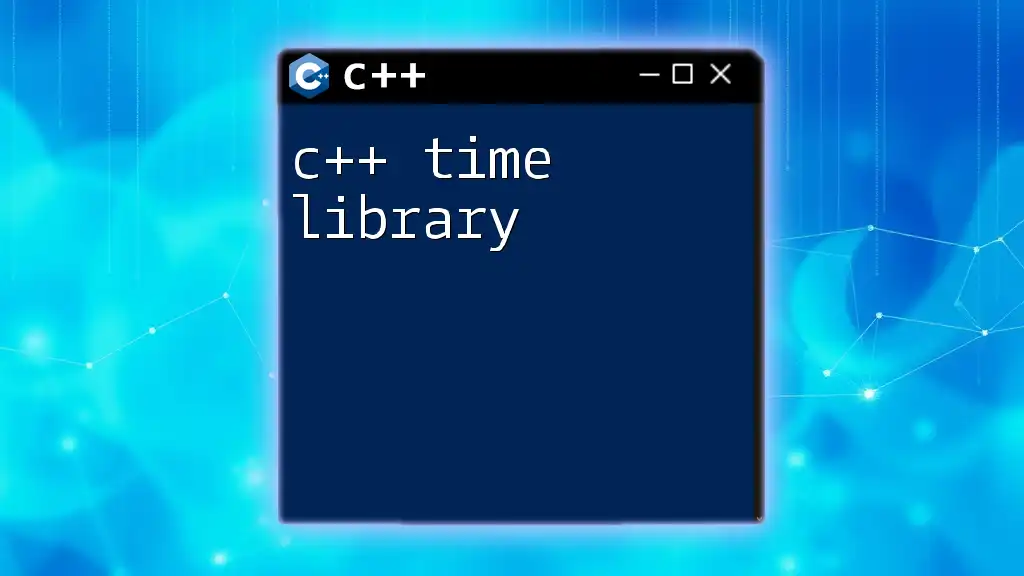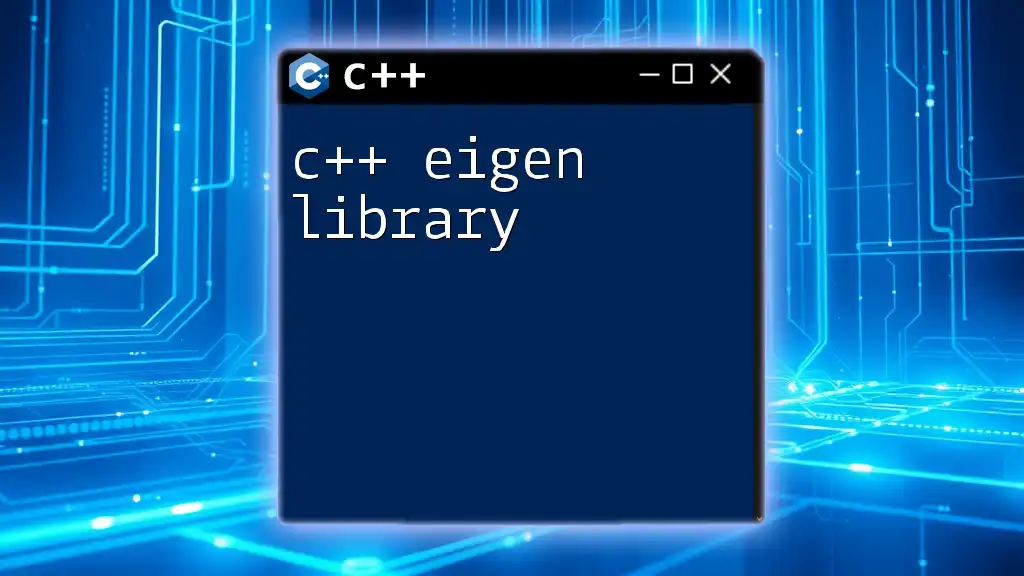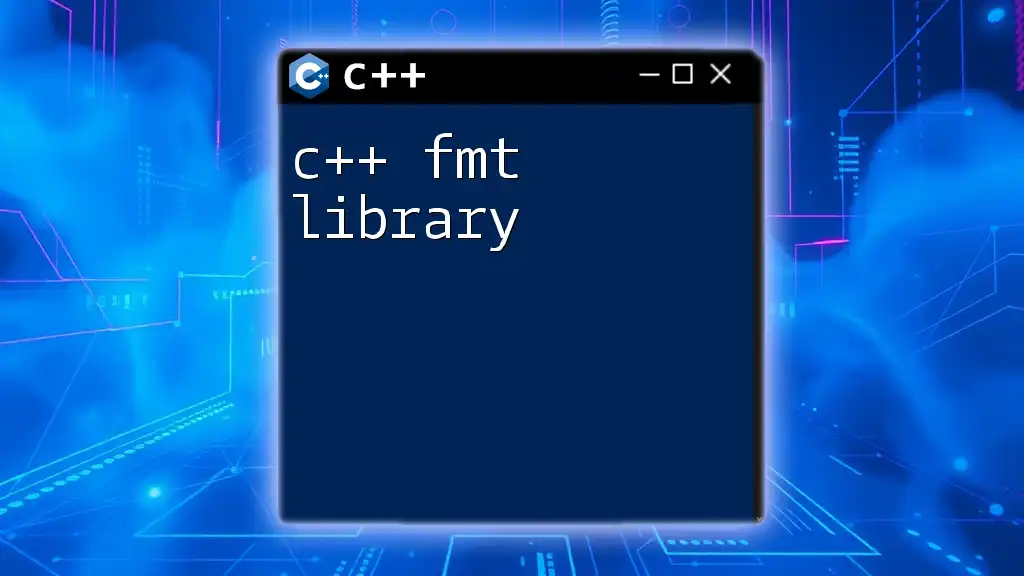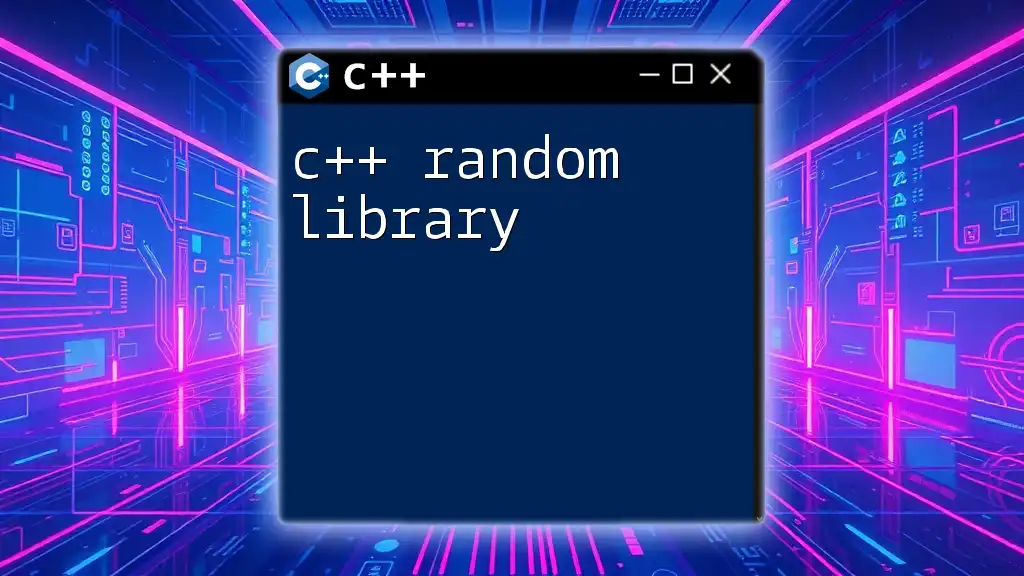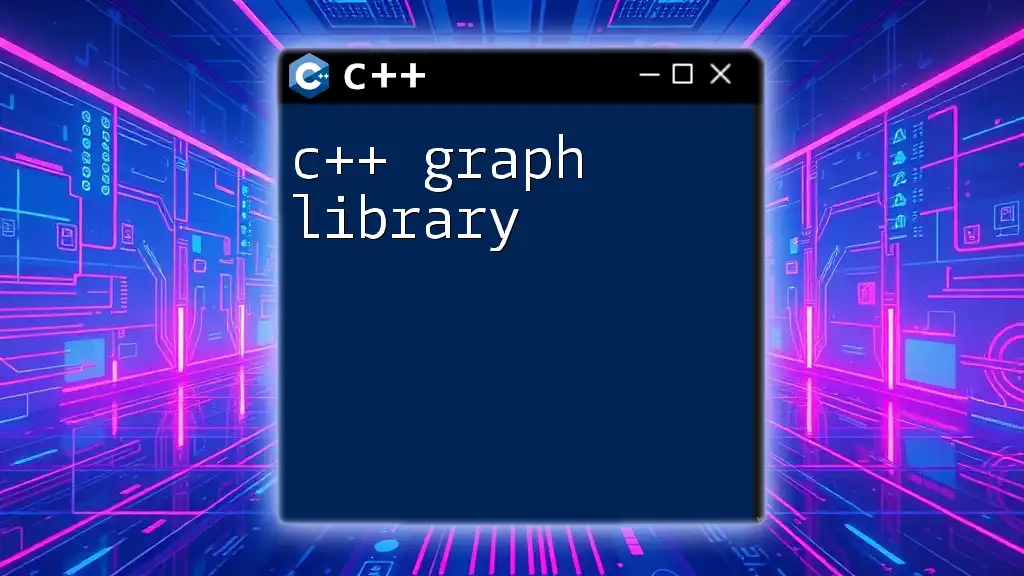The C++ socket library provides a standardized way to use sockets for network communication, enabling developers to create client-server applications efficiently.
Here's a basic example of creating a TCP socket client in C++:
#include <iostream>
#include <sys/socket.h>
#include <netinet/in.h>
#include <arpa/inet.h>
#include <unistd.h>
int main() {
int sock = socket(AF_INET, SOCK_STREAM, 0);
sockaddr_in server_addr;
server_addr.sin_family = AF_INET;
server_addr.sin_port = htons(8080); // Replace with your server's port
inet_pton(AF_INET, "127.0.0.1", &server_addr.sin_addr); // Replace with your server's IP
connect(sock, (struct sockaddr*)&server_addr, sizeof(server_addr));
// Add code to send/receive data
close(sock);
return 0;
}
C++ Socket Library
Overview of Socket Programming
Socket programming is a vital aspect of networking that allows for communication between different computer processes, either on the same machine or across a network. This programming paradigm leverages the concept of a socket, which serves as an endpoint for sending or receiving data.
The significance of socket programming lies in its extensive applications. It is the foundational technology behind systems like web servers, email clients, and real-time chat applications. Due to its flexibility and robustness, mastering socket programming can immensely expand your capabilities as a developer.
What is the C++ Socket Library?
The C++ socket library encompasses various libraries that facilitate the implementation of socket programming in C++. Prominent libraries include POSIX sockets, which are commonly used in Unix/Linux environments, and Boost.Asio, a widely acknowledged library for asynchronous socket programming.
Each socket library has its unique features and functionalities, appealing to different development needs. Understanding these libraries allows developers to choose the best fit for their applications.
Setting Up Your C++ Environment for Socket Programming
Required Libraries
Before diving into socket programming, it's essential to have the right tools at your disposal. The two most common libraries are:
- POSIX Sockets: Available on most Unix-like systems; they provide a straightforward interface for socket operations.
- Boost.Asio: An asynchronous library that offers extensive capabilities beyond traditional socket programming, including timers and thread management.
Installing Necessary Tools
Regardless of your operating system, you'll need to install the necessary tools for socket programming:
-
Linux: Most distributions come with POSIX sockets pre-installed. Ensure you have development tools by running:
sudo apt-get install build-essential -
Windows: You'll need Visual Studio and the Winsock library. You can download Visual Studio from the [official site](https://visualstudio.microsoft.com/).
-
macOS: POSIX sockets are included by default. Make sure Xcode is installed, which provides the necessary compilers by:
xcode-select --install
Understanding Socket Basics
What is a Socket?
A socket can be thought of as a two-way communication endpoint. There are two primary types of sockets:
- Stream Sockets (TCP): These sockets provide a reliable connection for data transmission, ensuring that data packets arrive in order and without loss.
- Datagram Sockets (UDP): These are connectionless, meaning they send data without establishing a prior connection. They are faster but risk losing packets.
Socket Lifecycle
Understanding the lifecycle of a socket is crucial for successful implementation:
- Creating a Socket: Use the `socket` function to create a new socket.
- Binding a Socket: The `bind` function associates the socket with a specific address and port.
- Listening for Connections: The `listen` function puts the server socket in a state to accept incoming connections.
- Accepting Connections: The `accept` function accepts an incoming connection.
- Closing a Socket: Always close your socket when done to free up resources.
Creating a Simple C++ Socket Application
Establishing a TCP Connection
Understanding the differences between TCP and UDP is crucial since TCP is the preferred method for many applications requiring reliable connections.
Example of creating a TCP socket:
#include <iostream>
#include <sys/socket.h>
#include <netinet/in.h>
#include <string.h>
int main() {
int sock = socket(AF_INET, SOCK_STREAM, 0);
// Handle socket creation error
if (sock < 0) {
std::cerr << "Socket creation failed" << std::endl;
return -1;
}
std::cout << "Socket created successfully" << std::endl;
}
Binding a Socket to an Address
To make your server socket listen on a specific port, it must be bound to an address:
struct sockaddr_in server_addr;
server_addr.sin_family = AF_INET;
server_addr.sin_addr.s_addr = INADDR_ANY;
server_addr.sin_port = htons(8080);
if (bind(sock, (struct sockaddr*)&server_addr, sizeof(server_addr)) < 0) {
std::cerr << "Binding failed" << std::endl;
return -1;
}
Listening for Incoming Connections
Once the socket is bound, the server can listen for incoming connections:
listen(sock, 5);
std::cout << "Listening for connections..." << std::endl;
Building a Basic Client-Server Model
Creating the Server
For your server to accept connections, you need to implement the accept function:
struct sockaddr_in client_addr;
socklen_t addr_len = sizeof(client_addr);
int client_sock = accept(sock, (struct sockaddr*)&client_addr, &addr_len);
if (client_sock < 0) {
std::cerr << "Connection acceptance failed" << std::endl;
return -1;
}
This will block until a client connects, making it vital for server operations.
Building the Client
The client must connect to the server using the `connect` function:
sockaddr_in server_addr;
server_addr.sin_family = AF_INET;
server_addr.sin_port = htons(8080);
inet_pton(AF_INET, "127.0.0.1", &server_addr.sin_addr);
if (connect(sock, (struct sockaddr*)&server_addr, sizeof(server_addr)) < 0) {
std::cerr << "Connection to the server failed" << std::endl;
return -1;
}
Handling Data Transmission
Sending and Receiving Data
Transmitting data between the client and server typically involves the `send` and `recv` functions:
const char *message = "Hello, Server!";
send(client_sock, message, strlen(message), 0);
char buffer[1024];
recv(client_sock, buffer, sizeof(buffer), 0);
std::cout << "Message from server: " << buffer << std::endl;
It's important to note that data buffers should be managed properly to prevent overflow or data loss.
Error Handling in Socket Programming
Common Errors and Troubleshooting
Errors in socket programming can arise for various reasons. Some of the most common errors include:
- Socket Creation Failures: Often caused by insufficient resources or incorrect parameters.
- Binding Failures: These can occur if the port is already in use.
- Connection Failures: They may result from incorrect IP addresses, unreachable servers, or firewall issues.
Using `errno` for Error Handling
The global variable `errno` can provide insightful information about the errors encountered during socket operations. Always include error checking in your socket functions to handle failures gracefully.
Advanced Topics in C++ Socket Programming
Asynchronous Socket Programming
Boost.Asio introduces an asynchronous approach to socket programming, allowing your applications to handle multiple connections concurrently. This method avoids blocking operations, making your application responsive.
Example using Boost.Asio:
#include <boost/asio.hpp>
using namespace boost::asio;
io_service io_service;
ip::tcp::acceptor acceptor(io_service, ip::tcp::endpoint(ip::tcp::v4(), 8080));
Multithreading and Sockets
When building server applications that need to handle multiple clients simultaneously, multithreading becomes essential. You can create a separate thread for each connection to handle requests:
#include <thread>
void handle_client(int client_sock) {
// Handle client logic here
}
std::thread client_thread(handle_client, client_sock);
client_thread.detach(); // Detach the thread to allow it to run independently
Conclusion
In this comprehensive guide, we've delved into various aspects of the C++ socket library, from setting up your environment to building a basic client-server model. Mastering the C++ socket library opens up opportunities for creating robust networking applications.
Further Learning Resources
For those looking to expand their knowledge further, consider exploring these resources:
- Books on Socket Programming: Titles specializing in network programming often provide deeper insights.
- Online Tutorials: Websites like GeeksforGeeks, Cplusplus.com, and more offer detailed guides on specific aspects of the library.
Call to Action
Don't hesitate to start building your socket applications! Apply the concepts you've learned in this article and explore the fascinating world of network programming. Join our community to share your journey, ask questions, and collaborate with fellow learners!