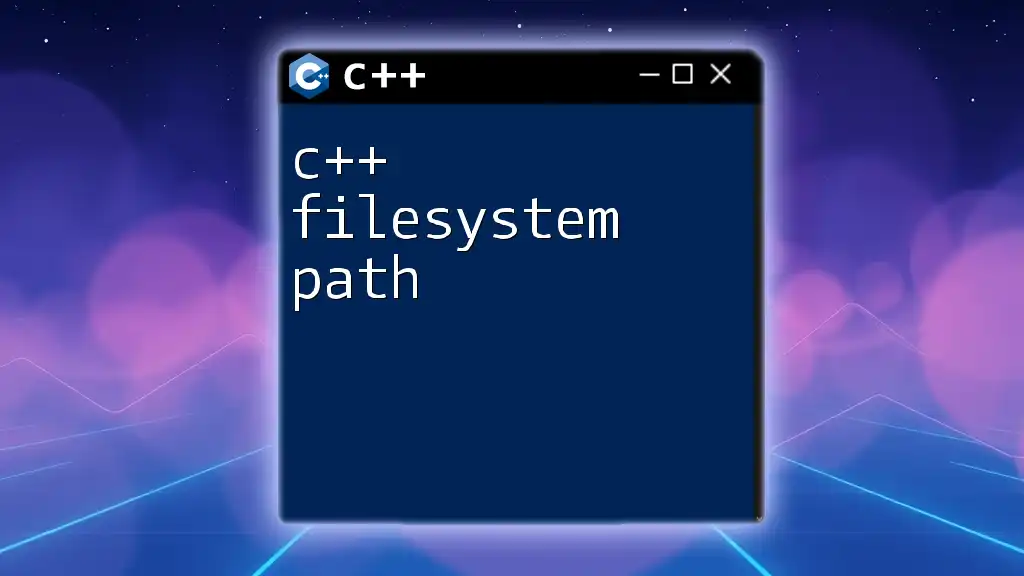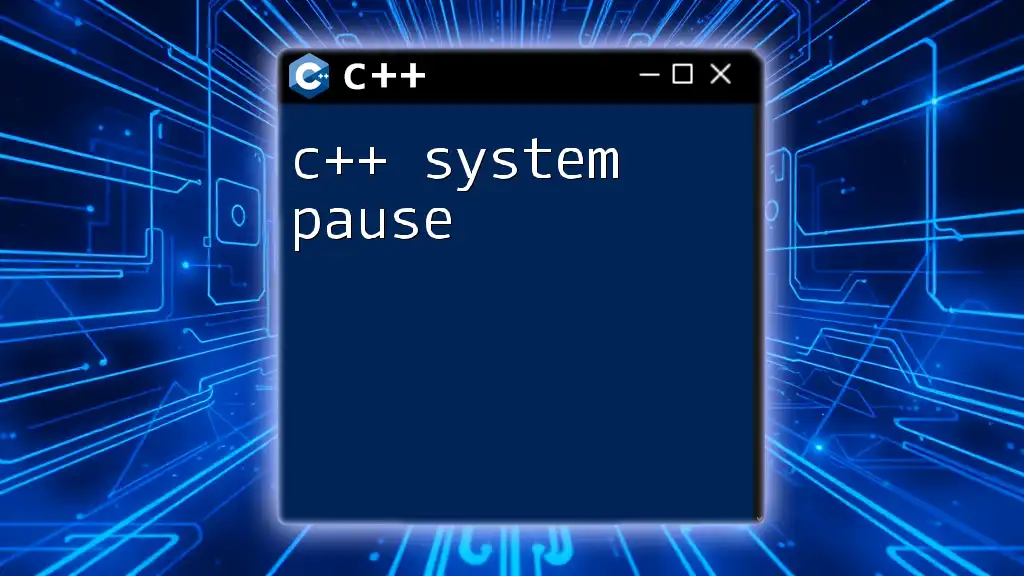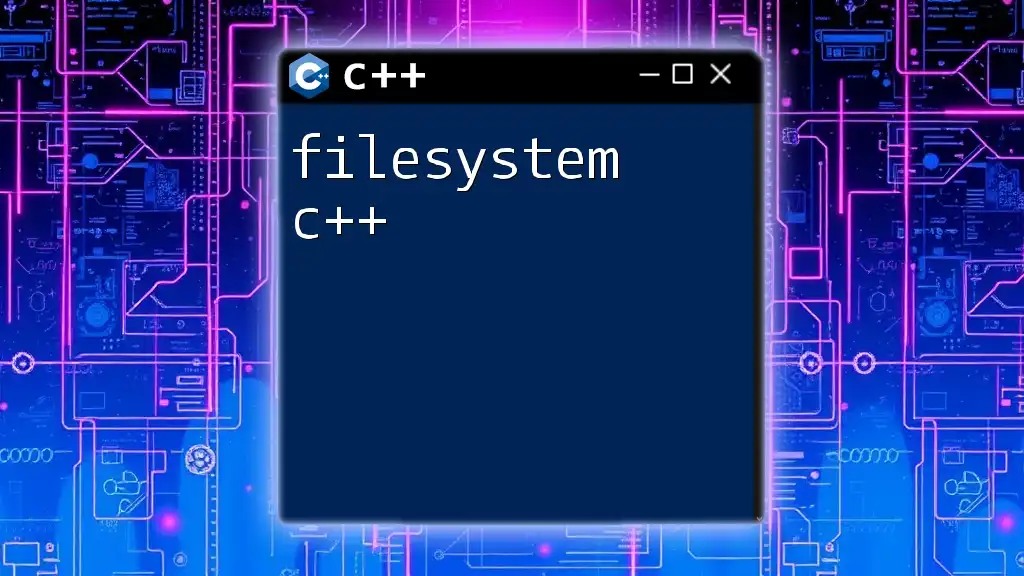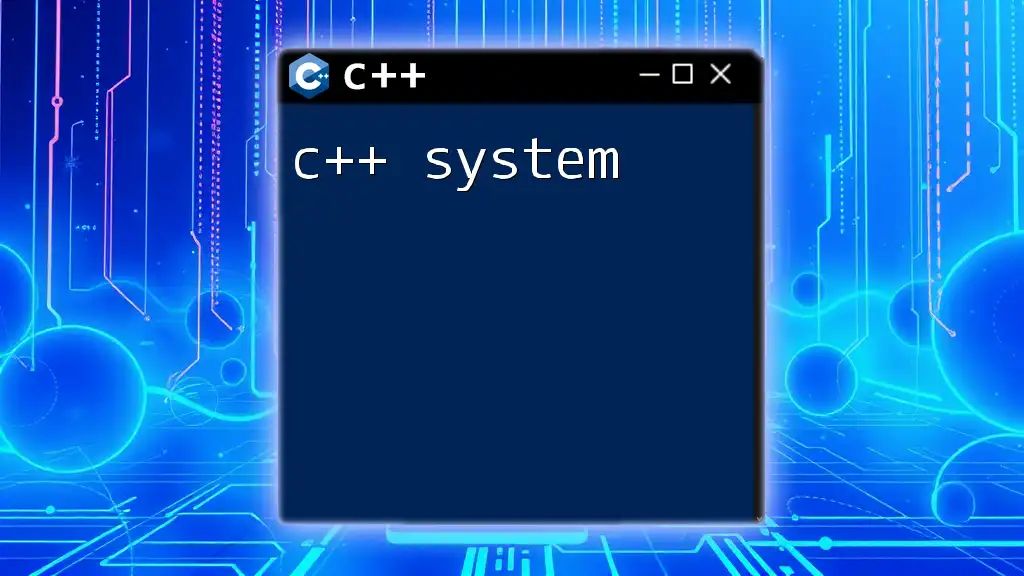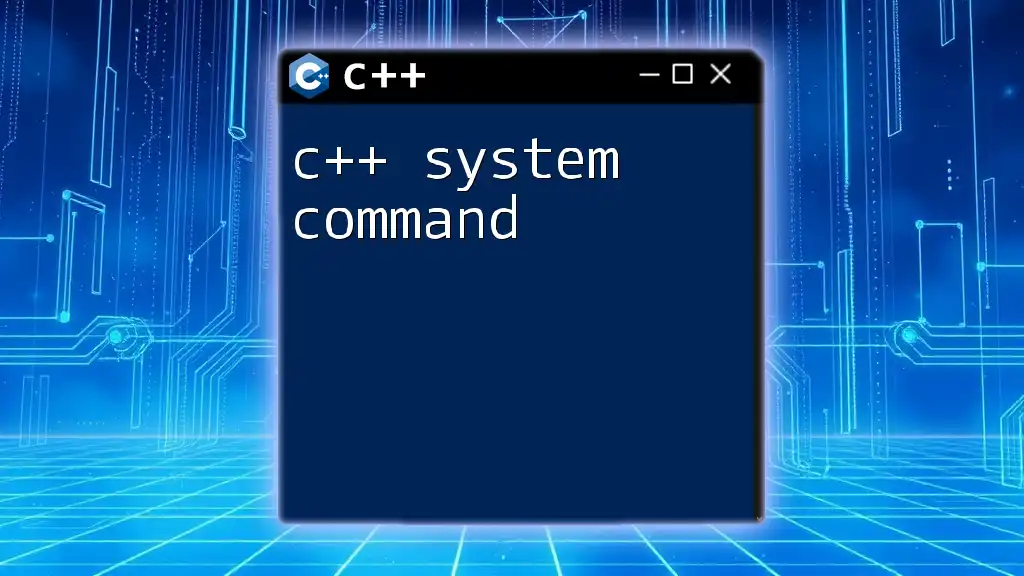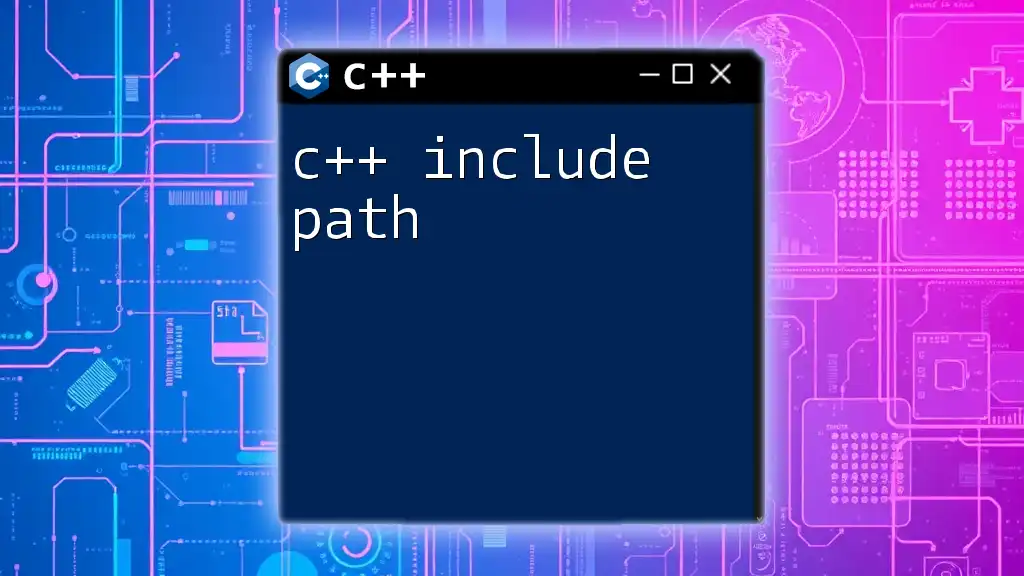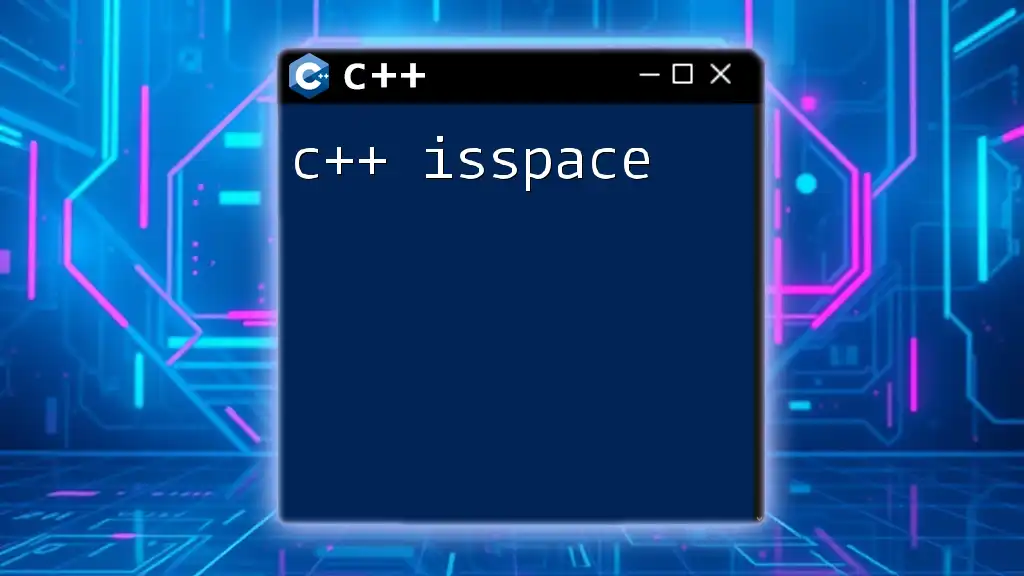In C++, the `filesystem` library provides a way to work with file paths, enabling tasks like checking for the existence of files, creating directories, and manipulating path strings in a platform-independent manner.
#include <filesystem>
#include <iostream>
int main() {
std::filesystem::path p{"example.txt"};
if (std::filesystem::exists(p)) {
std::cout << p << " exists." << std::endl;
} else {
std::cout << p << " does not exist." << std::endl;
}
return 0;
}
Understanding C++ Filesystem Path
What is a Path?
In the context of file systems, a path is a specific address that represents the location of a file or directory. This address is crucial for a program’s ability to access, manipulate, or manage files.
Absolute vs Relative Paths
Paths can be categorized into two types: absolute and relative.
-
Absolute Path: This type specifies the complete location of a file or directory from the root of the file system. For example, in a UNIX-like system, an absolute path might look like `/home/user/documents/file.txt`.
-
Relative Path: A relative path provides a location relative to the current working directory of the application. For example, if the current directory is `/home/user`, a relative path could simply be `documents/file.txt`.
Knowing when to use each type is vital in ensuring the proper navigation and access to file resources in your applications.
The C++ Filesystem Path Class
Overview of `std::filesystem::path`
The `std::filesystem::path` class, introduced in C++17, is a powerful tool that encapsulates the concept of paths in a way that allows programmers to handle files and directories efficiently. It abstracts the complexities of path handling while providing a rich set of functionalities for path manipulation.
Creating and Initializing Paths
Creating a path object is straightforward with the `std::filesystem::path` constructor. You can initialize it in various ways:
#include <filesystem>
std::filesystem::path p1{"/home/user/documents"};
std::filesystem::path p2{"documents/report.txt"};
In this example, `p1` is an absolute path, while `p2` is a relative path.
Different Ways to Initialize a Path
Paths can be constructed in multiple ways. Here are a few methods to initialize a path:
- From a string literal.
- From a `std::string`.
- From a `const char*`.
This flexibility allows developers to create path objects that suit their application needs seamlessly.
Common Path Operations
Path Concatenation
Combining paths is a common operation, and `std::filesystem::path` provides an intuitive way to do this using the `/` operator or the `append()` method.
std::filesystem::path base{"home/user"};
std::filesystem::path full_path = base / "documents/report.txt";
In this example, `full_path` contains the concatenated result of base and the file name.
Path Comparison
Paths can be compared using equality operators. Understanding how to check if two paths point to the same file can be essential, especially when dealing with symbolic links or different representations of the same file.
if (p1 == full_path) {
std::cout << "The paths are identical!" << std::endl;
}
Accessing and Modifying Path Properties
Retrieving Path Information
You can easily extract specific components of a path using various member functions:
- `filename()` retrieves the last portion of the path (the file name).
- `parent_path()` gives the path to the parent directory.
- `extension()` returns the file extension.
Example:
std::cout << "Filename: " << full_path.filename() << std::endl;
std::cout << "Parent Path: " << full_path.parent_path() << std::endl;
std::cout << "File Extension: " << full_path.extension() << std::endl;
Path Checks
You can utilize functions such as `exists()`, `is_empty()`, `is_regular_file()`, and more to verify the properties of a path.
if (std::filesystem::exists(full_path)) {
std::cout << "The file exists!" << std::endl;
}
These checks prevent errors and facilitate safe file operations.
Iterating Through Directories
Using `std::filesystem::directory_iterator`
One of the powerful features of `std::filesystem` is its ability to navigate through directories and list contents effectively. You can iterate through files and subdirectories as follows:
for (const auto& entry : std::filesystem::directory_iterator("/home/user/documents")) {
std::cout << entry.path() << std::endl;
}
This code snippet will print the paths of all files and directories found within the specified directory. It provides a simple but effective way to explore filesystem contents dynamically.
Cross-Platform Compatibility
One of the crucial advantages of utilizing the C++ filesystem library is its cross-platform compatibility. The `std::filesystem` functionality is designed to work across different operating systems, ensuring that the application behaves consistently whether it's running on Windows, Linux, or macOS.
Strategies for Writing Cross-Platform Filesystem Code
When writing cross-platform code, it is essential to adhere to the conventions provided by `std::filesystem` for representing paths. Avoid hardcoding file separators, as the library automatically handles such discrepancies.
For example, rather than using backward slashes (`\`) or forward slashes (`/`) directly, you can use:
std::filesystem::path cross_platform_path{"data" / "files"};
Conclusion
The `std::filesystem::path` class and the capabilities it offers simplify many common tasks associated with file and directory manipulation. Understanding how to work with paths effectively enables developers to create robust applications that manage files seamlessly.
Further exploration into the filesystem library opens up a world of possibilities, including file manipulation and handling symbolic links, which enhance your program's capabilities. Embracing these tools will significantly reduce code complexity and potential errors when managing files and directories in your applications.
Frequently Asked Questions
What if my path doesn't work?
When paths do not resolve correctly, it's essential to double-check the path string for accuracy. Consider using absolute paths for testing to eliminate ambiguity. Debugging techniques, such as logging the path, can help you trace issues.
How to handle exceptions in filesystem operations?
When performing filesystem operations, wrapping your code in try-catch blocks is good practice. The `std::filesystem` library may throw `std::filesystem::filesystem_error`, so proper exception handling will help manage unforeseen errors gracefully.
try {
std::filesystem::rename(source_path, destination_path);
} catch (const std::filesystem::filesystem_error& e) {
std::cerr << "Error: " << e.what() << std::endl;
}
This detailed overview of C++ filesystem paths equips you with the foundational knowledge and practical tools necessary for efficiently managing files and directories in your applications.