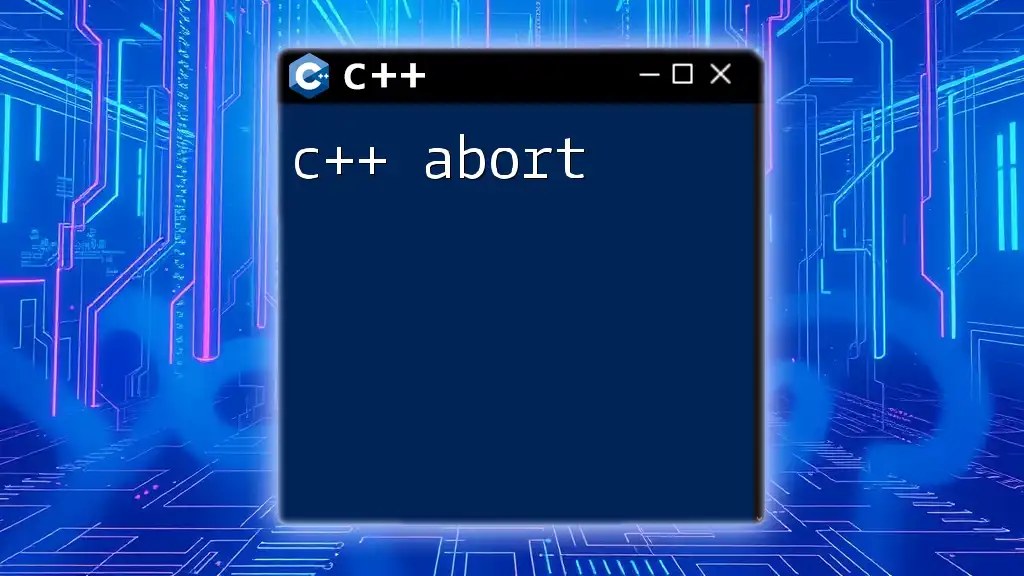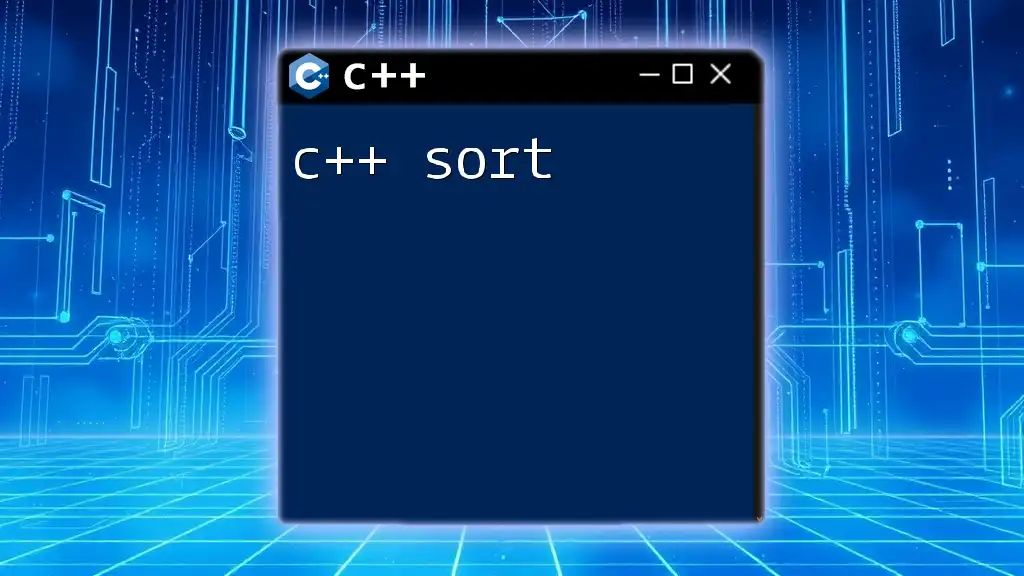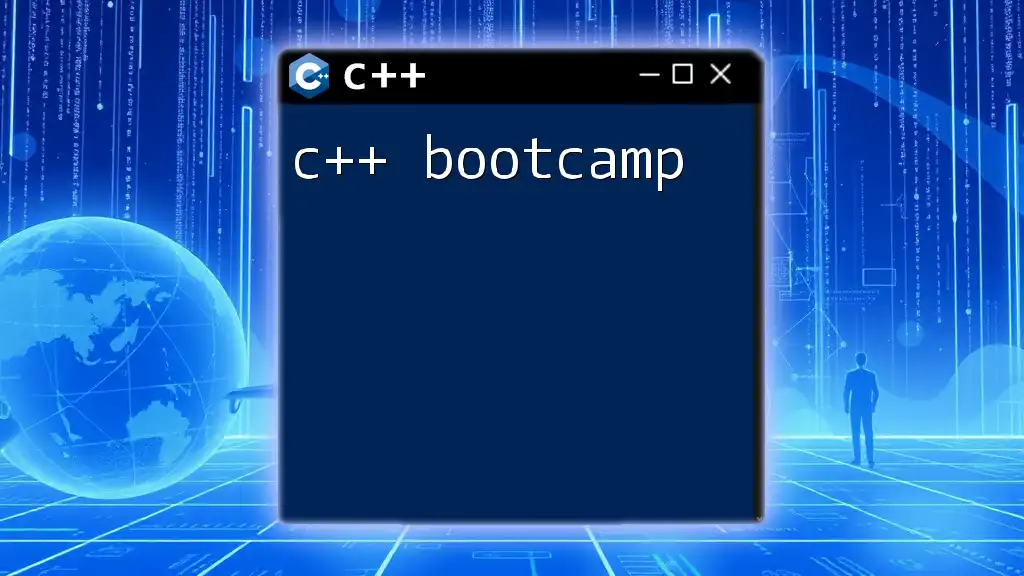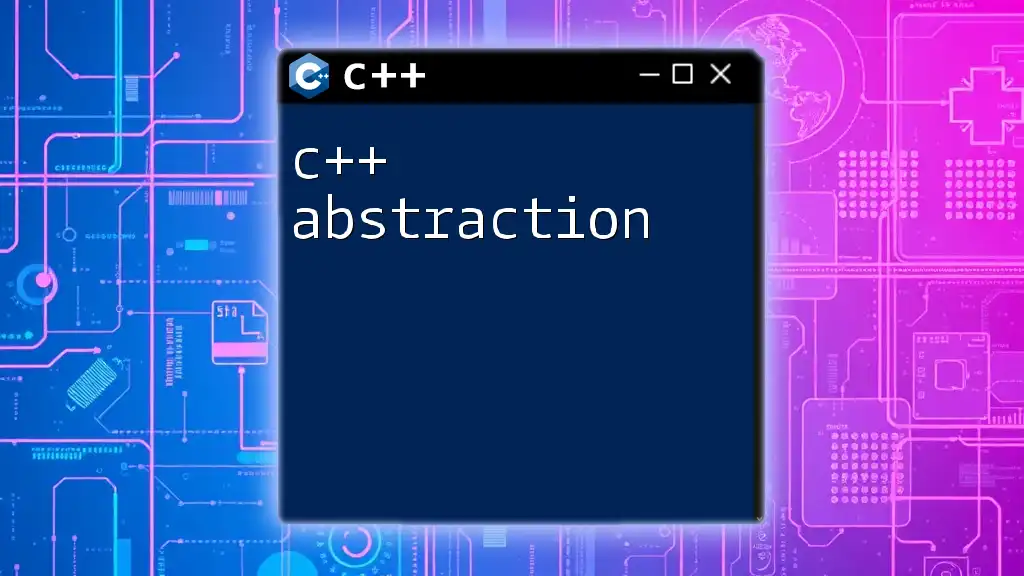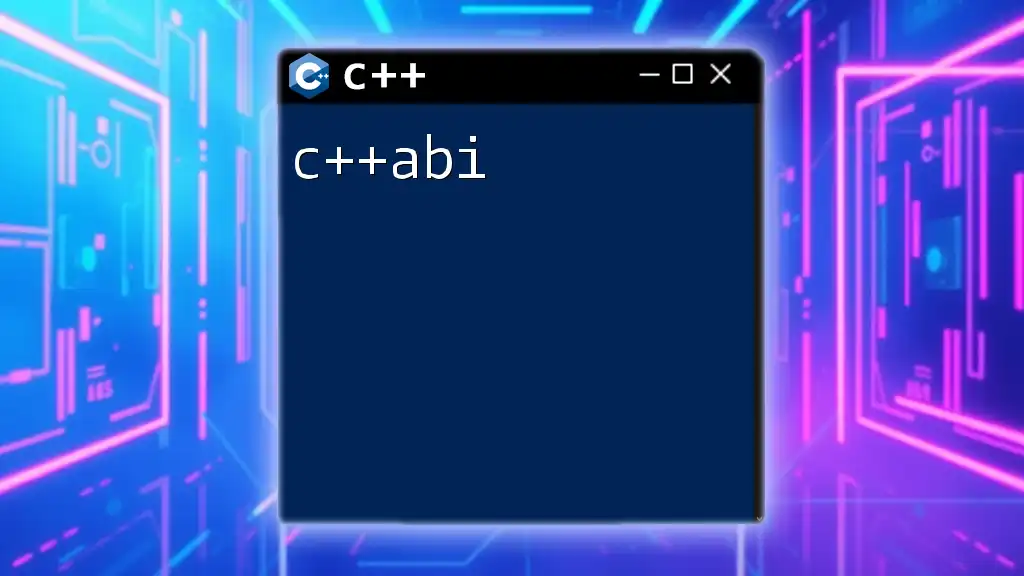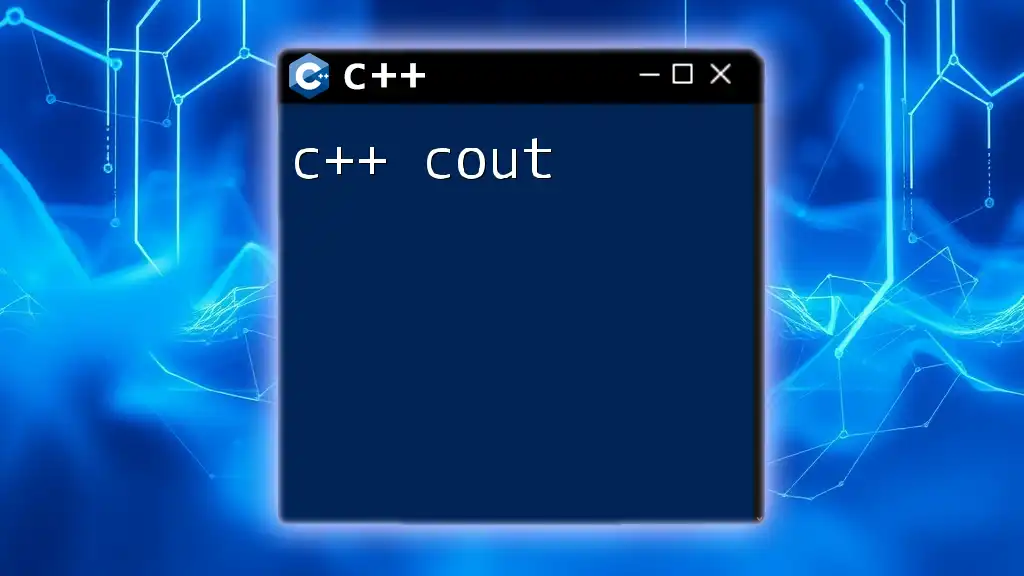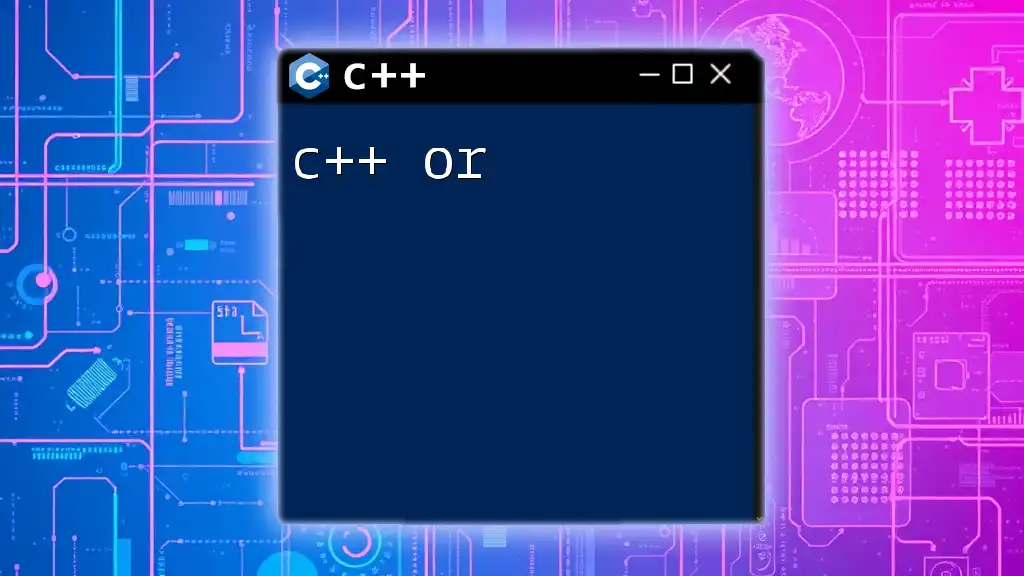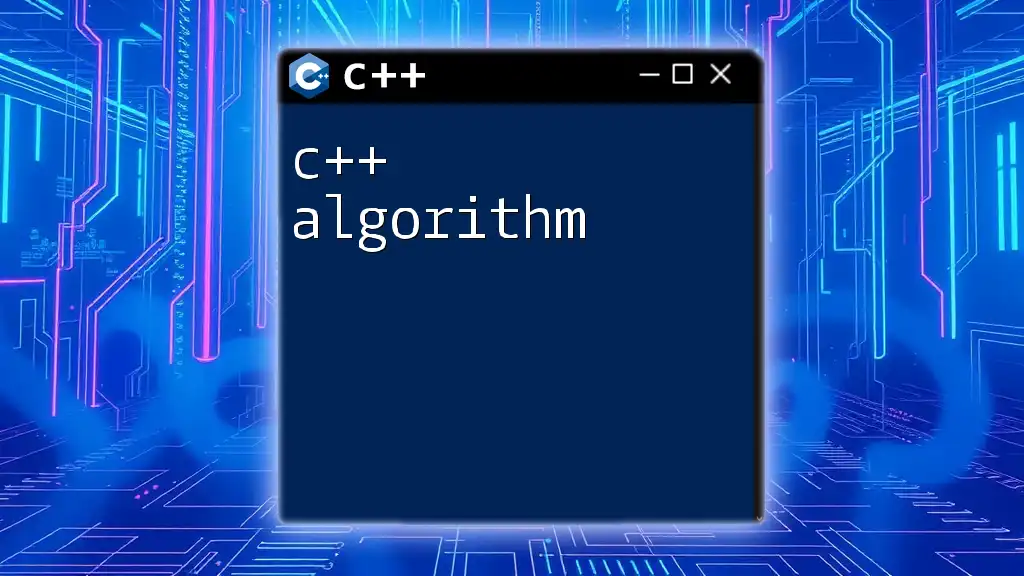The `abort` function in C++ terminates a program immediately and generates a core dump for debugging, which is useful for handling unrecoverable errors.
#include <cstdlib> // For abort()
#include <iostream>
int main() {
std::cout << "An error occurred, aborting the program." << std::endl;
abort(); // Terminate program immediately
return 0; // This line will not be executed
}
C++ abort
Overview of Program Termination
Terminating programs efficiently is a significant aspect of programming. When errors occur or when a program reaches a point where continuation is illogical, it is crucial to handle these scenarios appropriately.
What is the C++ `abort` Function?
The `abort` function in C++ is a standard library call that leads to immediate program termination. Defined in the `<cstdlib>` header, `abort` generates a core dump and causes abnormal program termination. This function is particularly useful when a program encounters unauthorized states or fatal errors.
When to Use C++ abort
Understanding Error Handling
In C++, error handling can be performed through various mechanisms, including return codes, exceptions, and direct termination of the process. The `abort` function is typically reserved for situations where continuing execution is impossible or would lead to incorrect program behavior.
Common Scenarios for `abort` Usage
Utilizing `abort` is appropriate in scenarios such as:
- Critical Errors: When a critical error is encountered that the program cannot recover from, such as failing to allocate memory or accessing out-of-bounds data.
- Invariant Violations: If the program includes conditions that must always hold true and an invariant is broken, calling `abort` can signal that the program reached an unexpected state.
How to Use the C++ abort Function
Syntax of the abort Function
The basic syntax for the `abort` function is straightforward, as it doesn't require any parameters:
#include <cstdlib>
void abort();
Including Required Headers
Before using `abort`, you need to ensure that you include the proper headers. The required header is `<cstdlib>`:
#include <cstdlib> // for abort
Example Code Snippets
Simple Example of C++ abort
A fundamental example of the `abort` function in C++ demonstrates its usage during a critical failure:
#include <iostream>
#include <cstdlib>
int main() {
std::cout << "Program is running..." << std::endl;
// Condition to abort
if (true) { // Change this condition as per your necessity
std::cerr << "An error occurred! Aborting..." << std::endl;
abort();
}
std::cout << "End of program." << std::endl;
return 0;
}
Explanation of the Example
In this example, the program outputs a message indicating that it is running. When the condition evaluates as `true`, an error message is printed to standard error, followed by a call to `abort`. The function is called before the program naturally finishes executing, which means that the message "End of program." will never be printed.
Consequences of Using abort
Immediate Program Termination
When `abort` is invoked, it stops execution immediately. The control does not return to the program's main flow, and subsequent instructions are not executed. This feature is essential for escaping an unsalvageable state.
Core Dumps
Calling `abort` prompts the operating system to create a core dump—a file capturing the memory state of the program at the moment it was terminated. This file can be invaluable for postmortem debugging, allowing developers to inspect the problematic program state.
Resource Management
One of the key consequences of `abort` is that it does not gracefully release resources. Open files, allocated memory, and other resources may not be properly freed, potentially leading to memory leaks or other unintended behavior. This is an essential consideration when using `abort`.
Alternatives to Using C++ abort
Exit Function
An alternative method for terminating a program is the `exit` function, which allows you to specify an exit status code. This capability provides more information about why the program terminated:
#include <cstdlib>
exit(status);
Throwing Exceptions
When dealing with errors that can be handled, consider throwing exceptions rather than using `abort`. This allows for more flexible and manageable error handling:
try {
// Some code that may throw an error
} catch(const std::exception& e) {
std::cout << "Error: " << e.what() << std::endl;
}
Graceful Shutdown Techniques
Employing techniques like checking return conditions, using `try` and `catch` blocks, or setting up specific exit functions can lead to a better-structured program termination. Graceful shutdown techniques not only improve user experience but also help maintain system stability.
Best Practices
Logging Errors Before Aborting
Before calling `abort`, log relevant error information to help diagnose the issue post-mortem. It aids in identifying what went wrong leading up to the termination:
#include <iostream>
#include <cstdlib>
void logError(const std::string& message) {
std::cerr << "Error: " << message << std::endl;
}
int main() {
logError("An unrecoverable error occurred.");
abort();
}
Using abort Sparingly
While `abort` can be a potent tool, it is best used sparingly. Regular use may indicate poor error handling practices. Instead, incorporate better error management techniques whenever possible.
Debugging with abort
Using Debuggers with abort Calls
When `abort` is called, utilizing debugging tools can help trace the underlying problem. In `gdb`, the GNU Debugger, you can analyze crashes resulting from an `abort` call.
To analyze the core dump generated, you might run:
gdb ./your_program core
Analyzing the backtrace and variable states can provide insights into the program's final moments before termination.
Conclusion
In summary, the C++ abort function is a powerful tool for immediate program termination under critical fault conditions. Understanding when to use `abort`, recognizing its consequences, and employing best practices will help create robust and maintainable code. Always consider safer alternatives before invoking `abort` in production-quality code. Remember that effective logging and debugging processes can make all the difference in addressing errors when they arise.