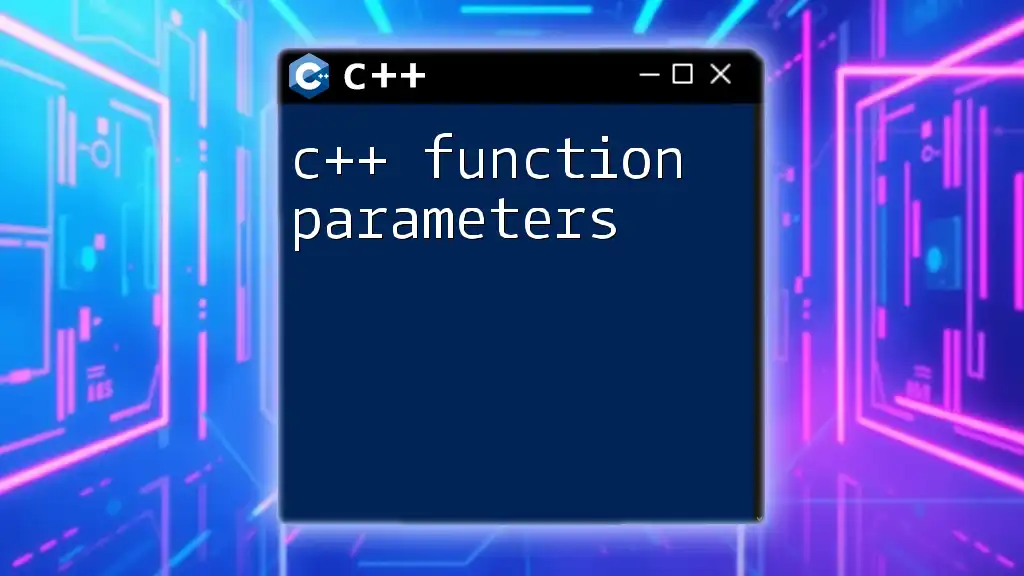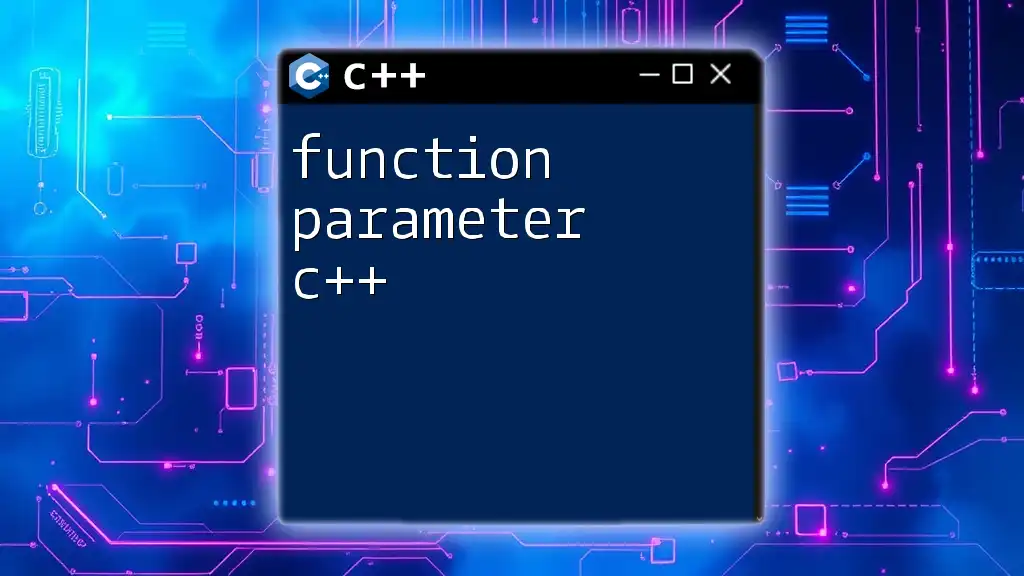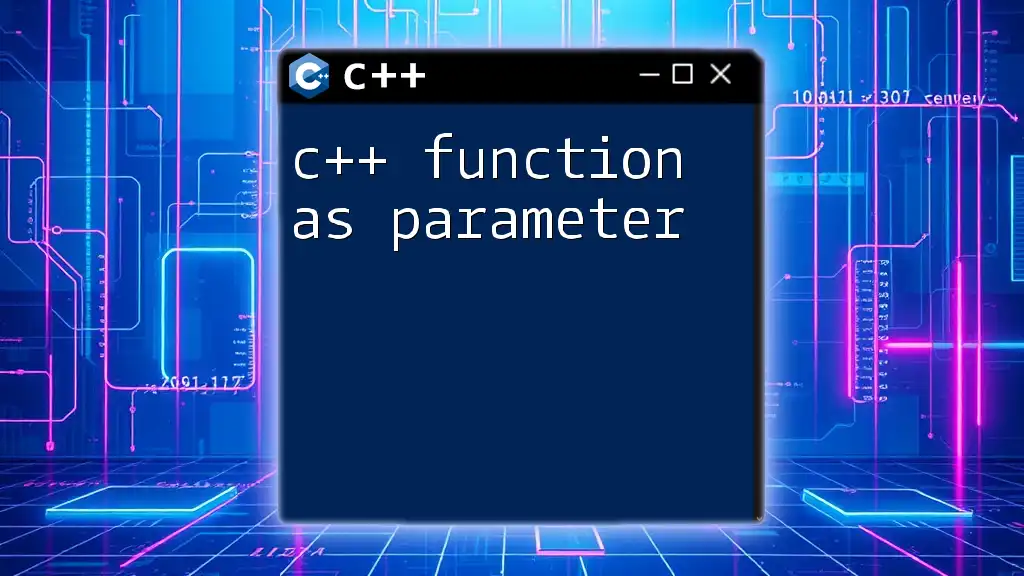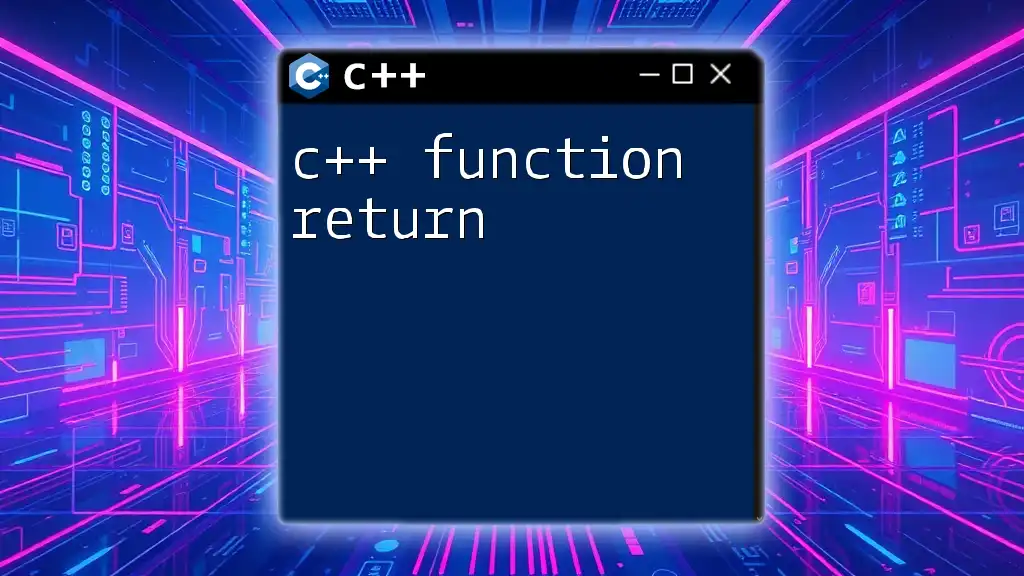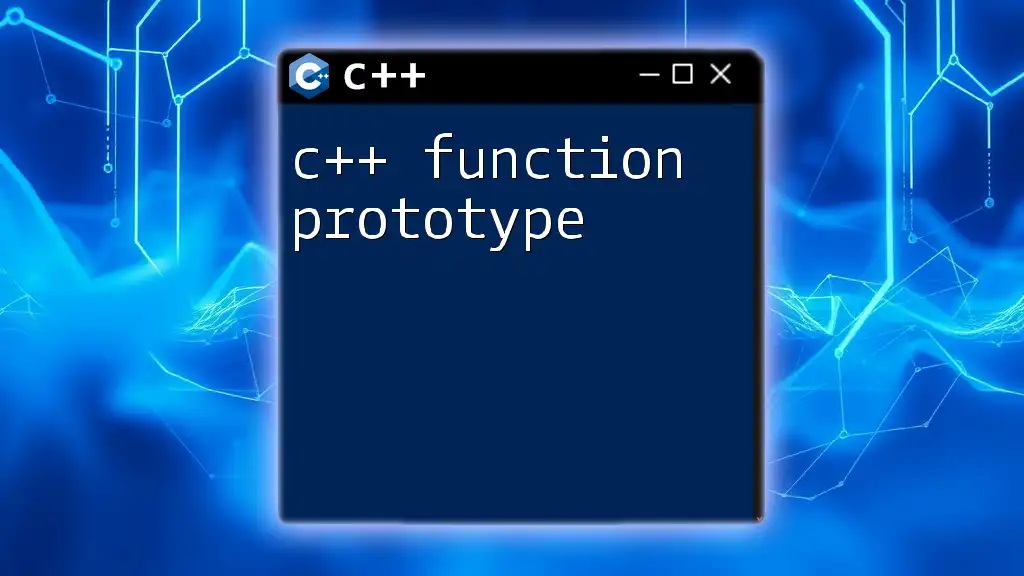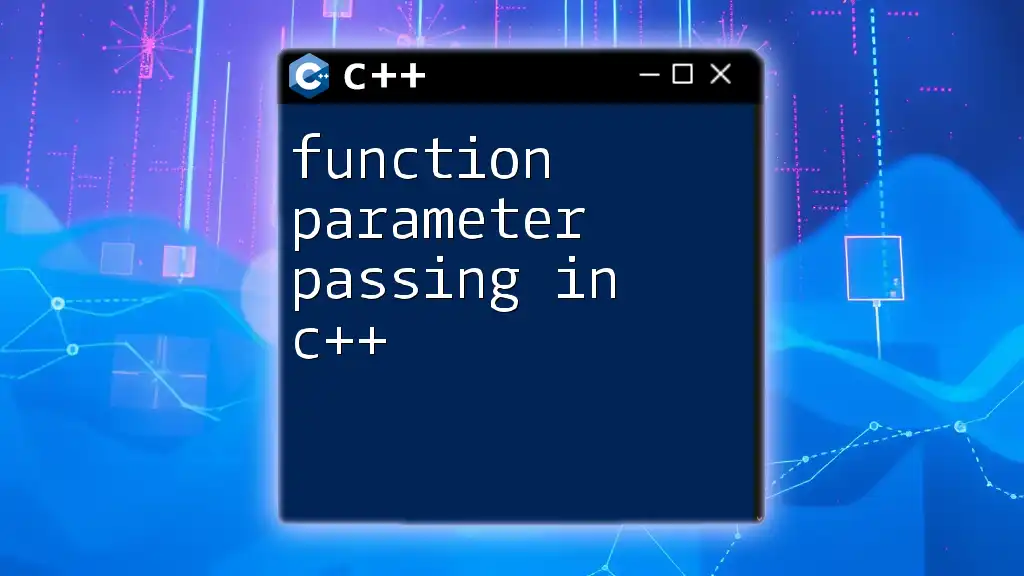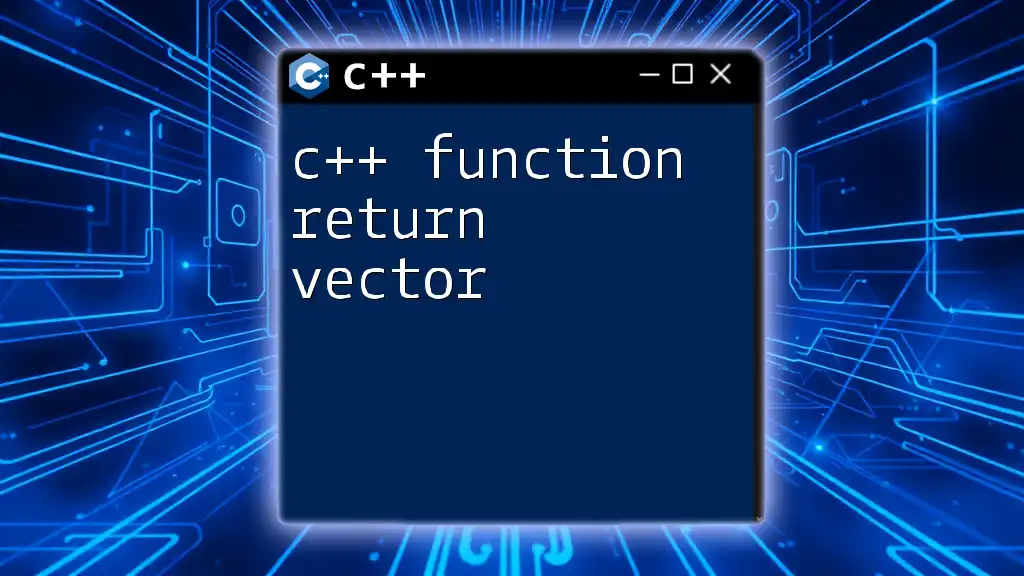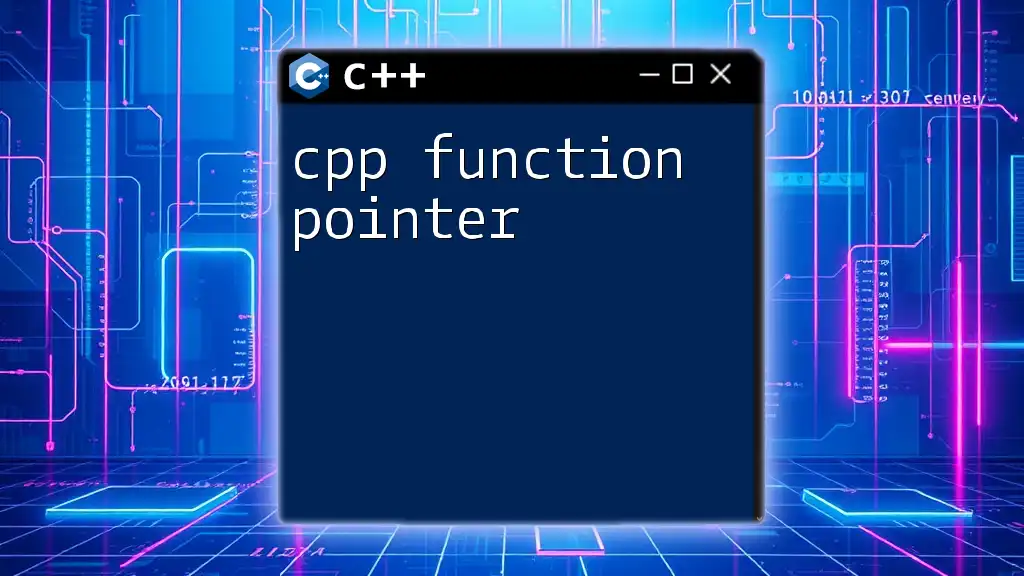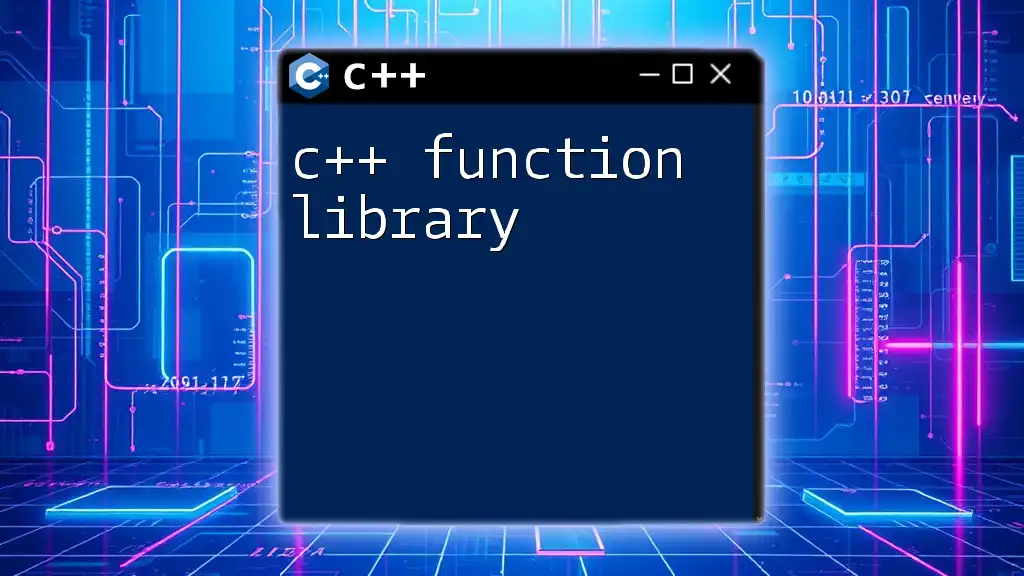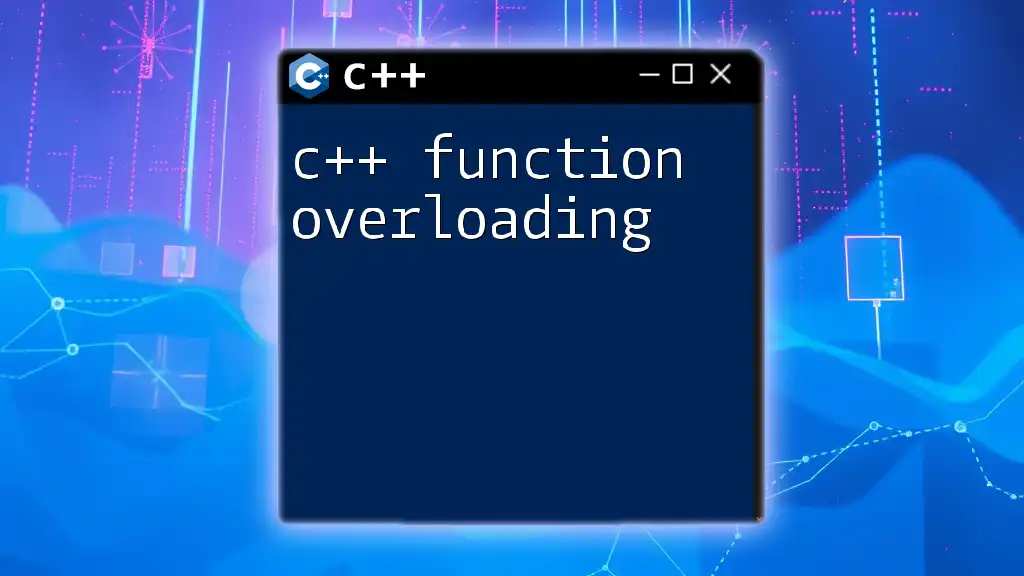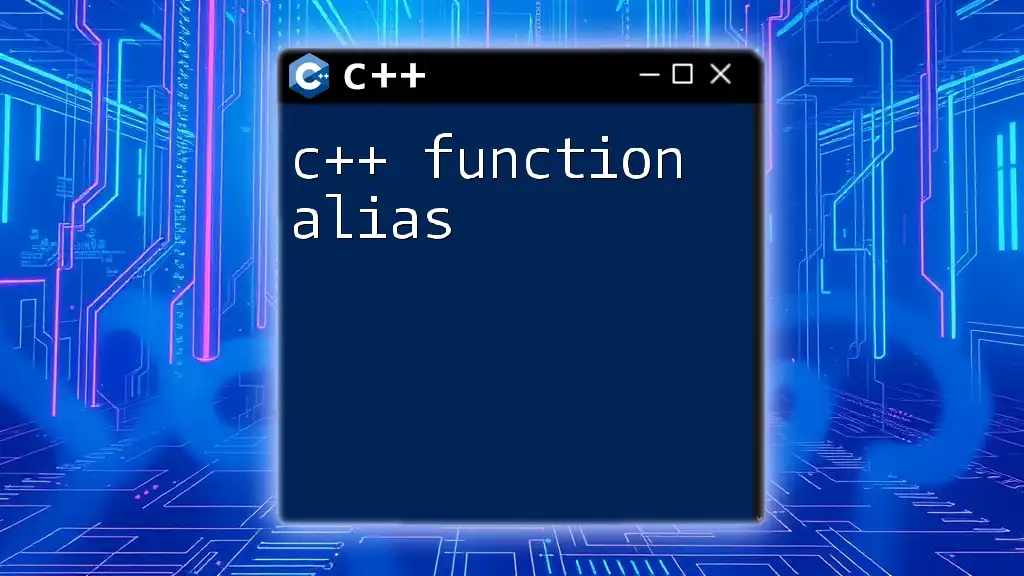C++ function parameters allow you to pass data into functions, enabling them to operate on different inputs.
Here’s a simple example demonstrating how to use parameters in a C++ function:
#include <iostream>
void greet(std::string name) {
std::cout << "Hello, " << name << "!" << std::endl;
}
int main() {
greet("Alice");
return 0;
}
Understanding Function Parameters in C++
C++ function parameters are critical components when defining and using functions. They enable the passing of information into functions, allowing for dynamic behavior based on the data provided. Function parameters enhance code flexibility, promote code reuse, and facilitate interaction across different pieces of a program.
Types of Function Parameters in C++
When discussing C++ function parameters, it is essential to differentiate between various types:
Formal Parameters vs. Actual Parameters
Formal parameters are the variables defined in the function signature, while actual parameters are the variables or values passed when the function is called. Understanding this distinction is key to correctly implementing functions.
Code Example:
void greet(std::string name); // formal parameter
greet("Alice"); // actual parameter
In the snippet above, `name` is a formal parameter, while `"Alice"` is the actual parameter passed during the function call.
Value Parameters
When a function uses value parameters, copies of the actual parameter values are made for use within the function. This means that modifications to the parameters inside the function do not affect the original arguments.
Code Example:
void increment(int num) {
num++;
}
Here, calling `increment(5);` will increment `num` to `6`, but the original value `5` remains unchanged outside the function.
Reference Parameters
Reference parameters allow a function to modify the value of the argument passed in by reference, without creating a copy. This approach is memory-efficient, especially when dealing with large data structures.
Code Example:
void increment(int &num) {
num++;
}
In this case, if you have a variable `int value = 5;` and you call `increment(value);`, `value` will now equal `6` because it was passed by reference.
Pointer Parameters
Pointer parameters provide a way to access variables through their memory addresses. This allows for modifications directly on the original variable, similar to reference parameters, but with more control over the pointers themselves.
Code Example:
void increment(int *num) {
(*num)++;
}
With this implementation, passing a pointer to `value` allows the function to increment the original variable, achieving the same effect as using reference parameters.
Default Parameters in C++
C++ supports the use of default parameters, which allows functions to be called with fewer arguments than parameters.
Code Example:
void greet(std::string name = "Guest") {
std::cout << "Hello, " << name << "!";
}
In the example, if you call `greet();`, it will output "Hello, Guest!" since no argument was provided. This feature simplifies function overloading and enhances code readability, making it easier to maintain.
C++ Function Overloading with Parameters
Function overloading in C++ permits multiple functions with the same name as long as their parameter lists differ in type or number.
Code Example:
void print(int num);
void print(double num);
void print(std::string str);
This capability allows developers to use the same function name (`print`) for different types of data, significantly improving code clarity and usability.
C++ Function Templates and Parameters
Function templates are another powerful feature of C++. They allow the creation of functions that operate on generic types, empowering greater flexibility in code reuse.
Code Example:
template <typename T>
void print(T val) {
std::cout << val << std::endl;
}
In this example, the `print` function can accept any type of argument, be it an integer, string, or even a user-defined type, thereby transforming how developers can work with functions.
Best Practices for Using Function Parameters in C++
To maximize the effectiveness of C++ function parameters, consider the following best practices:
-
Choose the Right Type: Decide whether to use value, reference, or pointer parameters based on the required functionality and performance considerations. Value parameters are typically simpler, while reference and pointer parameters are more efficient for larger data types.
-
Naming Conventions: Use meaningful names for parameters that convey their purpose. This improves code readability and helps others (and your future self) to understand the function's intention quickly.
-
Limit Scope: When defining parameters, keep the scope as narrow as possible, serving only the function's needed context. This minimizes potential side effects and unintended consequences.
Common Pitfalls with Function Parameters in C++
While working with C++ function parameters, developers often encounter common pitfalls that can lead to errors or misunderstandings in the code:
- Passing by Value vs. Reference: Developers may accidentally modify an object when using reference parameters without taking note. To avoid this, clearly document the function's behavior and its parameter types.
Example of Common Mistakes:
void updateValue(int num) {
num = 10; // This will not affect the actual argument
}
Here, the actual argument remains unchanged even though `num` is modified inside the function.
- Passing Large Objects: When passing large objects by value, unnecessary copies are made, leading to performance degradation. Instead, prefer passing by reference or using smart pointers.
Conclusion
C++ function parameters are fundamental in creating robust, efficient, and maintainable code. Understanding how to properly utilize value, reference, and pointer parameters is key to maximizing your programming capabilities in C++. By mastering C++ function parameters, you will enhance your ability to write flexible and reusable code, ultimately improving the efficacy of your programming projects. Embrace these concepts, practice diligently, and discover new ways to innovate in your C++ programming journey.