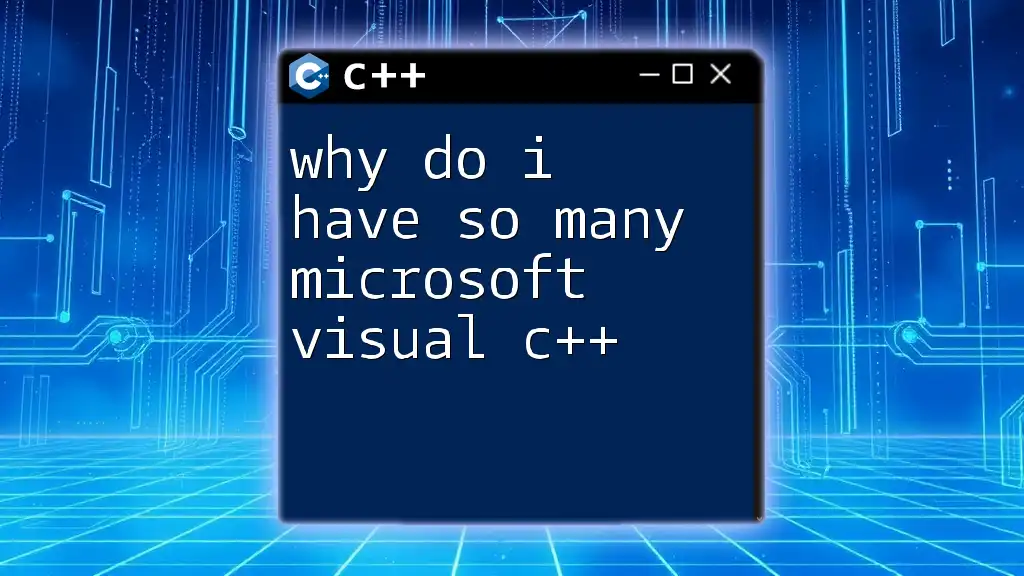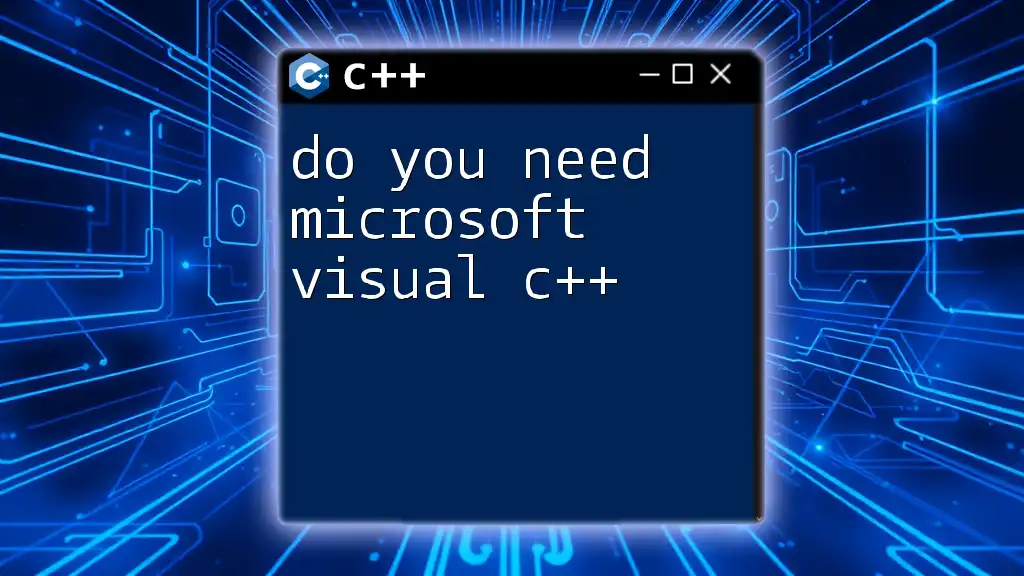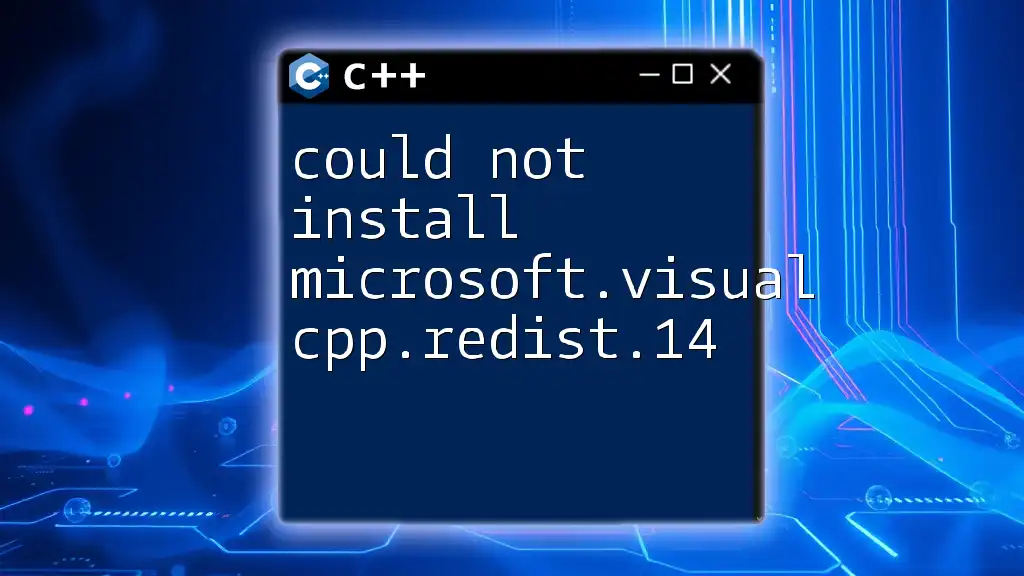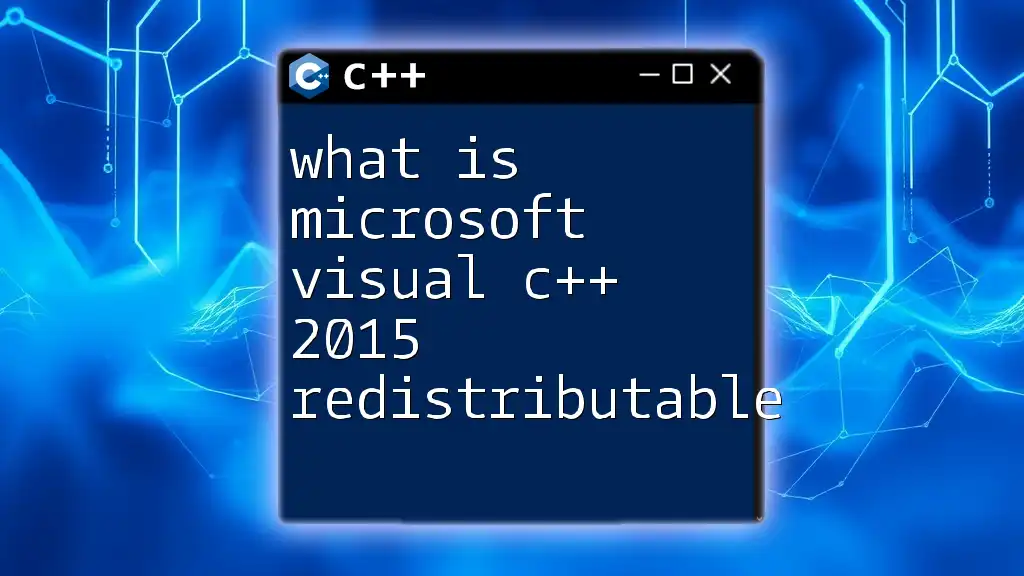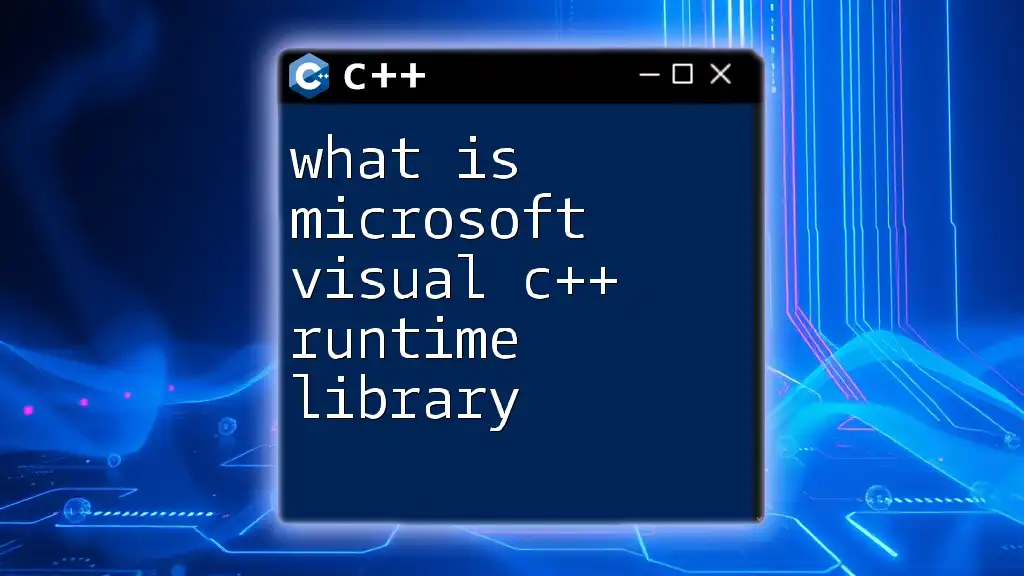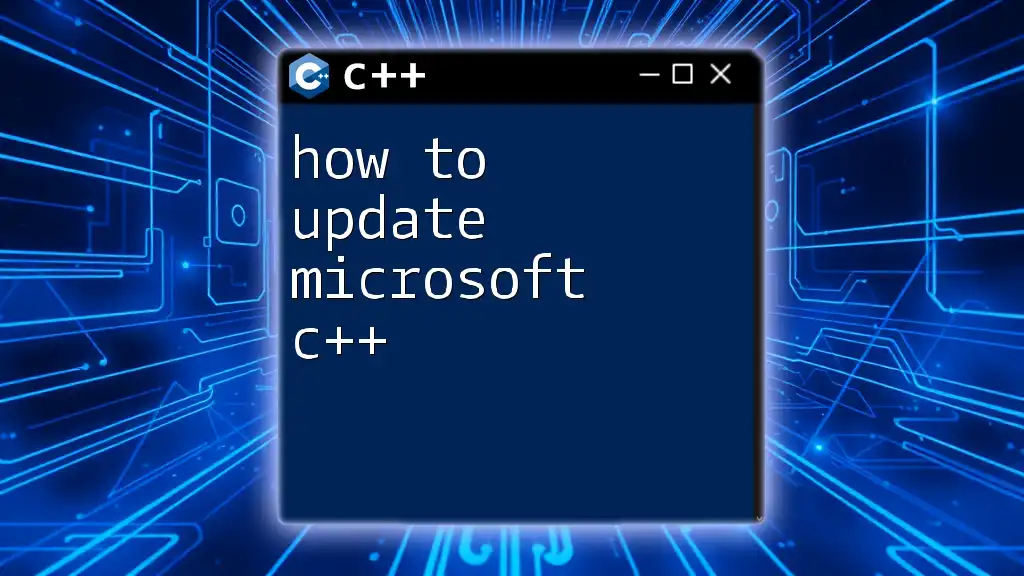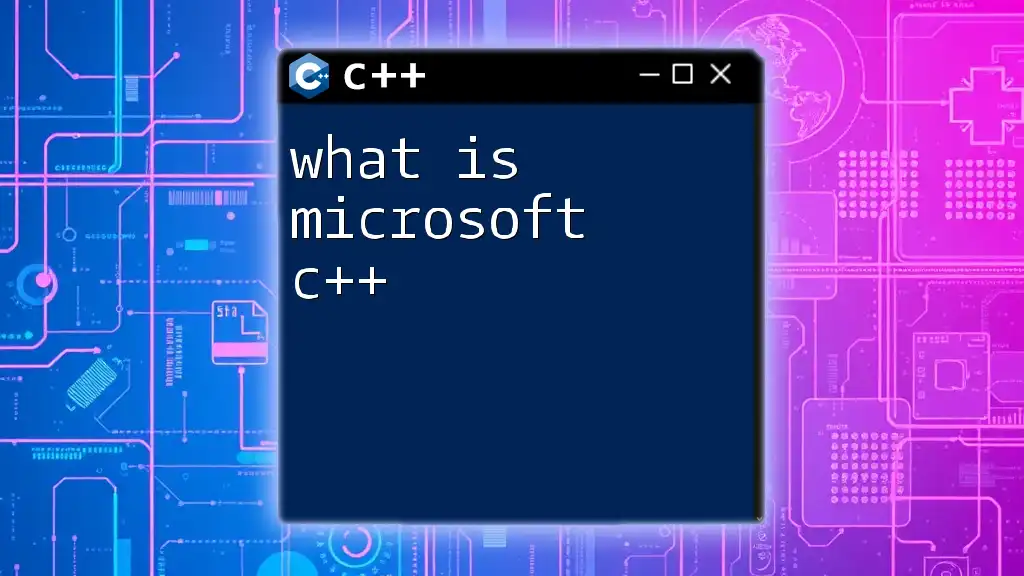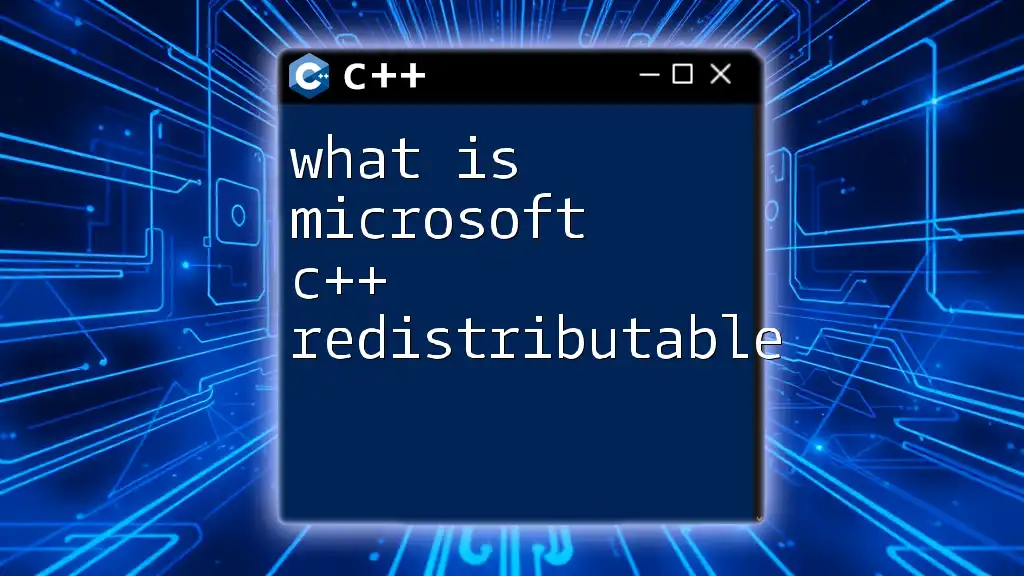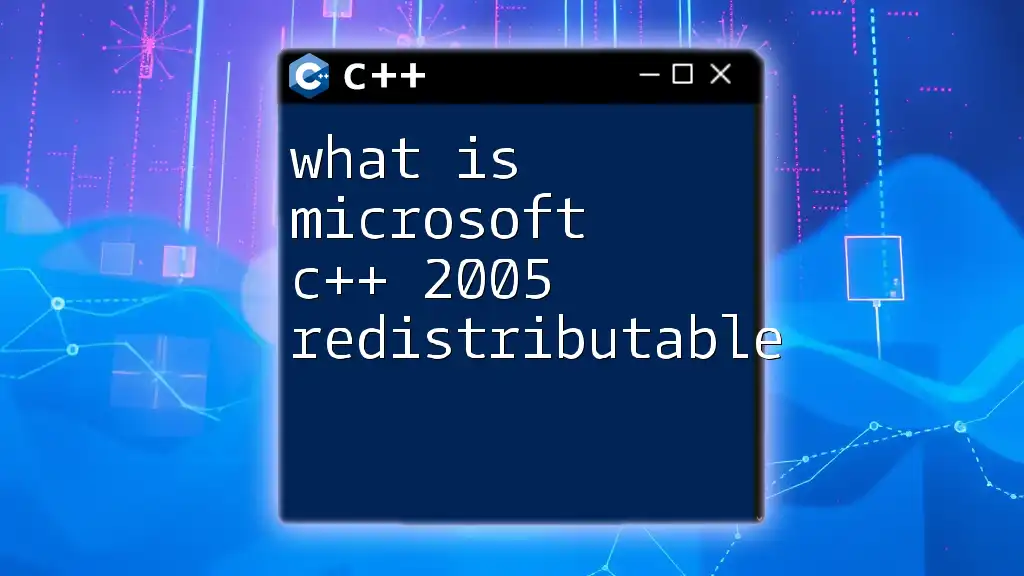Many users have multiple versions of Microsoft Visual C++ installed because various applications rely on specific versions of the Visual C++ Redistributable to function correctly.
Here's a quick example of checking for installed versions using a simple PowerShell script:
Get-WmiObject -Query "SELECT * FROM Win32_Product WHERE Name LIKE 'Microsoft Visual C++%'" | Select-Object Name, Version
What is Microsoft Visual C++?
Microsoft Visual C++ (MSVC) is an integrated development environment (IDE) from Microsoft designed for C and C++ programming. MSVC provides developers with comprehensive tools to create, debug, and manage software applications that run on Windows platforms. Over the years, it has evolved significantly, incorporating support for modern C++ standards, improving compile times, and offering enhanced debugging features.

Why is C++ Important?
C++ is a versatile programming language that is crucial in today's software ecosystem. It supports various programming paradigms, such as procedural, object-oriented, and generic programming, making it a powerful choice for:
- Game Development: C++ is extensively used in game engines like Unreal Engine due to its performance efficiency.
- Systems Programming: It's ideal for system-level programming, enabling direct access to hardware and memory.
- High-Performance Applications: Applications needing extensive computational resources often rely on C++ for its speed and control.
The language's efficiency and control over system resources explain its dependencies on various Microsoft Visual C++ versions.

The Nature of C++ Redistributables
What are C++ Redistributables?
C++ redistributable packages are essential runtime components that allow applications built with Visual C++ to run on systems that may not have the development environment installed. These packages contain necessary libraries that the applications depend on. Without these redistributable packages, end-users may encounter errors or crashes when attempting to execute C++ applications.
Why Multiple Versions Exist
Compatibility with Different Applications
One of the primary reasons for having multiple Microsoft Visual C++ versions on your system is compatibility with different applications. Many applications rely on specific versions of MSVC that correspond to the version used during their development. For example, an application built using Visual C++ 2015 might not run correctly if only the 2019 version is available. The specific dependencies can be summarized as follows:
Application A may require Visual C++ 2015, while Application B may use Visual C++ 2013.
Each application you install potentially adds another version of the Microsoft Visual C++ Redistributable to your system.
Development Updates and Bug Fixes
As newer versions of Visual C++ are released, they often contain features, performance enhancements, and crucial bug fixes. This continuous update cycle is why you may see multiple installations:
- Developers might choose to use a stable version for their applications while simultaneously installing newer versions that include bug fixes or enhancements.
- Old applications may be locked to older versions due to the code's dependencies, requiring users to keep those specific versions installed.
The Danger of Overwriting
Overwriting existing installations can be risky. If you uninstall or update a shared redistributable, you risk disrupting the functionality of applications that rely on a specific version. This may lead to:
- Applications crashing.
- Users encountering issues due to missing required libraries.
To avoid these risks, maintaining multiple installations of Microsoft Visual C++ is often essential.
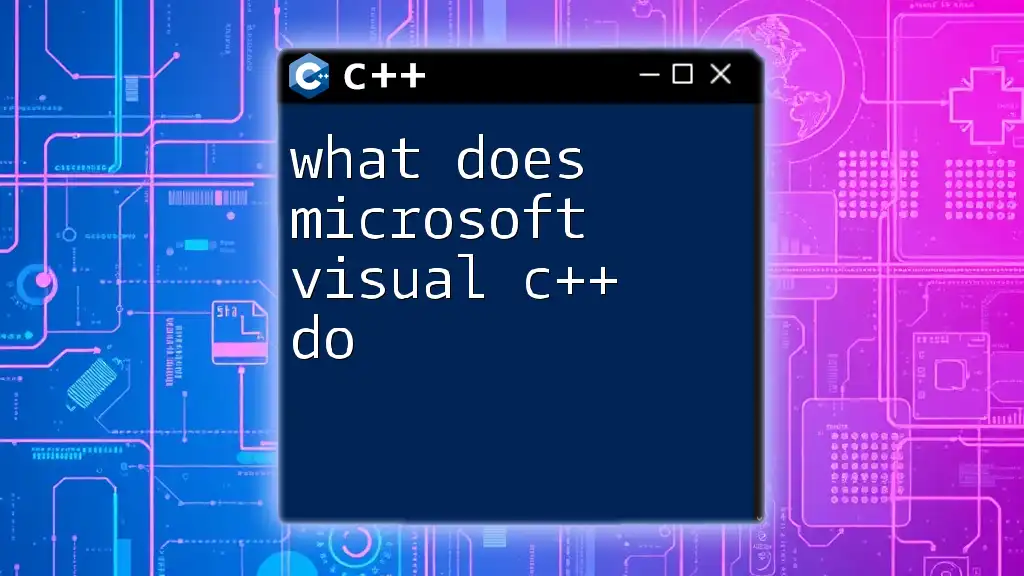
Detecting Installed Visual C++ Versions
How to Check Installed Versions
To manage C++ redistributables effectively, it's crucial to know which versions are installed on your system. Here’s how you can check:
-
Using Control Panel: Navigate to Control Panel > Programs > Programs and Features. Here, you will find a list of installed applications, including various Microsoft Visual C++ Redistributables.
-
Using Command Prompt: For a more technical approach, you can open the Command Prompt and execute the following command to list installed versions:
wmic product get name, version | findstr "Microsoft Visual C++"
This command filters out the Microsoft Visual C++ entries and provides a concise list of installed versions.
Identifying Required Versions for Applications
Sometimes, it can be challenging to determine which version of the C++ redistributables an application requires. There are various tools available to assist with this, such as dependency analyzers, which scan the application for its specific library requirements. These tools can often pinpoint the necessary MSVC version to ensure smooth functionality.
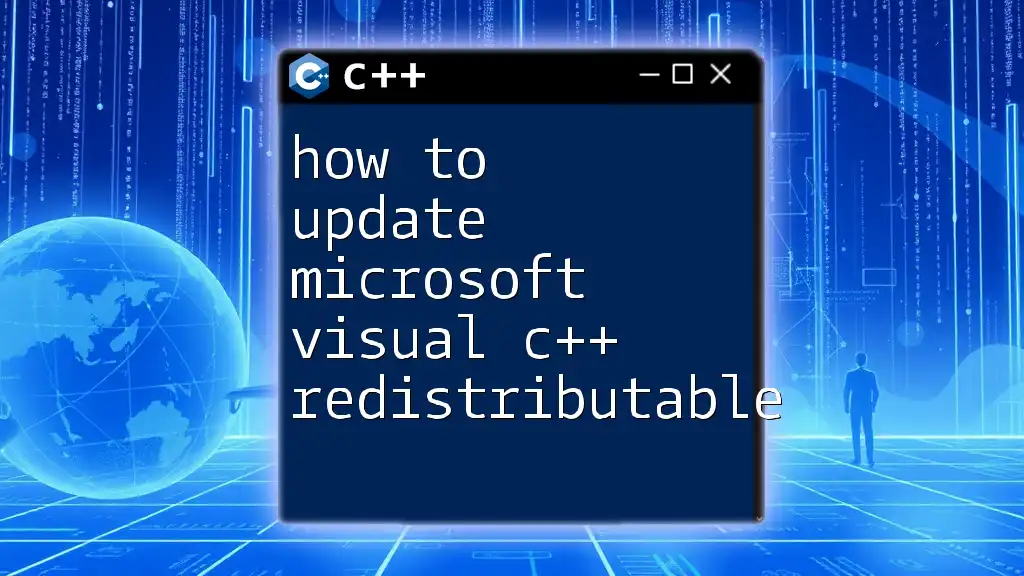
Managing Microsoft Visual C++ Installations
When to Uninstall or Keep Older Versions
Deciding when to uninstall or keep older versions can be tricky. You should consider the following:
- Dependency Assessment: Before removing an older version, check the applications on your system for dependencies on that version.
- High-Risk Applications: If you have critical applications tied to an older Microsoft Visual C++ version, it is best to retain that version as a safeguard.
Maintaining older versions can often save you from unexpected errors and downtime.
Keeping Your System Clean
To ensure your system remains organized, consider these tips for managing Visual C++ installations:
- Regularly review installed versions and their dependencies using the methods mentioned earlier.
- Create a backup before attempting to modify or remove any Visual C++ installations.
- Only keep versions that are necessary for the applications you actively use.
By following these practices, you can minimize clutter while ensuring essential applications run smoothly.
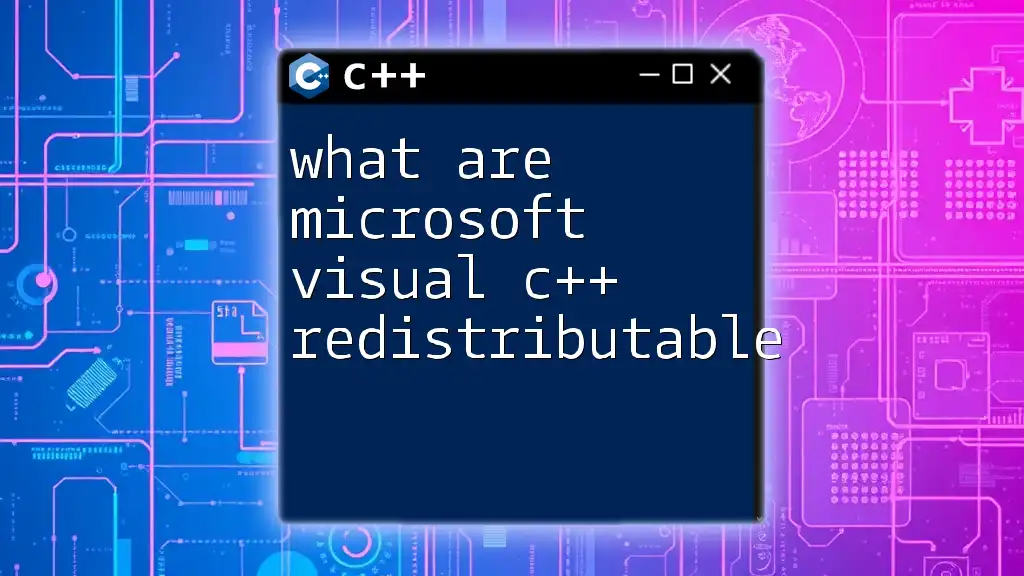
Common Issues Associated With Multiple C++ Versions
Application Crashes and Errors
One of the common issues users face due to multiple Microsoft Visual C++ installations is application crashes. If an application requires a specific C++ Redistributable version that isn’t present, users may encounter runtime errors, commonly indicated by messages such as:
“Missing MSVCRXXX.dll” error message
To resolve this, users need to install the appropriate redistributable package corresponding to the error message.
Performance Impact
The presence of multiple C++ versions on your system may raise concerns regarding system performance. However, generally speaking, having multiple redistributables does not significantly impact performance. Most applications that depend on these libraries have been optimized to handle them effectively.
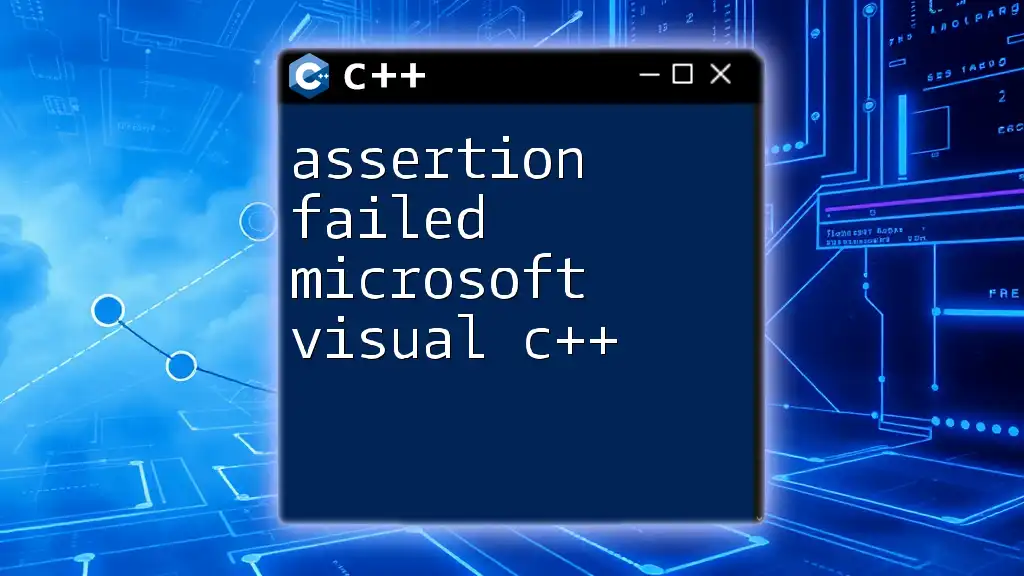
Conclusion
Having multiple installations of Microsoft Visual C++ is a common scenario for users and developers alike. Understanding the reason behind having so many versions helps in maintaining applications effectively and avoiding unnecessary errors. Keeping your system organized and knowing which versions are required by your applications can go a long way in ensuring smooth operational performance.
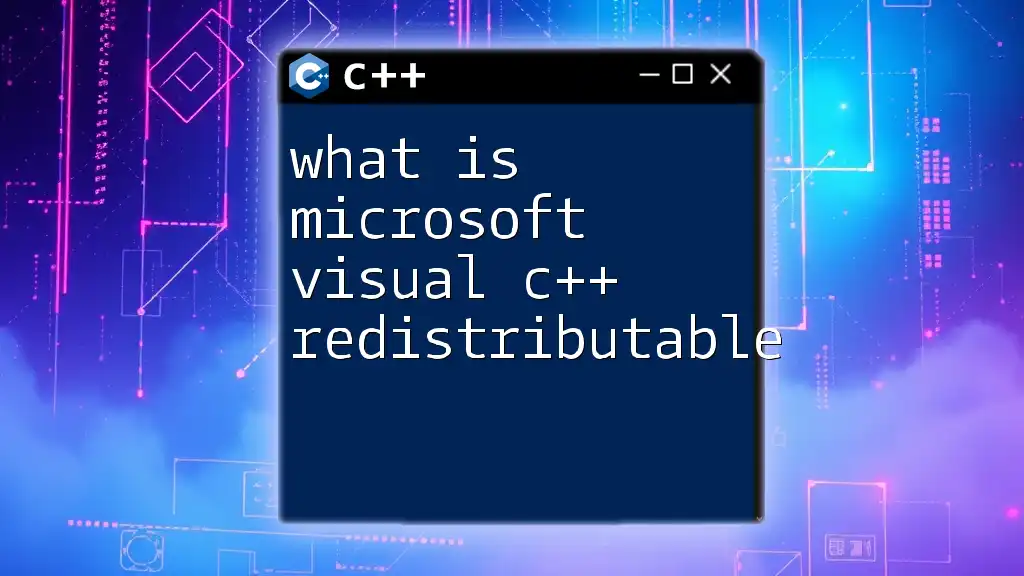
Call to Action
Have you experienced issues related to multiple Microsoft Visual C++ versions? Share your experiences in the comments below! Feel free to ask questions or subscribe for more tips and tutorials on effectively managing your C++ development environment!