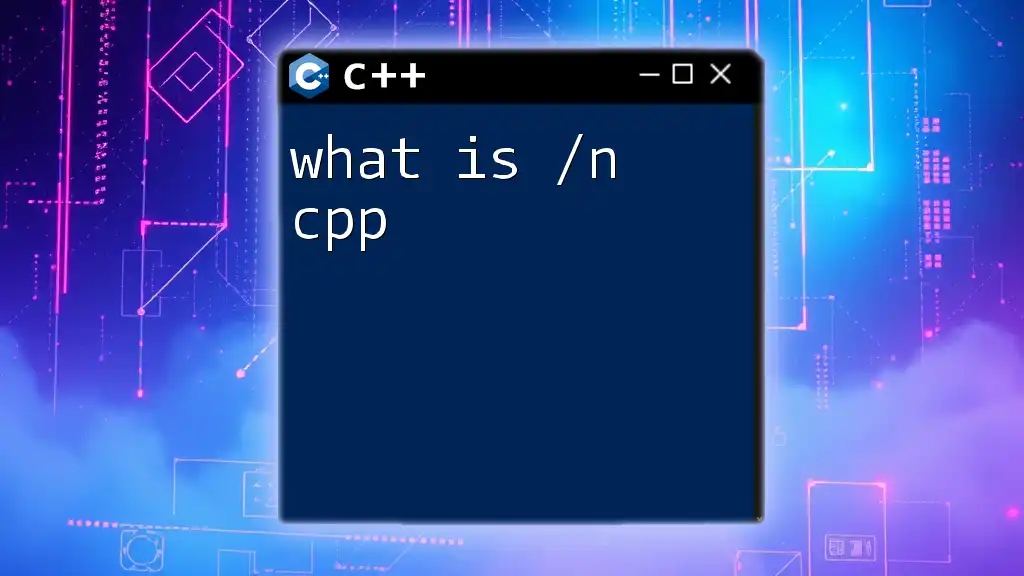In C++, `/n` is often mistakenly referred to when intending to use the newline character which is represented as `\n`, used in strings to create a new line in output.
Here’s a simple code snippet demonstrating its usage:
#include <iostream>
int main() {
std::cout << "Hello, World!\nWelcome to C++ programming." << std::endl;
return 0;
}
What Does /n Mean in C++?
In the context of C++, the `/n` command does not exist as a formal keyword or function. It is often confused with `\n`, which represents the newline character used to create line breaks in output. Understanding this distinction is essential for efficiently writing and troubleshooting C++ code.
The Role of Line Breaks in C++
Understanding Line Breaks
Line breaks are crucial in programming for various reasons, primarily for improving code readability and organizing the flow of output. Without line breaks, data output can become cluttered, making it difficult for users to parse information effectively. In C++, utilizing line breaks properly can enhance user experience and debug processes.
Using `\n` in Code
The newline character `\n` serves as a command that indicates where a line break should occur. This is vital for formatting output in a clear and structured way. For instance, consider the following example:
#include <iostream>
int main() {
std::cout << "Hello, World!\nWelcome to C++ Programming!";
return 0;
}
In this code snippet, the `\n` character introduces a line break between two strings, displaying the output as:
Hello, World!
Welcome to C++ Programming!
This structured output is far easier for users to read and understand.
How to Use /n in C++: Syntax and Examples
Using /n in Console Applications
Despite the misnomer of `/n` being associated with C++, it's crucial to clarify that it should not be used as a line break indicator. Instead, programmers should rely on `\n`. However, in a general context where `/n` may appear, such as in command-line commands or contextual prompts, the proper representation in code remains the same.
For instance, if you’re attempting to illustrate a new line in output, you should always implement `\n`:
#include <iostream>
int main() {
std::cout << "Using newline character:\nThis is on a new line!";
return 0;
}
Common Errors When Using /n
One common misconception among novice programmers is the idea that `/n` functions similarly to `\n`. This confusion can lead to syntax errors or unintended behavior in code. For example, using `/n` instead of `\n` in a print statement will typically result in literal output rather than executing as a line break.
To avoid these mistakes:
- Always double-check your syntax.
- Familiarize yourself with C++ string literals and their effects.
Best Practices for Using Newline Characters
Maintaining Code Readability
Using newline characters enhances the clarity of the code. Here are a few tips:
- Organize long outputs into structured lines.
- Use multiple `\n` where necessary, especially when displaying lists or arrays.
Testing and Debugging
When debugging code, implementing `\n` can assist in visually parsing outputs. It’s easier to spot issues when output data is arranged neatly. Thus, always incorporate line breaks to output variables or states during tests.
Advanced Usage of /n in C++
Dynamic Line Breaks in Output
While you might never use `/n` in C++ programming, leveraging `\n` in loops and conditionals allows for dynamic formatting. Here’s how:
#include <iostream>
int main() {
for (int i = 1; i <= 5; i++) {
std::cout << "This is line " << i << "\n";
}
return 0;
}
In this example, each iteration of the loop prints a numbered line, formatted neatly with `\n`, leading to output like:
This is line 1
This is line 2
This is line 3
This is line 4
This is line 5
This method is particularly useful for display purposes, where clarity and organization are crucial.
Conclusion
In summary, understanding what `\n` does in C++ is key to mastering output formatting in your programs. Remember, the misconception of `/n` can lead to errors, so it’s vital to utilize the correct newline character when coding. Continue to experiment with `\n` in your projects and enjoy the organized output it brings to your coding endeavors.
Additional Resources
Consider referring to official C++ documentation for deeper insights into string management, output formatting, and best coding practices.
FAQs
What is the difference between `/n` and `\n`?
`/n` is not a valid command in C++, while `\n` is the newline character that directs the program to break the line in output.
Can using `/n` cause any issues in more complex programs?
Yes, using `/n` can lead to syntax errors and unexpected program behavior, as it does not correspond to a defined function in C++.
Where can I find more examples on this topic?
Look for C++ tutorials and documentation online that focus on string manipulation and output formatting to expand your understanding and skills.