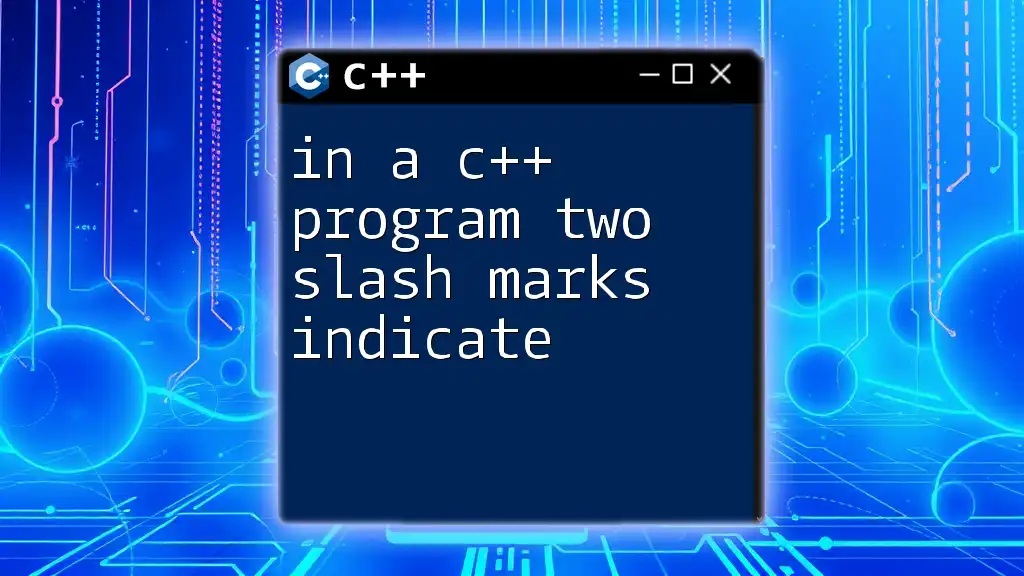In a C++ program, two slash marks (`//`) indicate the beginning of a single-line comment, which is ignored by the compiler.
// This is a single-line comment in C++
int main() {
return 0; // This line returns 0 to indicate successful execution
}
What are Two Slash Marks?
In C++, two slash marks (`//`) indicate a single-line comment. This means that anything that follows the `//` on that line will be ignored by the compiler. Comments are crucial for programmers as they provide explanations, context, and notes within the code without affecting the code's functionality. They are primarily used for documentation purposes, allowing programmers to easily understand and maintain their code.
In contrast to single-line comments, multi-line comments can be denoted using `/.../`. This provides a way to write longer explanations or to comment out blocks of code. However, for brief clarifications, two slash marks are the preferred choice.
How to Use Two Slash Marks
The syntax for a single-line comment in C++ is straightforward:
// This is a single-line comment
When the compiler processes the above line, it will ignore everything after the `//`.
Practical Examples:
- Example 1: Basic Single-Line Comment
// This program prints Hello, World!
#include <iostream>
int main() {
std::cout << "Hello, World!" << std::endl; // output to console
return 0;
}
In this example, the comment clarifies the intent of the code: it indicates that the program's purpose is to print "Hello, World!" to the console.
- Example 2: Commenting Out Code for Debugging
#include <iostream>
int main() {
std::cout << "This will run." << std::endl;
// std::cout << "This will not run." << std::endl; // This line is commented out
return 0;
}
In this scenario, the second `std::cout` statement is temporarily disabled, making it easier to debug the program by running only the necessary parts.
Benefits of Using Comments in C++
Comments significantly enhance code readability, making it easier for programmers (including the original author) and collaborators to understand what the code does or why certain decisions were made. Here are some notable benefits:
- Facilitating collaboration: In team settings, comments help different developers grasp how the code functions, making it simpler to work together without confusion.
- Simplifying complex code sections: For especially intricate or non-intuitive code, comments can break down the logic, providing insights into algorithms and processes.
Best Practices for Commenting with Two Slash Marks
Clarity and Precision
When using comments, being clear is paramount. Comments should provide meaningful context without ambiguity.
Avoid over-commenting, as excessive comments can clutter your code. It’s essential to strike a balance.
- Good example:
// Calculate the area of a rectangle
int area = width * height;
- Bad example:
// Here, we declare an integer variable
int a = 10; // This variable holds the value of ten
The bad example reveals that the comments are stating the obvious and do not contribute meaningful insight.
Consistency
Establishing a commenting style guide is an effective practice. Consistency in formatting makes code easier to read. Decide how you will comment on your code — whether you’ll use complete sentences or phrases, and stick with it throughout your project.
Place Comments Wisely
The placement of comments can affect readability. Effective placement includes:
- Placing comments before code to introduce functionality.
- Using comments after code for clarification on what specific lines do.
- Adding inline comments sparingly for short explanations.
For example:
// Increase score by 10 points for a successful action
score += 10; // Increase score
Common Mistakes with Comments
Avoiding common pitfalls when using comments can significantly enhance your coding practice:
- Over-commenting vs. under-commenting: Striking the right balance is vital. Too few comments can leave other developers guessing, while too many can create noise.
- Outdated comments: Failing to update comments as the code evolves leads to discrepancies. An example:
// Function to calculate the square of a number
int square(int x) {
return x * x;
}
If later the function were updated or changed without adjusting the comment, it could mislead future readers.
Conclusion
Understanding how to use two slash marks for comments in C++ is a pivotal skill. Effective commenting not only enhances readability but also supports collaboration and maintenance. By implementing the best practices discussed and avoiding common pitfalls, you’ll become more proficient in writing C++ programs while keeping your code well-documented and easy to understand.
Additional Resources
For further exploration of effective commenting in programming, consider consulting reputable C++ style guides or documentation that can provide additional insights and best practices for maintaining clean, readable code.