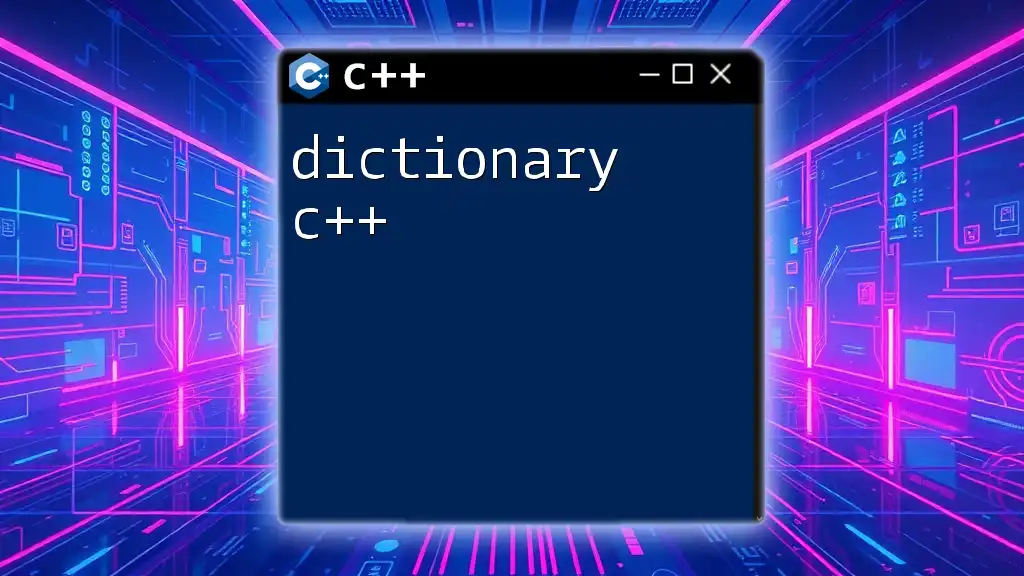In C++, a dictionary can be represented using the `std::map` or `std::unordered_map` data structure to store key-value pairs efficiently.
#include <iostream>
#include <map>
int main() {
std::map<std::string, int> dictionary;
dictionary["apple"] = 1;
dictionary["banana"] = 2;
for (const auto& pair : dictionary) {
std::cout << pair.first << ": " << pair.second << std::endl;
}
return 0;
}
What is a Dictionary in C++?
A dictionary in C++ is often referred to as an associative array or a map. It is a data structure that allows you to store key-value pairs, making it easy to efficiently retrieve values based on their corresponding keys. Unlike traditional arrays, which use numerical indexing, dictionaries use unique keys, providing quick access to data.
A common misconception: Some beginners confuse dictionaries with arrays. Although both are used to store collections of data, dictionaries allow more flexibility by associating unique keys with values.
C++ Standard Template Library (STL)
The Standard Template Library (STL) is a powerful feature in C++ that provides a collection of template classes and functions. The STL simplifies complex data manipulation and allows you to use various containers, such as vectors, lists, and maps.
The map Container
One of the most commonly used containers for creating dictionaries in C++ is the `std::map`. The `std::map` is a sorted associative container that stores elements in key-value pairs where each key must be unique.
Key Features of `std::map`:
- Automatic Sorting: By default, `std::map` sorts keys based on their natural order (ascending).
- Unique Keys: Each key must be unique; if you try to insert a duplicate key, the new value will replace the old one.
- Logarithmic Time Complexity: Searching, inserting, and removing elements take logarithmic time, making `std::map` efficient for large datasets.
Creating a Simple Dictionary Using std::map
To define a dictionary in C++, you utilize the `std::map` container. The basic syntax for declaring a map is as follows:
std::map<KeyType, ValueType> dictionaryName;
For example, to create a dictionary that tracks the ages of people, you could declare it as:
std::map<std::string, int> ageDictionary;
Adding Elements to the Dictionary
Once you have created your dictionary, you need to add elements to it. There are two popular methods to insert data:
-
Using the `insert()` Method: The `insert()` method provides a way to add key-value pairs to your dictionary. The code example below demonstrates how to use this method:
ageDictionary.insert(std::make_pair("Alice", 30)); -
Using the `[]` Operator: You can also add elements using the bracket operator, which behaves like an array but is specific for maps. Here’s how to do it:
ageDictionary["Bob"] = 25;
Accessing Elements in the Dictionary
Accessing elements in a dictionary is straightforward, with two primary methods:
-
Retrieving Values by Key: You can access the value associated with a particular key using the square brackets. For example:
std::cout << "Alice's age is: " << ageDictionary["Alice"] << std::endl; -
Using the `at()` Method: The `at()` method allows you to retrieve values. This method provides an extra level of safety by throwing an exception if the key does not exist:
std::cout << "Bob's age is: " << ageDictionary.at("Bob") << std::endl;
Iterating Through a Dictionary
Iterating through a dictionary allows you to access all the key-value pairs. A range-based for loop is an efficient way to do this:
for (const auto& pair : ageDictionary) {
std::cout << pair.first << " is " << pair.second << " years old." << std::endl;
}
This loop iterates through each element, where `pair` is a reference to each key-value pair in the dictionary.
Removing Elements from the Dictionary
In certain situations, you may need to remove elements from your dictionary. You can accomplish this using the `erase()` method:
ageDictionary.erase("Alice");
This statement will remove the entry with the key "Alice" from the dictionary.
Common Use Cases of Dictionaries
Dictionaries serve various practical applications:
- Counting Frequency of Elements: A dictionary can be used to count occurrences of items in a dataset, helping in scenarios such as word count in a text.
- Mapping Values: They can map various entities, such as student grades or product prices, providing an efficient way to manage and retrieve data.
Alternatives to std::map
While `std::map` is useful, C++ also offers alternatives. One notable alternative is `std::unordered_map`:
- Exploring std::unordered_map: This container provides hash table-based storage, offering faster average retrieval times. However, it does not maintain the order of keys.
Example of Using std::unordered_map:
std::unordered_map<std::string, int> unorderedAgeDictionary;
unorderedAgeDictionary["Charlie"] = 22;
Conclusion
In conclusion, a dictionary in C++—typically implemented using `std::map` or `std::unordered_map`—is a versatile and powerful data structure that simplifies data management. It allows easy access to data via unique keys and provides a foundation for storing complex datasets. Understanding how to utilize dictionaries in C++ can significantly enhance your programming capabilities and efficiency.