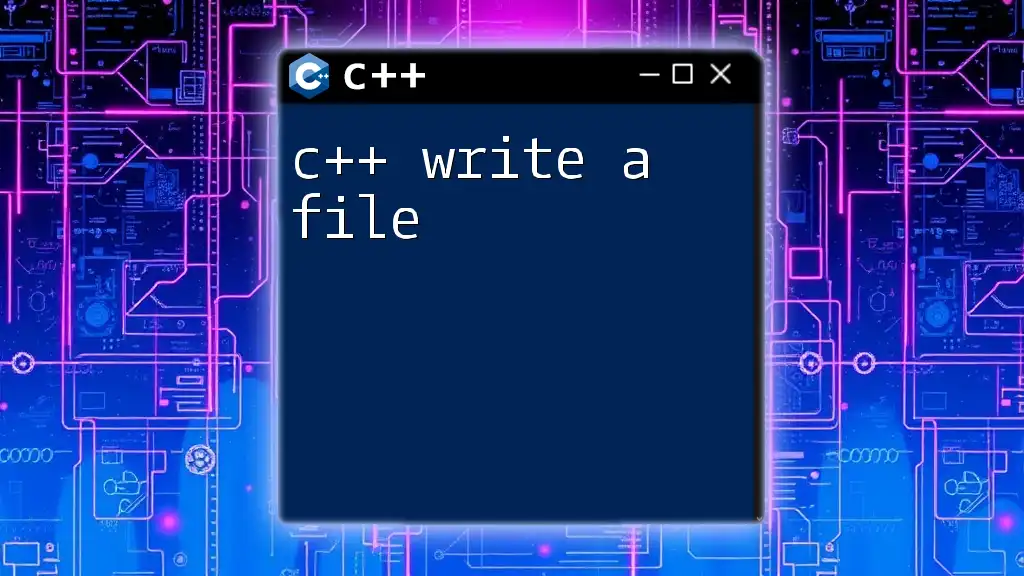In C++, you can write data to a file using the `ofstream` class from the `<fstream>` header, as demonstrated in the following code snippet:
#include <fstream>
int main() {
std::ofstream outfile("example.txt");
outfile << "Hello, C++ File Writing!" << std::endl;
outfile.close();
return 0;
}
Understanding File I/O in C++
File I/O refers to the Input/Output operations that a program can perform with files. In C++, handling files is essential for operations like saving user data, logging events, or reading configuration settings. Understanding how to interact with files allows developers to create dynamic and persistent applications.
Types of File Streams
In C++, there are three main types of file streams:
- ifstream: Used for reading files.
- ofstream: Used for writing files.
- fstream: Used for both reading and writing to files.
When working with files, developers primarily utilize the `ofstream` class for writing. Knowing how to correctly employ these streams is vital for effective file manipulation.
Setting Up Your C++ Environment
Necessary Libraries
To begin with file operations in C++, include the following libraries:
#include <fstream>
#include <iostream>
These headers provide the necessary functionality for file handling, enabling you to create, read, and write files seamlessly.
Compiling Your Code
Make sure to compile your C++ program with the appropriate compiler commands. For example, using g++, you can compile your file with:
g++ -o myProgram myProgram.cpp
Then, run your program:
./myProgram
Writing to a File
Opening a File
The first step to writing to a file is opening it using the `ofstream` class. Here's an example:
std::ofstream outFile("example.txt");
if (!outFile) {
std::cerr << "Error opening file!" << std::endl;
return 1;
}
This snippet opens a file named `example.txt` for writing. The check `if (!outFile)` ensures that you handle any errors that might occur if the file cannot be opened, such as insufficient permission or an incorrect file path.
Writing Data
Once the file is open, you can write data to it. The `<<` operator is used to send output to the file stream:
outFile << "Hello, World!" << std::endl;
To write multiple pieces of information, you can concatenate different data types seamlessly. Here's how to write both strings and numbers:
std::string name = "John Doe";
int age = 30;
outFile << "Name: " << name << ", Age: " << age << std::endl;
This code snippet demonstrates writing both a string and an integer to the file in a formatted manner.
Closing the File
After finishing your write operations, it’s critical to close the file to free up system resources:
outFile.close();
Failing to close a file may lead to data loss, as any buffered data might not get written back to the file.
Error Handling
Importance of Error Handling
Error handling is crucial when conducting file operations to ensure your program remains robust and predictable. Every time you open a file, you should check if the operation succeeded.
Common Errors and Solutions
Here are some common errors you might encounter:
- File Not Found: Ensure the file path is correct and that you have appropriate permissions.
- Insufficient Permissions: Check the file permissions for writing access if you are unable to write to a file.
Implementing proper error handling enhances the reliability of your file operations.
Advanced File Writing Techniques
Appending Data to a File
If you want to add new data to an existing file without overwriting the current contents, you can open the file in append mode:
std::ofstream outFile("example.txt", std::ios::app);
outFile << "Appending this line." << std::endl;
By adding `std::ios::app`, you instruct the program to append data rather than overwrite.
Writing Binary Files
Writing in binary format is useful for data structures or when efficiency is paramount. Binary files store data in a format that is closer to the representation used by the computer, unlike text files which store data as human-readable characters.
Here's an example of writing binary data:
std::ofstream binaryFile("binary.dat", std::ios::binary);
int num = 42;
binaryFile.write(reinterpret_cast<char*>(&num), sizeof(num));
In this example, an integer is written directly to a binary file. Note how we use `reinterpret_cast<char*>` to transform the integer's address to a `char*`, which is required for the write function.
Reading Back from the File
After writing data to your file, you may need to read it back. This is typically done using the `ifstream` class.
Basics of Reading from a File
To read data from a file, create an `ifstream` object:
std::ifstream inFile("example.txt");
std::string line;
while (std::getline(inFile, line)) {
std::cout << line << std::endl;
}
inFile.close();
This code opens `example.txt`, reads each line, and prints it to the console. It iterates through the file line by line until it reaches the end.
Conclusion
In this guide, you have learned the essential concepts and techniques for how to c++ write a file. From opening and writing to closing files, handling errors, and utilizing advanced techniques, you are now equipped with the fundamental skills needed for effective file handling in C++. Experiment with these techniques to enhance your C++ programming projects, and remember to handle file operations with care to ensure data integrity.