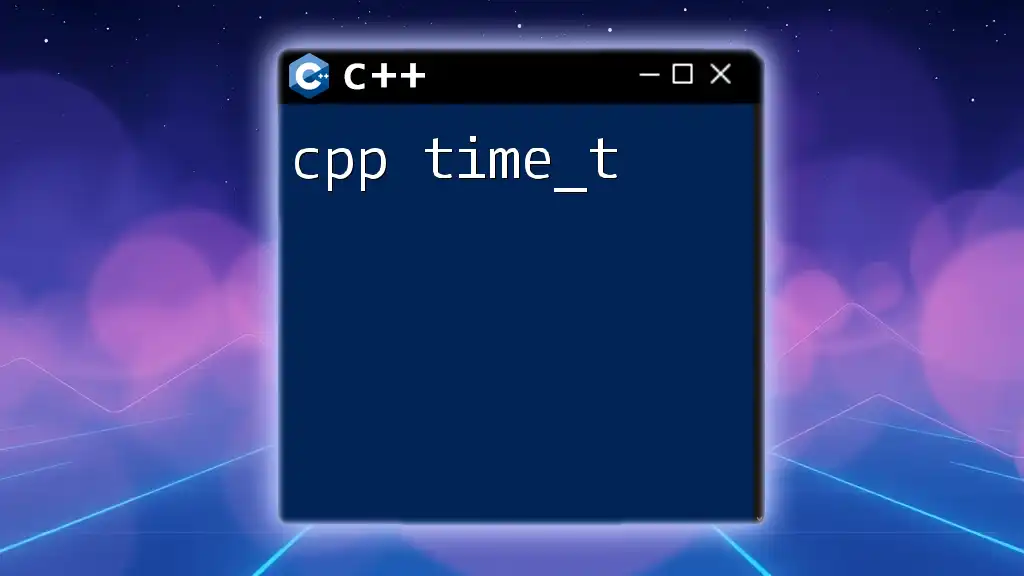The `time_t` type in C++ represents the time as a number of seconds since the Unix epoch (January 1, 1970) and is used for time manipulation and calculations.
#include <iostream>
#include <ctime>
int main() {
time_t currentTime = time(0); // Get current time
std::cout << "Current time in seconds since epoch: " << currentTime << std::endl;
return 0;
}
What is time_t?
In C++, `time_t` is a data type used to represent time as the number of seconds elapsed since a specific point in time known as the Epoch (January 1, 1970, 00:00:00 UTC). Typically, `time_t` can be an integer or a floating-point number, which allows it to accommodate counting time periods effectively.
Why Use time_t?
The primary benefit of using `time_t` is its simplicity and efficiency in handling time. Applications that require precise time calculations, logging, scheduling, or time zone management can leverage this type. Additionally, it serves as a foundation for more complex time-stamping operations in various domains, including software development, data logging, and event scheduling.
The Basics of time_t
Definition: The `time_t` type is integral in managing time values that can be manipulated mathematically. By representing time as a single number, it simplifies operations such as addition or subtraction, which is crucial for time arithmetic.
Data Types: It’s important to note that `time_t` can vary in size, particularly when working with older systems where it might be a 32-bit integer. In contrast, modern implementations often use a 64-bit representation, enabling support for a much wider range of dates.
Getting the Current Time
To get the current time as a `time_t` value, you would use the `time()` function from the `<ctime>` library.
Example Code Snippet
#include <iostream>
#include <ctime>
int main() {
std::time_t current_time = std::time(nullptr);
std::cout << "Current time: " << std::ctime(¤t_time);
return 0;
}
Explanation: In the code above, `std::time(nullptr)` captures the current time, while `std::ctime()` converts this `time_t` to a human-readable format. The output will reflect the current date and time.
Converting time_t to Readable Format
When working with `time_t`, converting it to a human-readable string is often necessary. The `std::ctime()` function can be used effectively for this purpose.
Example Code Snippet
std::string readable_time = std::ctime(¤t_time);
Explanation: This line takes the `time_t` variable, `current_time`, and converts it to a string representation of the current local time, making it easier to display in user interfaces or logs.
Manipulating time_t Values
One of the powerful features of `time_t` is the ability to perform arithmetic operations. You can add or subtract seconds to change time values.
Adding and Subtracting Time
To illustrate this, consider adding an hour (3600 seconds) to the current time:
std::time_t future_time = current_time + 3600; // Add 1 hour
Explanation: Here, we’re creating a new `time_t` variable, `future_time`, which represents the time one hour in the future from the current time. This allows for effective scheduling and forecasting functionalities.
Comparing time_t Values
Comparing two `time_t` values is straightforward and important for determining whether one time is before or after another.
Example Code Snippet
if (future_time > current_time) {
std::cout << "Future time is greater than current time." << std::endl;
}
Explanation: This comparison checks if the `future_time` is indeed greater than the `current_time`, allowing for conditional logic based on time dimensions.
Formatting Date and Time
Using strftime: When displaying `time_t` data, different formats are often necessary. The `strftime()` function provides a means to format the `time_t` into various human-readable forms.
Example Code Snippet
#include <iomanip>
std::tm *ptm = std::localtime(¤t_time);
char buffer[32];
std::strftime(buffer, sizeof(buffer), "%Y-%m-%d %H:%M:%S", ptm);
std::cout << "Formatted time: " << buffer << std::endl;
Explanation: In this example, we convert `time_t` to a local time structure using `std::localtime()`, and then format it into a readable string that includes the year, month, day, hour, minute, and second with `strftime()`.
Working with Time Zones
Time zones are crucial when you engage with `time_t`. The difference in local and UTC time can significantly impact calculations. You can convert the `time_t` value to local time using `std::localtime()`, while `std::gmtime()` will return the time represented in Coordinated Universal Time (UTC).
Real-World Applications of time_t
Applications in Logging Systems: One of the most common uses of `time_t` is in logging systems, where each log entry requires a precise timestamp. This helps in tracking events chronologically, facilitating debugging, and analyzing system performance.
Scheduling Events: In applications requiring scheduling, such as task automation tools or reminder systems, `time_t` plays a critical role. By storing event times in `time_t`, developers can easily manipulate and compare dates and times.
Best Practices for Using time_t
Avoiding Common Pitfalls: When working with `time_t`, it is essential to be aware of potential issues like overflow, especially on systems using a 32-bit representation. Make sure your applications account for this, particularly for long-running programs.
Leveraging Modern C++ Features: While `time_t` remains useful, consider adopting `std::chrono` from the `<chrono>` library for more complex time operations. This modern approach offers better precision, type safety, and is more flexible for high-resolution time measurements.
Conclusion
In summary, `time_t` is a fundamental type in C++ for managing temporal data. Understanding how to effectively manipulate and convert `time_t` allows developers to build applications that effectively handle time-related functionalities. By leveraging the knowledge of how `time_t` works, you can ensure accurate timekeeping, scheduling, and logging in your C++ projects.