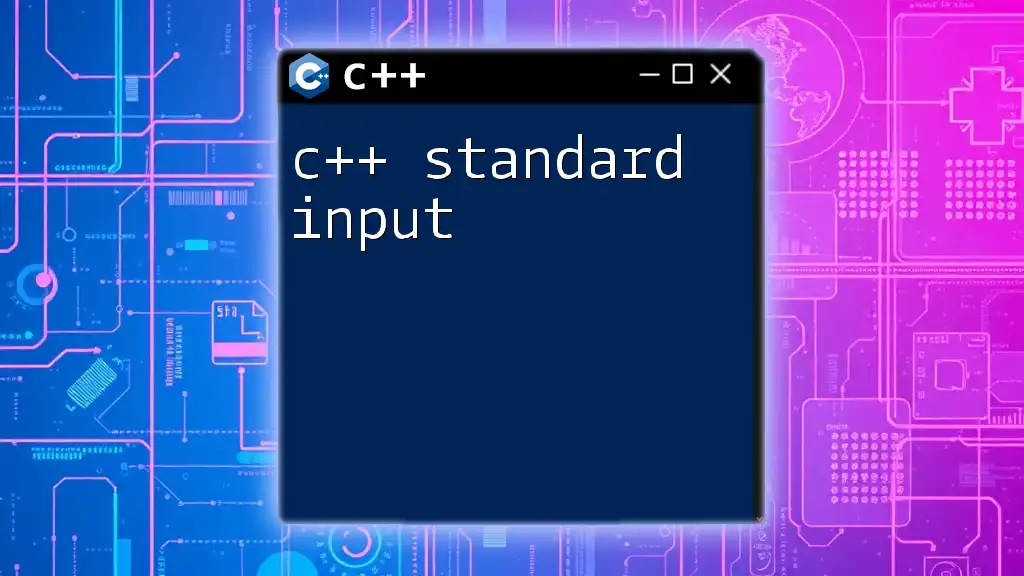In C++, standard input refers to the method of reading data from the user via the console using the `cin` object from the `<iostream>` library.
Here’s a simple code snippet demonstrating standard input in C++:
#include <iostream>
using namespace std;
int main() {
int number;
cout << "Enter a number: ";
cin >> number;
cout << "You entered: " << number << endl;
return 0;
}
Understanding Standard Input
What is Standard Input?
In C++, standard input, often referred to as stdin, is a channel through which data is received into a program from the keyboard or another input method. This input is crucial because it allows programs to be interactive, enabling users to supply data dynamically during execution.
How Standard Input Works in C++
Standard input in C++ is handled through streams, which are abstractions that allow us to read from and write to various data sources. The default behavior of standard input in console applications is to read from the keyboard, but it can also be redirected to read from files or other sources.
Using `cin` in C++
The `cin` Object
The `cin` object is part of the iostream library and is a critical tool for handling standard input. It is an instance of the `istream` class and is automatically available for use. `cin` allows us to take user input in a straightforward and efficient manner.
Basic Syntax for Input with `cin`
Using `cin` for user input follows a simple syntax pattern. Below is an example illustrating its basic functionality:
#include <iostream>
using namespace std;
int main() {
int a;
cout << "Enter an integer: ";
cin >> a;
cout << "You entered: " << a << endl;
return 0;
}
In this example, we first prompt the user to enter an integer. The user’s input is read into the variable `a` through the `cin` object, demonstrating how simple and intuitive it is to gather basic inputs in C++ programs.
Input Data Types
Why Data Types Matter
C++ is a statically typed language, meaning that the type of a variable must be specified at compile time. This is crucial when reading input because `cin` will try to interpret the input according to the specified type of the variable. Understanding different data types is essential to using standard input effectively.
Reading Different Data Types with `cin`
Different types of data in C++ can be read using `cin`. Here’s how to handle various data types:
-
Reading an Integer
int age; cout << "Enter your age: "; cin >> age; -
Reading a Floating-Point Number
float height; cout << "Enter your height in meters: "; cin >> height; -
Reading a String (Space-Delimited)
string color; cout << "Enter your favorite color: "; cin >> color;
This behavior can lead to problems when reading multi-word strings; hence, we need a different approach for such cases.
Reading Line by Line
For cases where you want to read a full line of text, including spaces, you should use the `getline()` function:
string fullName;
cout << "Enter your full name: ";
getline(cin, fullName);
Using `getline()` allows us to capture any input in its entirety, which is often essential for user inputs that consist of more than one word.
Error Handling for Input
Dealing with Input Errors
When receiving user input, it is crucial to anticipate and handle input errors gracefully. Common issues include entering characters when a number is expected or leaving input blank.
Using `cin.fail()` and `cin.clear()`
When an error occurs, `cin` enters a fail state, which can disrupt the flow of your program. Here’s how you can check for input errors:
int num;
cout << "Enter a number: ";
while (!(cin >> num)) {
cin.clear(); // clear the error flag
cin.ignore(numeric_limits<streamsize>::max(), '\n'); // discard invalid input
cout << "Invalid input. Please enter a number: ";
}
This example repeatedly prompts the user until valid input is received. First, we check for failure with `cin.fail()`, then clear the error state with `cin.clear()`, and finally, we ignore any extraneous input until the next newline character.
Additional Input Techniques
Reading from Files
While standard input usually means data entered directly by users, C++ makes it easy to read input from files as well. By utilizing file streams and the `ifstream` class, you can redirect standard input to read from files within your programs.
Redirecting Input
Command-line programs in C++ can accept input from files using redirection. For instance, by using the `<` operator, you can redirect input from a file when executing your program. This makes it easy to test your input handling without manual entry.
Best Practices
Ensuring Robust Input Handling
Good practices in managing input involve never trusting user input. Always validate inputs, maintaining robust checking mechanisms to confirm that the user has entered data correctly. Clear prompts and feedback can significantly enhance user experience.
Performance Considerations
While `cin` is convenient, be mindful of performance, especially when dealing with large input sizes or in performance-critical applications. Opt for more efficient methods or buffering strategies if necessary.
Conclusion
In this comprehensive guide, we've explored the mechanics of C++ standard input, starting with the basics of the `cin` object to advanced topics such as error handling and reading inputs from multiple sources. Having a solid understanding of how to manage user input effectively will improve both the functionality and reliability of your C++ applications.
Further Resources
For those eager to learn more about C++ standard input handling, consider exploring official documentation, online tutorials, and reference books that provide further insights and practical examples. Engaging with community forums can also enhance your understanding and offer real-world problem-solving experiences.