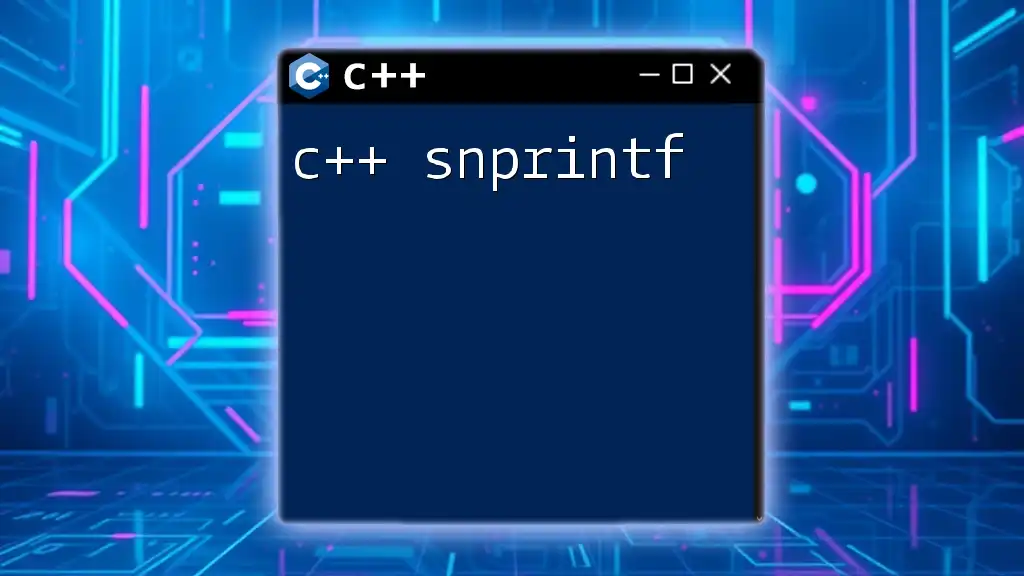The `snprintf` function in C++ is used to format and store a string into a character array, ensuring that it does not exceed a specified size, which helps prevent buffer overflows.
#include <cstdio>
int main() {
char buffer[50];
int num = 42;
snprintf(buffer, sizeof(buffer), "The answer is: %d", num);
printf("%s\n", buffer);
return 0;
}
Understanding C++ `snprintf`
What is `snprintf`?
`snprintf` is a powerful function in C++ used for formatted output conversion, allowing developers to compose strings with a rich format control while ensuring safety against buffer overflows. Its importance lies in its ability to control the number of characters written to a buffer, making it a preferred choice over `sprintf`, particularly in scenarios where human errors in buffer management can lead to security vulnerabilities.
Difference Between `snprintf` and `sprintf`
The primary distinction between `snprintf` and `sprintf` is safety. While `sprintf` does not limit the number of characters written to the buffer, potentially leading to buffer overflows, `snprintf` includes a parameter to specify the maximum number of characters that can be written. This additional safety measure is crucial in production code where robustness is essential.
How `snprintf` Works
Function Signature
The function is defined as follows:
int snprintf(char *str, size_t size, const char *format, ...);
- `str`: The destination buffer where the formatted string will be stored.
- `size`: The size of the buffer, which helps prevent overflow by capping the number of characters written.
- `format`: The format string that determines how subsequent arguments are interpreted and formatted.
Return Value
`snprintf` returns the total number of characters that would have been written to the buffer if it had been large enough, excluding the null-byte used to terminate the string. If an error occurs, it will return a negative number, which can aid in debugging.
Use Cases for `snprintf`
Basic String Formatting
`snprintf` shines in simple string formatting situations. For example, formatting a basic integer can be done seamlessly:
char buffer[50];
int value = 42;
snprintf(buffer, sizeof(buffer), "Value: %d", value);
// Output: "Value: 42"
Formatting Multiple Data Types
One of the more impressive features of `snprintf` is its ability to combine various data types into a single formatted string. For example, you can format integers, floats, and strings together:
char buffer[100];
int intVal = 10;
double floatVal = 3.14;
const char* name = "Alice";
snprintf(buffer, sizeof(buffer), "%s has %d apples and %.2f oranges.", name, intVal, floatVal);
// Output: "Alice has 10 apples and 3.14 oranges."
Handling Buffer Sizes
Preventing Buffer Overflows
The potential for buffer overflows is a grave concern in C++ programming. By utilizing `snprintf`, developers can specify the buffer size to mitigate this issue. Below is an example of what happens if proper measures are not taken:
// Using sprintf (not safe)
char buffer[10];
sprintf(buffer, "This is way too long!");
// Undefined behavior due to buffer overflow
Here, attempting to place a string longer than 10 characters into a buffer designated for only 10 will lead to uncontrollable behavior.
Ensuring Proper Length in `snprintf`
By explicitly defining the size parameter, you can ensure that the data fits within your buffer. It’s critical to always use this feature while utilizing `snprintf`.
Common Pitfalls
Incorrect Format Specifiers
Using incorrect format specifiers can lead to unintended runtime behavior. If your format string does not match the data type you provide, unexpected results could occur:
// Incorrect output due to type mismatch
const char* strVal = "Hello";
snprintf(buffer, sizeof(buffer), "String: %d", strVal); // Incorrect
Here, using `%d` expects an integer but receives a string, leading to unexpected output.
Ignoring Return Value
Another critical best practice is to always check the return value of `snprintf`. Neglecting to do this can mask errors. Here is a practical example of how to effectively handle the return value:
int result = snprintf(buffer, sizeof(buffer), "Hello: %d", value);
if(result < 0) {
// Handle error
}
Advanced Formatting Techniques
Field Width and Precision
Advanced formatting options in `snprintf` allow fine control of output formatting. For example, specifying field widths and precision can help align numbers attractively:
snprintf(buffer, sizeof(buffer), "%10.2f", 123.456);
// Output: " 123.46" (Right-aligned with 10 character width)
Using Special Characters
You can also include escape sequences and special characters in your formatted strings. Consider including quotes or new line characters within your output:
snprintf(buffer, sizeof(buffer), "Name: \"%s\"\n", name);
When to Use `snprintf` Over Other Functions
When deciding among `snprintf`, `string`, and other alternatives, it's essential to weigh factors like performance and memory management. `snprintf` is particularly suited for scenarios where you're dealing with raw buffers and need precise control over formatting. In contrast, the C++ `std::string` class offers greater flexibility and convenience for dynamic string manipulation, albeit at a potential cost of performance.
Conclusion
In summary, `snprintf` is an invaluable tool for C++ developers, allowing for safe and efficient string formatting. Its ability to prevent buffer overflows while providing robust formatting options makes it a must-use function in many applications. To enhance your skillset, try implementing the examples discussed in this guide and explore the possibilities `snprintf` offers.
Additional Resources
For further exploration, consider reviewing the official reference documentation and other materials pertaining to C++ and string manipulation to deepen your understanding.
Appendix
A comprehensive table of common formatting specifiers can provide quick reference, enhancing your coding efficiency and comprehension of the `snprintf` function in various contexts. Make sure to memorize these as they are integral to mastering formatted output in C++.