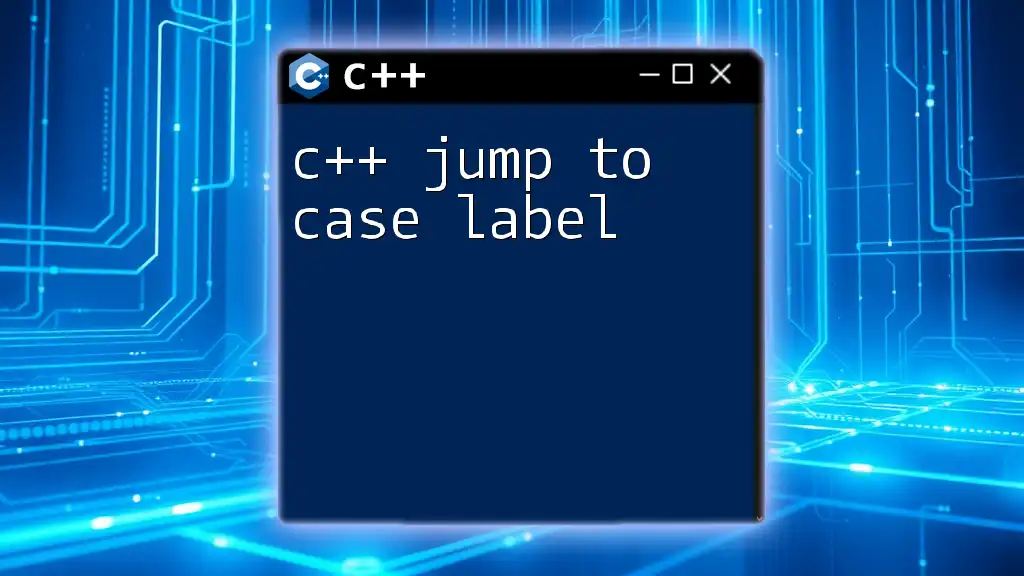The "jump to case label" in C++ allows you to transfer control directly to a specific case within a switch statement using the `goto` statement.
Here’s an example:
#include <iostream>
using namespace std;
int main() {
int x = 2;
switch (x) {
case 1:
cout << "Case 1" << endl;
break;
case 2:
goto case_3; // Jump to case_3
case 3:
cout << "Case 3" << endl;
break;
default:
cout << "Default case" << endl;
}
return 0;
}
In this code, when `x` is 2, it jumps directly to case 3, outputting "Case 3".
Understanding Switch Statements
A switch statement is a type of control flow statement that allows a variable to be tested for equality against a list of values, called case labels. The switch statement is a powerful and frequently used feature of C++.
The Structure of a Switch Statement
The general syntax of a switch statement is as follows:
switch (expression) {
case constant1:
// Code to be executed if expression equals constant1
break;
case constant2:
// Code to be executed if expression equals constant2
break;
default:
// Code to be executed if the expression doesn't match any case
}
In this structure, the `expression` is evaluated once, and its value is compared with the values for each case. If a match is found, the corresponding block of code executes until a `break` statement is encountered.
How Switch Statements Work
Switch statements work by utilizing a jump table that maps case values to their respective code blocks. This results in significantly optimized performance compared to multiple `if` statements, especially when there are several possible values. Understanding how switch statements operate under the hood can give you valuable insight into why they are preferred in certain situations.
Basics of Case Labels
What are Case Labels?
Case labels are markers in the switch statement used to identify specific conditions. Each label corresponds to a particular value that the expression can take.
Defining Case Labels
To define a case, the syntax follows directly after the switch statement. Here’s a simple example:
int value = 2;
switch (value) {
case 1:
// Code for case 1
break;
case 2:
// Code for case 2
break;
default:
// Default code
break;
}
In this example, when `value` equals `2`, the code associated with `case 2` executes.
Jumping to Case Labels with goto Statement
Introduction to goto Statement
The `goto` statement is a control flow statement that allows jumping to a labeled statement within a function. While the use of `goto` can make code harder to read, it has its applications, particularly in error handling and looping structures, or in this case, jumping to case labels.
Using goto with Case Labels
You can use the `goto` statement to jump directly to a specific case label. However, this approach should be used judiciously. Here’s how you can structure it:
switch (variable) {
case 1:
// Execute code for case 1
goto case2; // Jumping to case 2
case 2:
case2:
// Code for case 2
break;
default:
// Default section
}
In this scenario, if `variable` equals `1`, the program jumps directly to `case 2`, skipping any intervening code.
Pros and Cons of Jumping to Case Labels
Advantages of Using goto for Case Labels
Using `goto` can simplify your control flow in certain scenarios. You may prefer this approach when you need to skip certain code or when conditions cause repetitive logic.
Disadvantages and Cautions
On the downside, excessive or inappropriate use of `goto` can lead to "spaghetti code," making it difficult to follow and maintain. It can obscure the program's flow, making debugging more challenging.
Alternatives to Jumping to Case Labels
Utilizing Functions for Clearer Code
Instead of using `goto`, consider modularizing your code by wrapping sections in functions. This practice allows you to maintain logical boundaries and makes the code cleaner and more understandable.
Using Break Statements Effectively
Try to use `break` statements wisely within the switch case to control the flow without having to jump long distances. Utilizing breaks can ensure that your code remains readable without sacrificing functionality.
Practical Examples
Example 1: Basic Case Jump
Here’s a simple program demonstrating a jump to a case label using `goto`:
#include <iostream>
int main() {
int input;
std::cout << "Enter a value (1-3): ";
std::cin >> input;
switch (input) {
case 1:
std::cout << "You selected option 1.\n";
goto case3;
case 2:
std::cout << "You selected option 2.\n";
break;
case 3:
case3:
std::cout << "You selected option 3.\n";
break;
default:
std::cout << "Invalid option.\n";
}
return 0;
}
In this code snippet, if the user enters `1`, the program skips to `case3`, producing the output for option 3 while skipping the option 2 message.
Example 2: Real-World Application
In certain applications, you might use a `goto` to handle error states efficiently. Here’s a snippet that outlines this:
#include <iostream>
int main() {
int errorCode = 1; // Simulating an error
switch (errorCode) {
case 0:
std::cout << "No errors\n";
break;
case 1:
std::cout << "Error 1 occurred\n";
goto handleError;
case 2:
std::cout << "Error 2 occurred\n";
break;
handleError:
std::cout << "Handling the error case\n";
break;
}
return 0;
}
In this case, the program enters the switch statement, checks for an error, and jumps to the error handling block if `errorCode` is `1`.
Common Mistakes and How to Avoid Them
Avoid Overusing `goto`
While `goto` can be advantageous in certain contexts, it is essential to avoid overusing it. Always consider whether a simple loop or function call would suffice before opting for `goto`.
Understanding Scope Issues
When using `goto`, be wary of variable scope issues. Variables defined in one block are not always accessible in another, potentially leading to errors if you’re not careful about where you jump.
Conclusion
In summary, understanding C++ jump to case label operations can enhance your control flow capabilities within your programs. While it has its advantages, it’s crucial to apply `goto` judiciously to avoid obstructing readability and maintainability. By employing best practices and recognizing when to use alternatives, you can masterfully navigate the intricacies of case labels in C++.