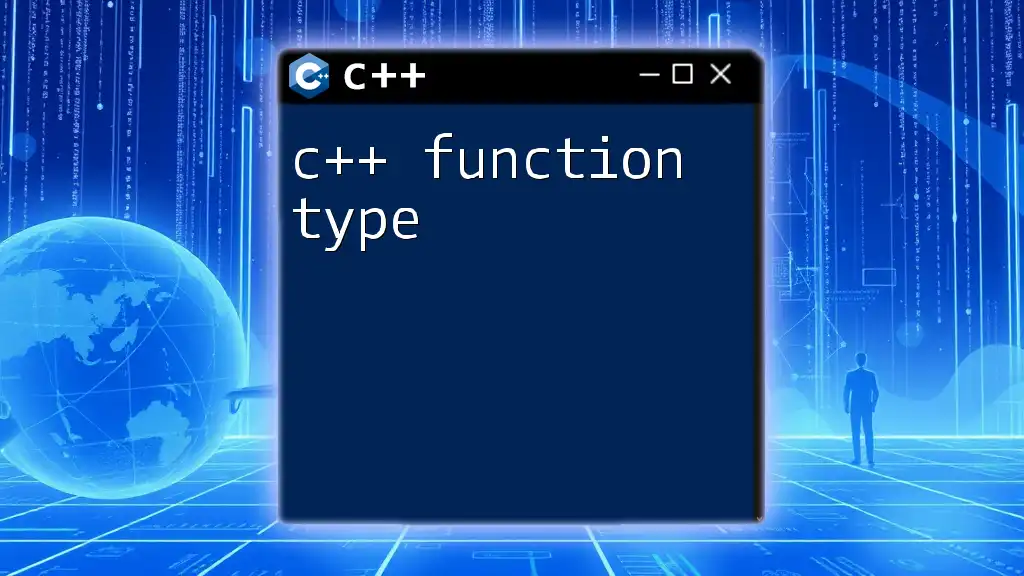In C++, a function type defines the return type and parameters of a function, enabling you to specify what kind of values the function will return and what inputs it will accept.
Here's a simple example:
int add(int a, int b) {
return a + b;
}
Understanding C++ Function Types
What is a Function?
In C++, a function is a self-contained block of code designed to perform a specific task. Functions allow programmers to break their code into manageable chunks, promoting reusability and modularity. The basic syntax for defining a function is as follows:
return_type function_name(parameters) {
// code to execute
}
By utilizing functions, developers can avoid repetition of code and enhance the readability and structure of their programs.
Why Function Types Matter
Function types denote the kind of value returned by a function and can also specify the number and types of parameters it accepts. Understanding function types is crucial for several reasons:
- Code Efficiency: Choosing the correct function type can optimize performance.
- Readability: Clear function types help other developers (and future you) understand what to expect from a function.
When using functions, it’s essential to have a clear idea of their types to ensure proper implementation.
The Basics of Function Types in C++
Types of Functions in C++
C++ classifies functions into several categories:
- Standard Functions: Traditional functions that accept parameters and return values.
- Inline Functions: Used to reduce the function call overhead by inserting the function's body directly at the call site. This is especially useful for small, frequently called functions to improve performance.
- Friend Functions: Functions that have access to the private and protected members of a class, even though they are not members of that class.
Function Return Types
The return type of a function indicates the type of value that the function will produce when it completes execution. Common return types include:
- void: Indicates that the function does not return a value.
- int: Returns an integer value.
- float: Returns a floating-point number.
- double: Returns a double-precision floating-point number.
- Custom Types: Functions can also return user-defined types, such as classes or structs.
Here’s a simple example of a function that calculates the area of a circle:
double calculateArea(double radius) {
return 3.14 * radius * radius; // Return type is double
}
Function Overloading
What is Function Overloading?
Function overloading allows multiple functions to have the same name but with different parameter lists (number or types). This is particularly useful in creating variations of a functionality without changing the function's name, improving code organization and readability.
Creating Overloaded Functions
When implementing overloaded functions, it’s crucial to ensure that each version has a unique signature. Here’s how you can create overloaded functions:
void display(int a) {
std::cout << "Integer: " << a << std::endl;
}
void display(double b) {
std::cout << "Double: " << b << std::endl;
}
In this example, two `display` functions coexist; one accepts an integer while the other accepts a double, allowing you to call `display(10)` or `display(10.5)` seamlessly.
Function Pointers
Introduction to Function Pointers
A function pointer is a variable that stores the address of a function. This enables dynamic function invocation and is a powerful tool in C++.
Declaring and Using Function Pointers
Declaring a function pointer involves specifying the function’s return type and parameter types. Here’s an example:
void greet() {
std::cout << "Hello World!" << std::endl;
}
void (*ptr)() = greet; // Pointer to function
ptr(); // Invokes greet()
In this scenario, `ptr` is a function pointer that refers to `greet`. When `ptr()` is called, it executes the `greet` function. This technique can be particularly useful in callback scenarios and event handling.
Lambda Functions in C++
What are Lambda Functions?
Lambda functions are a feature in C++ that enables the creation of anonymous functions, which can be defined inline without a formal declaration. They are particularly useful for short operations or where function objects are needed, such as in STL algorithms.
Using Lambda Functions
Creating a lambda function is simple, and here's the basic syntax:
[ capture_clause ] ( parameters ) -> return_type {
// body
}
Here’s an example demonstrating a lambda function that calculates the square of a number:
auto square = [](int x) { return x * x; };
std::cout << square(5); // Output: 25
This snippet shows how to define an inline function to compute the square of an integer. The `auto` keyword simplifies type deduction, making the code cleaner.
Function Templates
Introduction to Function Templates
Function templates allow you to create functions that can operate with any data type. This promotes code reuse and reduces redundancy when writing similar functions for different data types.
Creating and Using Function Templates
Here’s how you can create a simple function template that works for multiple types:
template <typename T>
T add(T a, T b) {
return a + b;
}
With this template, the `add` function can now add integers, floats, or any other data types that can be summed. For example:
int intSum = add(5, 10);
double doubleSum = add(5.5, 10.5);
The compiler generates the appropriate function based on the type used during invocation.
Conclusion
Recap of C++ Function Types
Understanding and implementing C++ function types is essential for writing efficient and maintainable code. From function overloading to templates and pointers, each concept enhances your ability to write versatile and reusable functions.
Next Steps for Learners
To deepen your knowledge of C++ functions, consider practical exercises with function types, explore advanced topics like recursion and callbacks, and engage with C++ community forums. Continuously practicing these concepts will make you more adept in the realm of C++ programming.
Call to Action
Explore the world of C++ functions and elevate your programming skills. Join our C++ learning platform today and master the techniques for writing concise and efficient code!