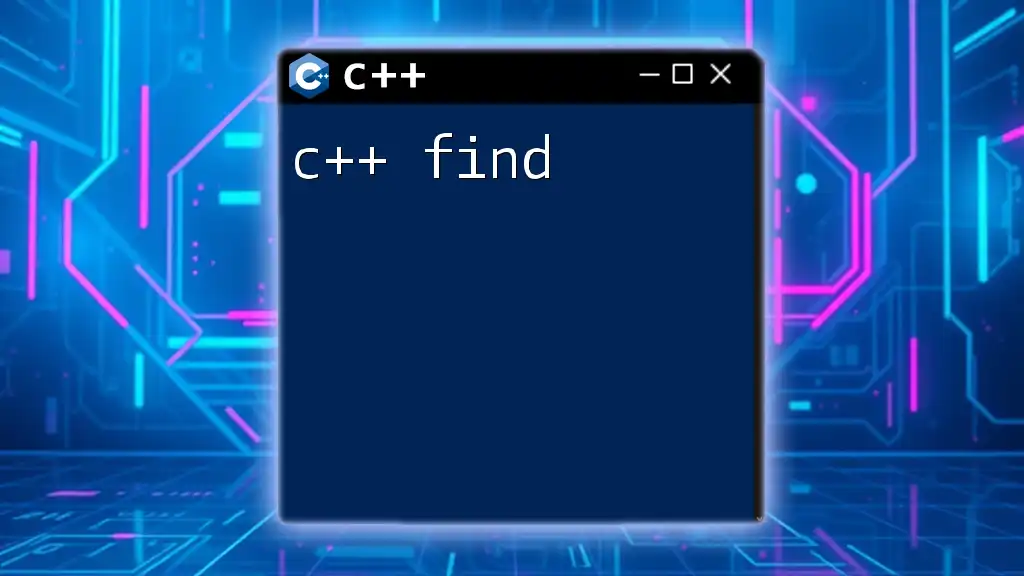In C++, the `std::find` algorithm from the `<algorithm>` header is used to search through a range for a specific element, returning an iterator to the first occurrence or the end of the range if not found.
#include <iostream>
#include <vector>
#include <algorithm>
int main() {
std::vector<int> numbers = {1, 2, 3, 4, 5};
auto it = std::find(numbers.begin(), numbers.end(), 3);
if (it != numbers.end()) {
std::cout << "Found: " << *it << std::endl;
} else {
std::cout << "Not found." << std::endl;
}
return 0;
}
What is the `find` Algorithm?
The `find` algorithm is a fundamental searching mechanism available in C++. Its primary purpose is to locate an element within a given range of values, making it an essential tool for data manipulation in programming. Whether you're working with arrays, vectors, or other data structures, the ability to find elements efficiently can significantly enhance your coding performance and effectiveness.
The `find` Function in C++
The C++ Standard Library is rich with functionalities that simplify programming tasks. Among these, the `<algorithm>` header plays a pivotal role in providing a variety of algorithms for operations on sequences, including the `find` algorithm. Importantly, `std::find` is a function provided by this library that streamlines the process of searching for specific values.
Syntax of `std::find`
Understanding the syntax of `std::find` is crucial for its effective use. The general syntax looks like the following:
std::find(first, last, value);
Each parameter serves a specific role:
- `first`: This is an iterator that points to the beginning of the range you wish to search through.
- `last`: This iterator points just past the end of the range. It defines the limit for the search.
- `value`: This is the specific value you are searching for within the defined range.
How to Use `std::find`
To illustrate how `std::find` works in practice, let's consider a simple example.
Basic Example
Imagine we have a vector of integers and we want to find a specific number within it.
#include <iostream>
#include <vector>
#include <algorithm>
int main() {
std::vector<int> numbers = {1, 2, 3, 4, 5};
auto it = std::find(numbers.begin(), numbers.end(), 3);
if (it != numbers.end()) {
std::cout << "Found: " << *it << std::endl;
} else {
std::cout << "Not found" << std::endl;
}
return 0;
}
In this example, we use `std::find` to search for the number 3 within the vector. The iterator returned by the function allows you to determine whether the search was successful. If the number is found, we dereference the iterator to print the result. If not, we output “Not found,” showcasing the functionality of `std::find` in a straightforward manner.
Working with Different Containers
The versatility of `std::find` is evident when using it with various Standard Template Library (STL) containers.
Using `std::find` with Arrays
When working with raw arrays, the approach is similar to that with vectors, though the syntax slightly differs due to the lack of iterator support. Here’s an example:
#include <iostream>
#include <algorithm>
int main() {
int arr[] = {10, 20, 30, 40, 50};
int* result = std::find(std::begin(arr), std::end(arr), 30);
if (result != std::end(arr)) {
std::cout << "Found: " << *result << std::endl;
} else {
std::cout << "Not found" << std::endl;
}
return 0;
}
In this case, we leverage `std::begin` and `std::end` to define our range, highlighting how `std::find` works effectively with both arrays and vectors.
Using `std::find` with Other STL Containers
`std::find` can also be deployed efficiently with other STL containers such as maps or sets, though the usage differs slightly due to their unique structures.
For example, consider using `std::find` with a set:
#include <iostream>
#include <set>
#include <algorithm>
int main() {
std::set<int> numberSet = {1, 2, 3, 4, 5};
auto it = std::find(numberSet.begin(), numberSet.end(), 3);
if (it != numberSet.end()) {
std::cout << "Found: " << *it << std::endl;
} else {
std::cout << "Not found" << std::endl;
}
return 0;
}
Finding Elements with Custom Conditions
In C++11 and later, you can leverage lambda expressions to define custom conditions for your searches, allowing for greater flexibility.
Using Lambda Expressions
Here’s how we can find an element based on a specific condition, for instance, searching for numbers greater than a certain value:
#include <iostream>
#include <vector>
#include <algorithm>
int main() {
std::vector<int> numbers = {1, 2, 3, 4, 5};
auto it = std::find_if(numbers.begin(), numbers.end(), [](int i) { return i > 3; });
if (it != numbers.end()) {
std::cout << "Found: " << *it << std::endl;
} else {
std::cout << "Not found" << std::endl;
}
return 0;
}
In this code snippet, the `std::find_if` function is used, which requires a predicate (the lambda) to determine the finding criteria.
Performance Considerations
It's essential to consider performance when using `std::find`. The time complexity of `std::find` is O(n) because it performs a linear search through the given range. In cases of larger datasets, this can become a limitation.
For better performance with sorted collections, consider using binary search techniques where applicable. Using `std::binary_search` can dramatically reduce search times to O(log n), making your programs more efficient.
Error Handling and Edge Cases
When utilizing `std::find`, it's crucial to handle cases where the element is not located within the range. Always check if the returned iterator equals `last` to determine if the search was unsuccessful.
Additionally, be aware of edge cases such as working with empty containers. Searching within an empty range will always yield a “not found” outcome.
Best Practices
To maximize the effectiveness of `std::find`, consider the following best practices:
- Type Safety: Ensure that the data types of the container and the value you are searching for match to avoid unexpected behavior.
- Use `auto` for Iterators: Using `auto` for the iterator type improves code readability and maintainability.
- Avoid Repetitive Searches: If you frequently search for the same element, consider using a data structure optimized for quick lookups (e.g., a map or set).
Conclusion
Throughout this guide, we've explored the C++ `find` functionality in detail, understanding its syntax, usage, and the context in which it operates. Mastery of `std::find` not only enhances your ability to work effectively with data structures but also empowers you to write cleaner, more efficient code. Embracing such algorithms from the C++ Standard Library will enable you to tackle a broader range of programming challenges with confidence.
Further Reading
For those looking to deepen their knowledge, refer to the C++ documentation for `std::find` as well as other algorithms available in the `<algorithm>` header. Exploring additional resources can significantly bolster your grasp of the broader C++ Standard Library and concepts related to algorithmic programming.