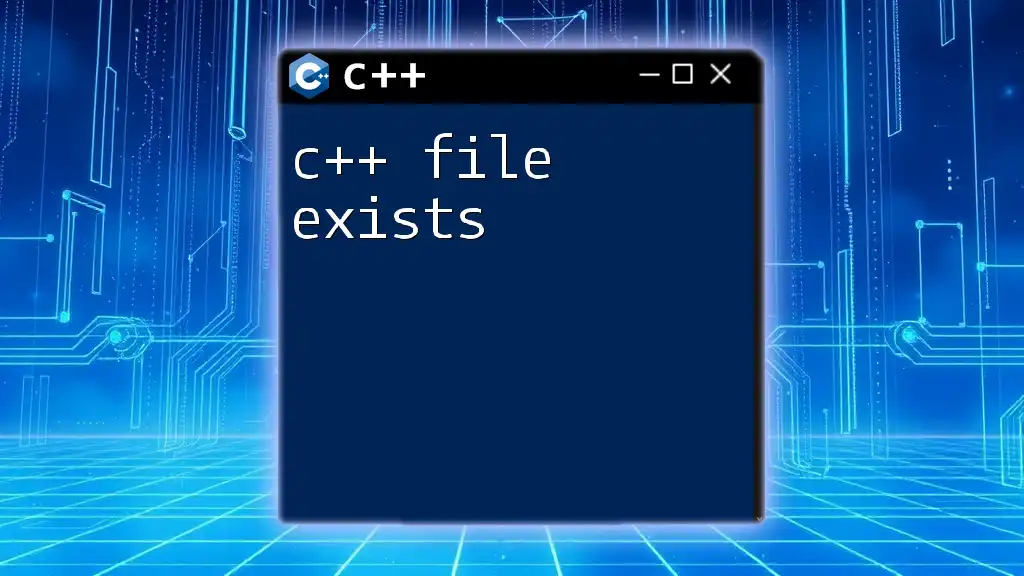To check if a file exists in C++, you can use the `std::ifstream` class from the `<fstream>` header, which attempts to open the specified file and determines its existence based on the stream's state.
#include <fstream>
bool fileExists(const std::string& filename) {
std::ifstream file(filename);
return file.good();
}
Understanding File Systems
In C++, interaction with the file system is a fundamental operation. The file system is essentially a way for the operating system to organize, store, and retrieve data on storage devices. When working with files in C++, understanding how to manage file paths is crucial.
File Path Types:
- Absolute Path: This is the complete path from the root of the file system to the file, e.g., `/home/user/document.txt`.
- Relative Path: This specifies the path relative to the current working directory of the application, e.g., `../document.txt`.
Checking if a File Exists in C++
When developing applications, it’s vital to check if a file exists before performing any operations like reading or writing to it. Checking for the existence of a file ensures that your application behaves as expected and handles files gracefully.
Method 1: Using `<fstream>` Library
The `<fstream>` library is part of the C++ Standard Library and provides functionalities for file handling. It’s one of the simplest ways to check if a file exists.
Step-by-step Example
You can implement a function that checks if a file exists by attempting to open it:
#include <fstream>
bool fileExists(const std::string& filename) {
std::ifstream file(filename);
return file.good();
}
Explanation of the code:
- The function `fileExists` takes a file name as input.
- An instance of `std::ifstream` is created to attempt to open the file.
- The `file.good()` method checks if the stream is in a good state (i.e., if the file exists and is accessible).
Using `<fstream>` gives you a quick way to verify file availability, but it doesn't provide information about the file attributes.
Method 2: Using `<sys/stat.h>` (POSIX Systems)
If you're working on UNIX-like systems, you can leverage the `<sys/stat.h>` header to gather more information about the file.
Step-by-step Example
Here's how to implement a function that checks if a file exists using the `stat()` function:
#include <sys/stat.h>
bool fileExists(const std::string& filename) {
struct stat buffer;
return (stat(filename.c_str(), &buffer) == 0);
}
Explanation of the code:
- The function uses `stat()`, which takes the filename and fills a `stat` structure with the file's information.
- If `stat()` returns `0`, it indicates that the file exists. If it returns `-1`, there was an error, such as the file not existing.
This method is advantageous because it provides more than just existence; it also gives access to file attributes such as size and permissions.
Method 3: C++17 `<filesystem>` Library
With C++17, the `<filesystem>` library was introduced, making file manipulation tasks much simpler and more intuitive. This library provides a modern approach to handle files and their properties.
Step-by-step Example
To check if a file exists using `<filesystem>`, you can use the following code:
#include <filesystem>
bool fileExists(const std::string& filename) {
return std::filesystem::exists(filename);
}
Explanation of the code:
- The function utilizes `std::filesystem::exists()`, which checks for the existence of the file directly.
- This method is straightforward, easy to read, and part of the modern C++ standards, offering a better way to handle file paths and operations.
Comparing Methods
When deciding which method to use, consider the following:
- Using `<fstream>`: This method is suitable for simple existence checks and is great for quick implementations but lacks detailed file information.
- Using `<sys/stat.h>`: This offers comprehensive information and can be cross-checked against file attributes, making it ideal for POSIX systems. However, it is not portable to non-POSIX platforms.
- Using `<filesystem>`: This is the best choice for modern C++ applications as it provides a robust API, portability, and ease of use when handling file paths and checks.
Conclusion
In conclusion, when working in C++ to verify if a file exists, you have multiple approaches at your disposal. Each method has its merits, and the right choice ultimately depends on your project requirements, portability considerations, and coding standards.
FAQs
How can I handle errors when checking if a file exists?
Error handling can be incorporated into the functions by checking the state after attempting to access the file. For example, using exceptions with `<filesystem>` provides enhanced control over erroneous situations.
What should I do if a file exists but I can't open it?
If a file exists but cannot be opened, investigate potential permission issues or locks on the file caused by other processes. You can also use the `stat()` function to inspect file permissions.
Is there a cross-platform way to check file existence?
Yes, using the `<filesystem>` library introduced in C++17 is a cross-platform solution that works across different operating systems, making it the preferred method in modern applications.
Call to Action
Join our community for more insights into C++ programming! Share your experiences and questions about file management techniques in C++, and let’s learn together!