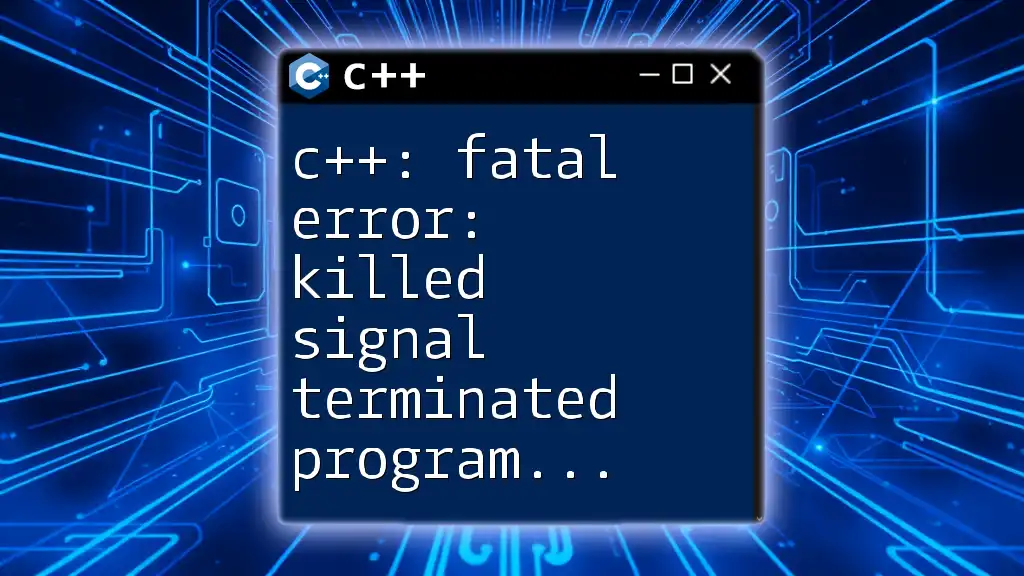The error "fatal error: killed signal terminated program cc1plus" typically occurs when the C++ compiler (g++) is terminated unexpectedly, often due to running out of memory or being forcibly stopped by the operating system.
Here's a code snippet illustrating a simple C++ program that might cause such an error if it exceeds memory limits:
#include <iostream>
int main() {
int* largeArray = new int[1000000000]; // Attempting to allocate a very large array
std::cout << "Memory allocated." << std::endl;
delete[] largeArray; // Don't forget to free memory
return 0;
}
Understanding the Fatal Error
What Does "Killed Signal Terminated Program cc1plus" Mean?
When you encounter the error message "c++: fatal error: killed signal terminated program cc1plus," it's essential to understand its context. This message indicates that the cc1plus process, which is an integral part of the C++ compilation pipeline, has been forcibly terminated by the operating system. Specifically, this termination usually stems from resource constraints, leading to the compiler being unable to continue processing your code.
Common Causes
Memory Issues
One of the primary reasons for this error is running out of memory (OOM). When the compiler attempts to use more memory than what is available, the operating system will terminate the process to prevent system instability. This is especially prevalent in systems with limited memory resources.
Resource Limitations
In addition to memory issues, CPU and memory limits set at the system level can also lead to this fatal error. For example, Unix-based operating systems allow users to configure resource limits using the `ulimit` command. Exceeding these limits while compiling large projects can lead to the termination of the cc1plus process.
Large Source Files
If your code consists of excessively large files or complex class dependencies, this complexity might overwhelm the compiler. Handling vast amounts of code can consume substantial memory and processing power, increasing the likelihood of encountering this error.
Diagnosing the Error
Steps to Identify the Problem
To effectively address the error, follow these steps to diagnose the issue more accurately.
Examine System Resources: Utilize system monitoring tools to observe resource utilization while compiling. Tools like `htop` or `top` can reveal memory and CPU usage in real-time, helping you understand what might cause the termination.
Check System Logs: Often, the operating system logs can provide valuable insights into why the compiler was killed. Reviewing logs can lead to indications of memory exhaustion or other related issues.
Common Signs of Troubles
Identifying patterns in when the error occurs can provide crucial clues. If the error arises consistently after making specific changes to your code or increases in file sizes, it’s essential to track these conditions as they may indicate underlying issues needing resolution.
Resolving the Error
Adjusting System Resources
Increasing Memory Limits
To tackle the issue of memory exhaustion, one effective solution is to increase your system’s memory limits. Using the `ulimit` command, you can check and modify the memory allocation for processes in your shell. For example:
ulimit -m unlimited
ulimit -v unlimited
These commands will allow your compiler to use as much memory as needed, subject to the physical constraints of your machine.
Optimizing Compilation Settings
Another effective way to mitigate the error is by optimizing compilation settings. Using specific compiler flags can improve efficiency. For instance, the `-j` flag allows for parallel compilation of source files, distributing the workload across multiple processes:
make -j4
This command uses 4 parallel jobs, which can help speed up the compilation process and reduce resource strain.
Code Optimization Strategies
Refactoring Large Files
Code structure significantly impacts how the compiler processes your programs. Refactoring large files into smaller, modular components can help manage complexity. For example, breaking down a large class into smaller classes and distributing functionalities across multiple files not only aids the compiler but also enhances code readability and maintainability.
Reducing Dependency Overhead
Limiting the number of included libraries can also reduce the compilation burden. Each library added can introduce additional overhead; carefully reviewing and minimizing these dependencies can lead to a more manageable compilation process.
Advanced Solutions
Compiler Configuration
Customizing compiler options can provide lasting solutions to problems with the cc1plus process. You can include compiler-specific optimizations in your `.gdbinit` or `.bashrc` file. For example, setting default optimization flags can help the compiler manage resources more effectively:
export CXXFLAGS="-O2 -std=c++11"
This optimizes for speed and uses a specific version of C++ without making the compiler work harder than necessary.
Hardware Upgrades
Sometimes, the nature of the project warrants a hardware upgrade. If you frequently encounter this error despite optimizations, it may be time to assess your system's specifications. Upgrading RAM or switching to a machine with better processing capabilities can alleviate many resource constraints that lead to the fatal cc1plus signal.
Best Practices for Avoiding Similar Issues
Regular Code Reviews
Implementing regular code reviews can significantly mitigate risks associated with the "killed signal" error. Engaging in peer programming or team reviews ensures that potentially complex or large files are identified early. This collective effort can highlight sections of the code that could be optimized further.
Continuous Integration
Employing continuous integration (CI) systems can help ensure that issues are detected early in the development process. Automated tests and build functions can provide immediate feedback, allowing developers to address potential problems before they escalate into serious compilation errors.
Conclusion
Facing the c++: fatal error: killed signal terminated program cc1plus can be daunting, but understanding its causes and effective solutions puts you back on the right track. By applying the techniques and best practices outlined in this article—ranging from optimizing system resources to improving your code structure—you can not only resolve current issues but also prevent them from occurring in the future.
Additional Resources
To further enhance your understanding and troubleshooting skills for C++, consider exploring online forums, educational websites, and engaging with community support groups. These resources provide valuable insights and assistance that can bolster your programming proficiency and help mitigate similar challenges.