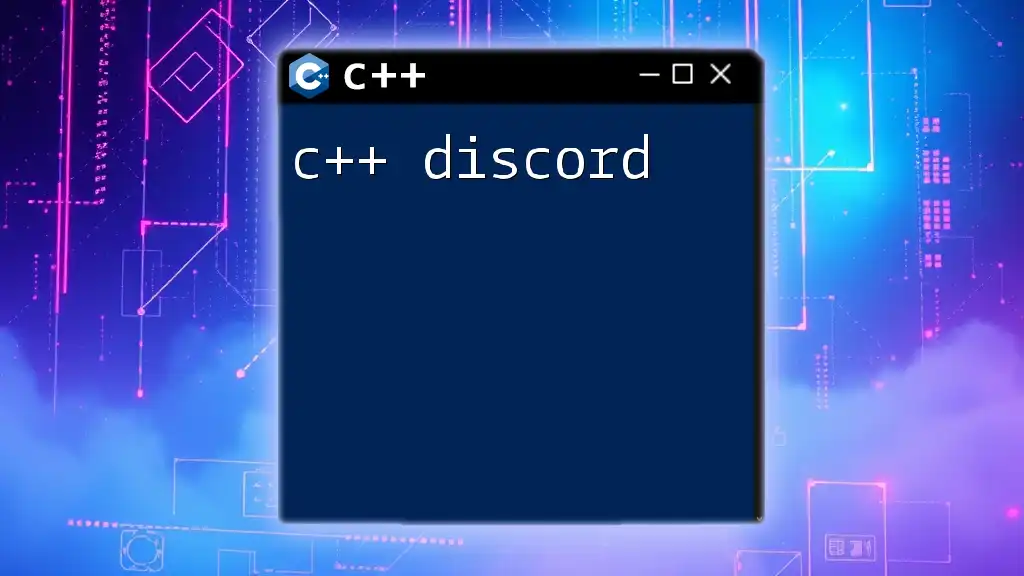C++ can be effectively integrated into Discord bots to handle commands and automate responses, enhancing user engagement on the platform.
Here's a simple example of a command that replies with "Hello, World!" when a user types "!hello" in a Discord channel:
#include <dpp/dpp.h>
int main() {
dpp::cluster bot("YOUR_BOT_TOKEN");
bot.on_message_create([&bot](const dpp::message_create_t &event) {
if (event.message.content == "!hello") {
bot.message_create(dpp::message(event.msg.channel_id, "Hello, World!"));
}
});
bot.start(dpp::st_wait);
}
What Is Discord?
Discord is a popular communication platform designed primarily for gamers and online communities. It enables users to connect via text, voice, and video channels. Key features of Discord include servers (which can be public or private), direct messaging, and extensive community engagement options like roles, permissions, and integrations with other tools and services.
Why Use C++ for Discord Bots?
C++ is a powerful systems programming language known for its performance and efficiency. When it comes to creating Discord bots, the advantages of using C++ include:
- Performance: C++ has low-level control over system resources, making it an excellent choice for performance-sensitive applications like real-time communication tools.
- Speed: The ability to compile to native machine code allows C++ applications to run faster compared to interpreted languages.
- Concurrency: C++ provides robust threading capabilities, which is crucial for handling multiple events and messages from Discord users simultaneously.
While many developers gravitate towards higher-level languages like Python or JavaScript for bot development, C++ stands out for those looking for speed and efficiency in their applications.
Installing Discord API Libraries
Before diving into bot development, you need to set up your environment.
Overview of Popular Discord Libraries for C++
Some widely-used C++ libraries for interfacing with the Discord API include:
- DPP: Provides a comprehensive API wrapper for handling Discord interactions efficiently.
- Discord++: A lightweight and easy-to-use library with a focus on performance.
Step-by-Step Installation Guide
Follow these instructions to install a popular library:
# For DPP
git clone https://github.com/brain协议/DPP
cd DPP
mkdir build
cd build
cmake ..
make
Ensure you also have the required dependencies installed, such as `libcurl` and `jsoncpp`.
Setting Up Your Development Environment
It's essential to use a reliable Integrated Development Environment (IDE) for C++ development. Some recommended IDEs include:
- Visual Studio: Offers robust debugging features and comprehensive support for C++.
- CLion: A cross-platform IDE that provides smart code assistance.
- Code::Blocks: A lightweight option for those who prefer simplicity.
Once your IDE is set up, ensure your library path includes the Discord library you installed.
Creating Your Discord Application
Creating your bot begins with the Discord Developer Portal.
Step-by-Step Guide to Registering a Bot
- Go to the [Discord Developer Portal](https://discord.com/developers/applications).
- Click on "New Application" and provide an application name.
- Navigate to the "Bot" section and click "Add Bot."
- Copy the bot token, as you'll need it to run your bot.
Basic Bot Structure
Now that you have your bot application set up, it's time to write your first bot. Here’s a basic structure to get you started:
#include <dpp/dpp.h>
int main() {
dpp::cluster bot("YOUR_BOT_TOKEN");
bot.on_message_create([](const dpp::message_create_t &event) {
bot.message_create(dpp::message(event.channel_id, "Hello, World!"));
});
bot.start(dpp::st_wait);
}
In this code snippet, when your bot receives a message, it will reply with "Hello, World!" This forms the bare minimum interaction for your bot.
Understanding Discord Events
What Are Events in Discord?
Events in Discord represent actions triggered by users or the system. Understanding events is crucial as your bot will respond to various interactions based on these events.
Common Events to Handle
One of the most common events is message creation, where your bot will process incoming messages. Here's an example that handles that:
bot.on_message_create([](const dpp::message_create_t &event) {
if (event.msg.content == "!ping") {
bot.message_create(dpp::message(event.channel_id, "Pong!"));
}
});
When a user sends a message with the content "!ping", the bot will reply with "Pong!". This interaction demonstrates a command pattern in a Discord bot.
Sending Messages and Embeds
Explanation of Sending Text Messages and Rich Embeds
Once your bot is up and running, you can enhance user interactions by sending rich embeds along with standard messages. Messages can include various content types, such as text, images, and embeds.
Example of Sending a Simple Message and Embed
Here’s how you can craft a message with an embed:
dpp::embed embed;
embed.set_title("Important Update")
.set_color(dpp::colors::blurple)
.add_field("Field Title", "Field Value");
bot.message_create(dpp::message(event.channel_id, embed));
This snippet creates a new embed titled "Important Update" and sends it along with a field named "Field Title." The use of embeds enriches the user experience, making interactions visually engaging.
Command Handling and Slash Commands
Setting Up Command Handling
When building a bot, efficiently handling commands is essential. As your bot scales, you may need to parse user input more dynamically.
Implementing Slash Commands
Slash commands are a newer input method providing users with a more straightforward way to interact with your bot. Here’s how you can create a simple slash command:
bot.on_slashcommand([](const dpp::slashcommand_t &event) {
if (event.command_name == "hello") {
event.reply("Hello there!");
}
});
In this example, when a user types `/hello`, the bot responds with "Hello there!" Slash commands offer better discoverability for users interacting with your bot, enhancing usability.
Error Handling and Debugging
Common Errors in C++ Discord Development
When developing Discord bots, certain errors may arise, such as invalid token usage, misconfigured libraries, or network issues. It's crucial to familiarize yourself with common error messages.
Debugging Techniques
Use logging mechanisms to track your bot's behavior. An essential technique is logging events, errors, and important state changes. Here’s a snippet showing a basic logging setup:
#include <iostream>
void log(const std::string& message) {
std::cout << "[LOG] " << message << std::endl;
}
Integrate this logging function throughout your bot to diagnose issues effectively. This practice not only helps in debugging but also offers insights into how users interact with the bot.
Advanced Bot Features
Adding Voice Capabilities
Voice features might be a compelling addition to your bot, allowing it to join voice channels and interact through audio. This requires additional libraries and intricate handling of audio streams.
Database Integration for Persistent Data
To allow your bot to remember information between sessions, consider integrating a database like SQLite or MySQL. Here’s an example of creating a simple SQLite database for user data:
#include <sqlite3.h>
// Code to initialize database
sqlite3* db;
int exit = sqlite3_open("botdata.db", &db);
if (exit) {
std::cerr << "Error opening database: " << sqlite3_errmsg(db) << std::endl;
}
sqlite3_exec(db, "CREATE TABLE IF NOT EXISTS users (id INTEGER PRIMARY KEY, name TEXT)", nullptr, nullptr, nullptr);
With a database, you can store user preferences, command history, or any other relevant data, making your bot more robust and user-friendly.
Best Practices for C++ Discord Bots
Security Considerations
Always keep your bot token secure and never expose it in public repositories. Consider using environment variables to manage sensitive information.
Maintaining Performance
As your bot scales, optimize your code to handle a growing number of users effectively. Avoid blocking calls that could slow down interactions and consider using asynchronous programming techniques to handle events.
Conclusion
Building a C++ Discord bot involves understanding both Discord's API and C++ programming principles. By effectively setting up your environment, handling events, and expanding capabilities, you can create a powerful bot tailored to your users' needs.
Additional Resources
To further enhance your knowledge and skills, explore the official [Discord API documentation](https://discord.com/developers/docs/intro) and dive into community resources and forums where experienced developers share their insights.
Call to Action
Now is the time to put your knowledge into practice! Start building your own C++ Discord bot and explore the countless possibilities of automating interaction on Discord. Join communities or forums to share your achievements and learn from fellow developers!